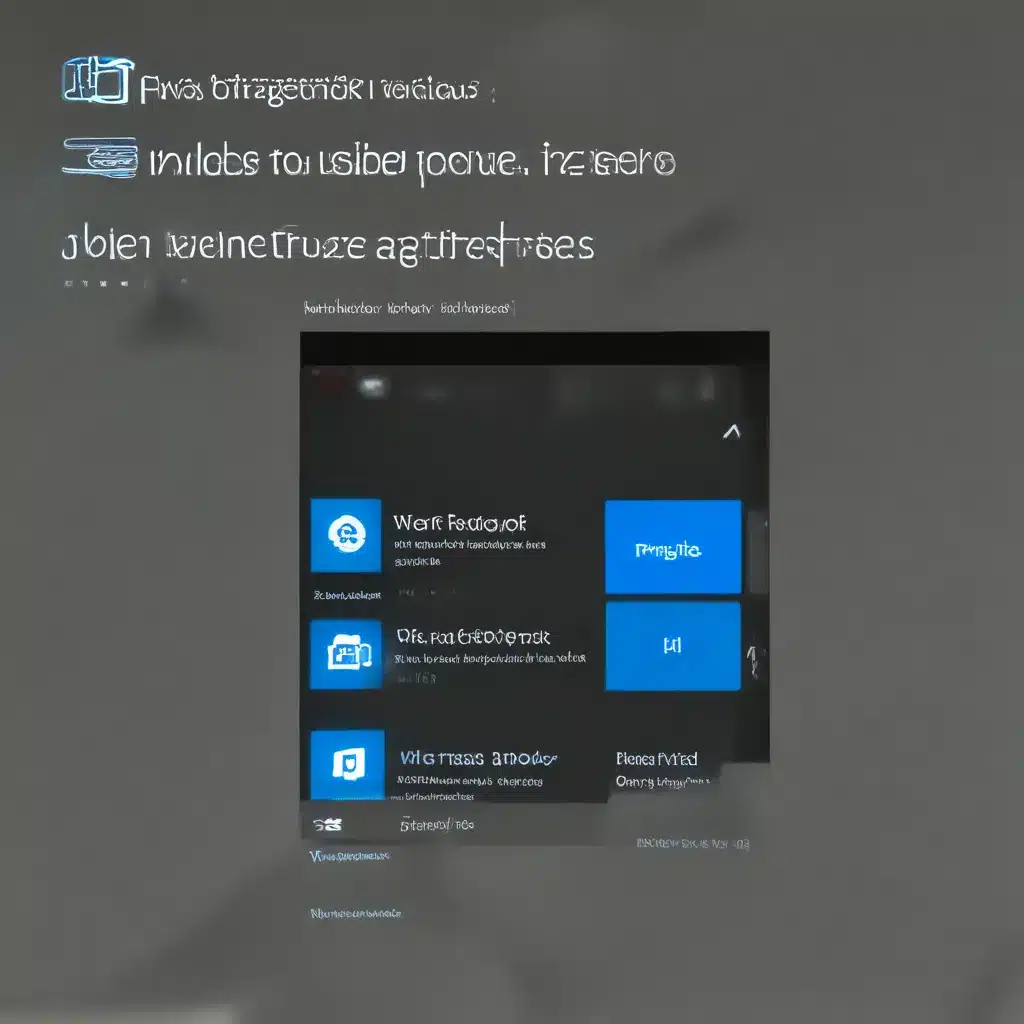
Unleash the Power of Windows Insider Builds
Have you ever wondered what it would be like to be one of the first people to experience the latest and greatest features of Windows? Well, my friend, your chance has arrived – it’s time to join the Windows Insider Program!
As a computer repair technician at https://itfix.org.uk, I’ve had the privilege of working with a wide range of Windows devices, from the old-school desktops to the sleek and modern laptops. But you know what really gets me excited? The constant evolution and innovation happening within the Windows ecosystem. And the Windows Insider Program is at the heart of it all.
Becoming an Insider: Your Gateway to the Future
Joining the Windows Insider Program is like being part of an exclusive club, where you get to peek behind the curtain and see the future of Windows unfolding before your eyes. It’s not just about getting the latest builds – it’s about being an active participant in shaping the direction of the operating system you rely on every day.
As Microsoft puts it, “With the Windows Insider Program, you’ll get all the latest Windows 11 and Windows 10 builds as soon as they’re available.” That means you’ll be one of the first to experience the new ideas and concepts that Microsoft is building, and in return, they want to hear your feedback.
Navigating the Insider Journey
Alright, let’s dive into the nitty-gritty of how to actually join the Windows Insider Program and start receiving those tantalizing Insider builds. First, you’ll need to select the “Start” button on your Windows device, then head over to the “Settings” menu, and from there, navigate to the “Windows Update” section.
Now, here’s where the magic happens – click on the “Windows Insider Program” option, and then select “Get Started.” You’ll be prompted to link your account, so make sure you use the same one you used to register for the Insider program. Once that’s done, you can choose the Insider channel you’d like to receive builds for, and then it’s time to sit back and wait for your device to restart.
Embracing the Excitement (and Occasional Chaos)
Now, let me be upfront with you – Insider builds are not for the faint of heart. They tend to be a bit less stable than the regular, publicly released versions of Windows. But don’t let that scare you away! Think of it as an adventure, where you get to be a pioneer, exploring the uncharted territory of Windows’ evolution.
As a Microsoft 365 subscriber, you’ll also enjoy exclusive benefits like advanced training and secure device management tools. And when you’re ready to return to a more stable build, you can easily opt-out of the Insider program and restore your device to its original operating system.
Feedback: The Fuel that Drives Windows Forward
Remember, the Windows Insider Program is a two-way street. Microsoft wants to hear your thoughts, your ideas, and your constructive feedback. That’s where the Feedback Hub app comes in – it’s your direct line of communication to the Windows development team. So, don’t be shy, let your voice be heard!
Who knows, your feedback might just be the spark that ignites the next big feature or the solution to a nagging problem. And as a bonus, you’ll get to experience the satisfaction of seeing your ideas come to life in future Windows releases.
Embracing the Future, One Insider Build at a Time
So, what are you waiting for? If you’re ready to be at the forefront of Windows innovation, to shape the future of the operating system you rely on, and to have a little fun in the process, then join the Windows Insider Program today. It’s an opportunity you don’t want to miss, and with https://itfix.org.uk as your trusted computer repair partner, you’ll have all the support you need to navigate the exciting world of Insider builds.
Get ready to embark on a thrilling journey, my friend. The future of Windows is in your hands!












