Gathering the Components
Building a custom watercooled PC requires carefully selecting each component to ensure compatibility and optimal performance. Here are the main parts I’ll need:
CPU
The CPU is the most important component for a watercooled build. I choose the Intel Core i9-9900K processor for its high core count and overclocking potential.
GPU
For extreme gaming performance, I select an NVIDIA RTX 2080 Ti graphics card. It has fast GDDR6 memory and ray tracing capabilities.
Motherboard
I pick the ASUS ROG Maximus XI Formula motherboard for its robust power design and integrated watercooling controls. It has sufficient PCIe lanes for multi-GPU setups.
RAM
To feed the CPU, I go with 32GB of G.Skill TridentZ RGB DDR4 3600MHz memory. Its high frequency and low latency deliver excellent performance.
Storage
For storage, I use a 1TB Samsung 970 EVO M.2 NVMe SSD as the primary drive for my OS and games. A 6TB Seagate Barracuda HDD offers ample secondary storage.
PSU
A 850W Corsair AX power supply provides more than enough stable and efficient power for all components, including overclocking. It has fully modular cables for a clean build.
Case
The Lian Li PC-O11 Dynamic case has excellent watercooling support and display capabilities with its tempered glass construction.
Watercooling Parts
- Radiators: Two 360mm EK-CoolStream SE radiators for maximum cooling capacity.
- CPU block: EK-Velocity sTR4 CPU water block designed for my Intel CPU.
- Pump/reservoir: EK-XRES 140 Revo D5 pump and reservoir combo unit.
- Fittings: EK-Torque STC-10/16 compression fittings in black nickel.
- Tubing: PrimoChill PrimoFlex Advanced LRT clear tubing in 1/2″ ID, 3/4″ OD size.
- Coolant: Mayhems Pastel Ice White coolant for an attractive look.
- Fans: 8x Corsair LL120 RGB fans offer high airflow and design.
Planning the Loop Layout
Now that I have all the components, it’s time to map out how I’m going to run the tubing to cool each part. I make some initial loop diagrams to visualize the flow path.
Some key factors I keep in mind:
– Shortest runs between components
– Tubing crossing sections minimised
– Drain port at lowest point
– Reservoir above pump
– Aesthetics and display
After some iteration, I settle on the following loop order:
Reservoir > Pump > CPU > Top Rad > GPU > Bottom Rad > Reservoir
This configuration allows coolant to flow directly from the rads to the CPU and GPU. The reservoir sits above the pump for priming. And I have the drain at the bottom of the case.
Preparing the Parts
Before I start assembling, I need to get all the parts ready with the following steps:
Cleaning
All watercooling components need to be thoroughly cleaned to remove any debris or particulates. I use filtered water and rinse several times.
Cutting Tubing
I measure and cut the acrylic tubing to the required lengths using a tube cutter. I cut longer than estimated to have slack when bending.
Fitting O-Rings
I lubricate and install o-rings on all fittings to ensure watertight seals when connecting the tubing.
Installing CPU Block
I apply thermal paste and mount the CPU block on the processor, securing it evenly. This will be connected in the loop later.
Case Modification
My case requires some modifications to fit all the watercooling hardware:
Drilling Holes
I use a hole saw to cut pass-through holes for the tubing in the case partition between the main and back chambers. Exact measurements are taken.
Removing Drive Bays
The HDD drive bays are unscrewed and removed to make space for the front radiator and fans.
PSU Shroud Cutting
A section of the PSU shroud needs to be cut out to run tubing to the bottom radiator. I measure and cut the minimum required area.
Loop Assembly
With the pre-planning done, I’m ready to start assembling the loop:
Installing Radiators
The radiators are secured with screws in the top and bottom of the case. Fans are mounted using long screws.
Mounting Reservoir
The reservoir and pump combo unit is installed on the rear case frame. I position it above the pump per my diagram.
Running Tubing
With all components now mounted, I start connecting the tubing segment by segment, using my loop diagram as reference. Fittings are added and tubing is bent using inserts and a silicone cord.
Leak Testing
Once the loop is complete, I pressure test for leaks by temporarily jumping the power supply and running the pump. After 30 minutes I find no drops in pressure indicating a leak-free system.
Coolant Filling
I mix the colored coolant with distilled water in the right concentration. With the pump running, I carefully fill the loop while bleeding out air pockets. Fill level is kept below max in the reservoir.
Completing the Build
The final steps are integrating the rest of the components:
Installing GPU
The graphics card is secured to the PCIe slot with the IO bracket screws. Power cables are routed through the cutout and connected.
Adding Components
I install the SSD and HDD in their drive mounts, routing cables cleanly through the back. The PSU and remaining cables are installed and wired up.
RGB and Fan Control
The RGB components and fans are connected to controllers. I set up software to control lighting effects and fan curves.
Cable Management
All loose cables are tied down and routed out of sight for a clean look. Cable combs keep GPU power cables tidy.
Operating System
Windows 10 is installed on the NVMe SSD. Drivers are installed and BIOS settings tuned, including the RAM XMP profile.
Performance Testing
It’s time to see the results of my custom loop! I run benchmarks and stress tests to generate heat and monitor temperatures:
- Idle temperatures stay under 35°C for both CPU and GPU, excellent for a watercooled system.
- Load temperatures reach a maximum of 68°C on the CPU and 58°C on the GPU at sustained 100% utilization, well below thermal limits!
- The system remains quiet under load thanks to the radiator surface area and fan speed control. Ambient water temperature stays under 40°C.
The watercooling loop keeps the powerful components cool even when overclocked. Now it’s time to enjoy gaming with these top-tier parts! Proper planning and a leak-free build have resulted in an awesome custom watercooled PC.












