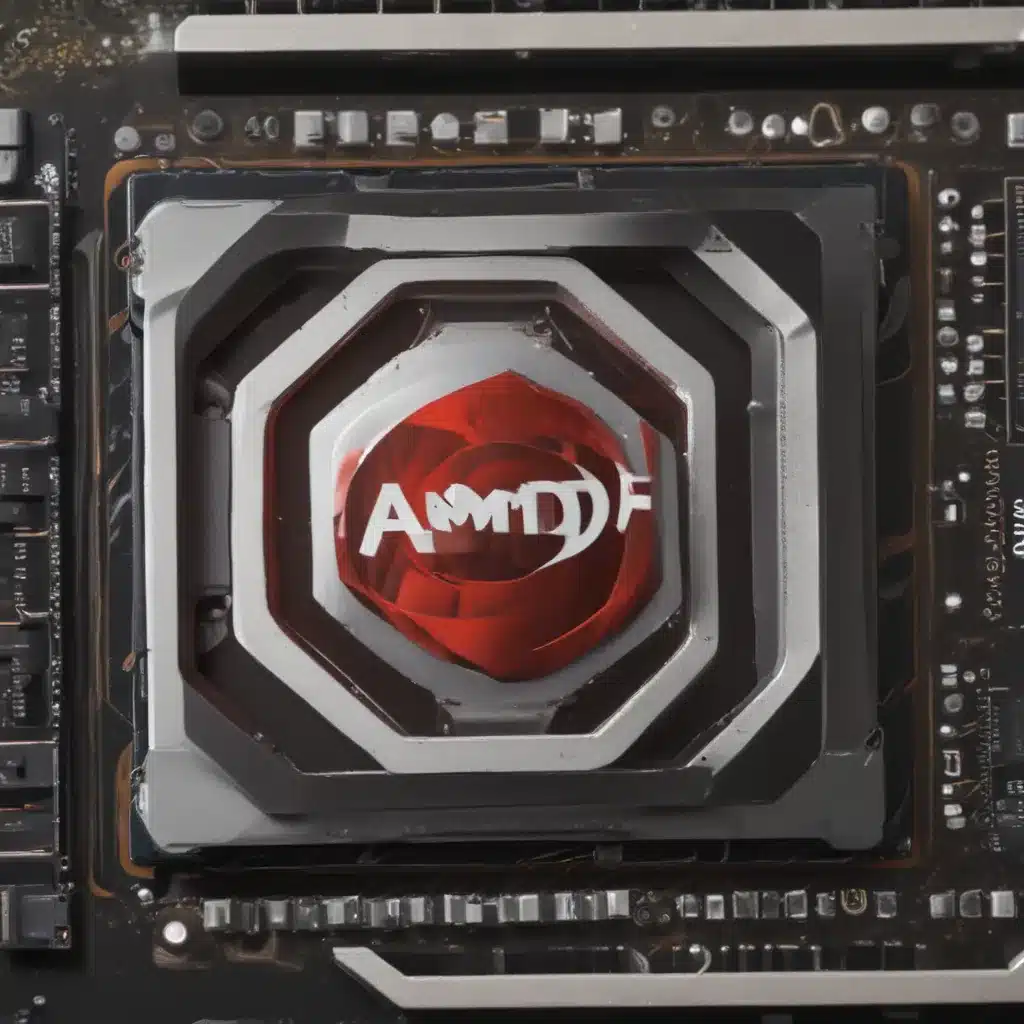The Struggle of the Vintage GPU
Ah, the old AMD GPU – it’s like an aging rock star trying to regain its former glory. Sure, it may not scream “high-performance” like the shiny new RTX cards, but with a little elbow grease, we can coax some extra magic out of those trusty Radeons.
As the owner of a well-seasoned RX 580, I know the struggle all too well. Booting up the latest AAA titles, only to see my GPU utilization plummet like a lead balloon. “What’s going on here?” I’d grumble, as my frame rates chugged along like a rusty old steam engine. But fear not, my fellow AMD enthusiasts, for I’ve uncovered a few tricks to help breathe new life into those aging GPUs.
Unlock the Power of Drivers
The first step in our quest for GPU greatness is to make sure we’ve got the latest and greatest drivers installed. AMD’s driver team is constantly hard at work, optimizing and fine-tuning their software to eke out every last drop of performance. As one Redditor noted, “AMD drivers can actually increase performance over time, unlike Nvidia’s which tend to plateau.” [1]
So, head on over to AMD’s website, download the latest drivers, and let the magic happen. But don’t just hit “install” and call it a day – dive into the Radeon Software settings and explore all the juicy optimization options. Tweaking things like anti-aliasing, texture filtering, and power management can make a surprising difference.
Overclock with Caution
Now, I know what you’re thinking – “Overclock? Isn’t that how you fry your GPU and end up with a paperweight?” Well, fear not, my friends. Overclocking an older AMD GPU can be a delicate dance, but with the right approach, you can unlock some serious performance gains.
The key is to start small and be patient. As one helpful Redditor advised, “You need to go slow and test each increase to make sure it’s stable.” [2] Slowly ramp up the clock speeds, keeping a close eye on temperatures and stability. And don’t forget to keep that trusty GPU cooler running at full blast – you don’t want those precious components getting too toasty.
Optimize Your Settings
While driver updates and overclocking can work wonders, sometimes the solution is as simple as tweaking your in-game settings. As one user on the AMD community forums discovered, “higher resolutions don’t always bypass the CPU bottleneck – the CPU still needs to draw the same amount of geometry, just over more pixels.” [3]
So, try dropping those resolution and texture settings down a notch or two. You might be surprised at how much of a performance boost you can get. And don’t forget to experiment with other settings like anti-aliasing, shadows, and post-processing. It’s all about finding the perfect balance between visual fidelity and frame rate.
Embrace the Older GPU Life
At the end of the day, the vintage AMD GPU may not be the flashiest kid on the block, but with a little love and attention, it can still hold its own. Sure, the new kids on the block may have the raw power, but where’s the fun in that? As one Redditor so eloquently put it, “We help people with low spec PC builds, but TRY TO INCLUDE some relevant gaming too!” [4]
So, embrace your aging Radeon, my friends. Squeeze every last drop of performance out of it, and revel in the satisfaction of coaxing out its hidden potential. Who knows, you might just become the envy of all your gaming buddies, running circles around them with your trusty old GPU. It’s the underdog’s time to shine!
References
[1] https://www.reddit.com/r/buildapc/comments/16kdys8/do_amd_drivers_actually_increase_performance_over/
[2] https://www.reddit.com/r/lowendgaming/comments/9627hc/need_help_squeezing_performance_from_pc/
[3] https://community.amd.com/t5/graphics/poor-performance-with-quot-older-quot-games-rx6800-r5-3600-16gb/td-p/444978
[4] https://www.reddit.com/r/lowendgaming/comments/9627hc/need_help_squeezing_performance_from_pc/