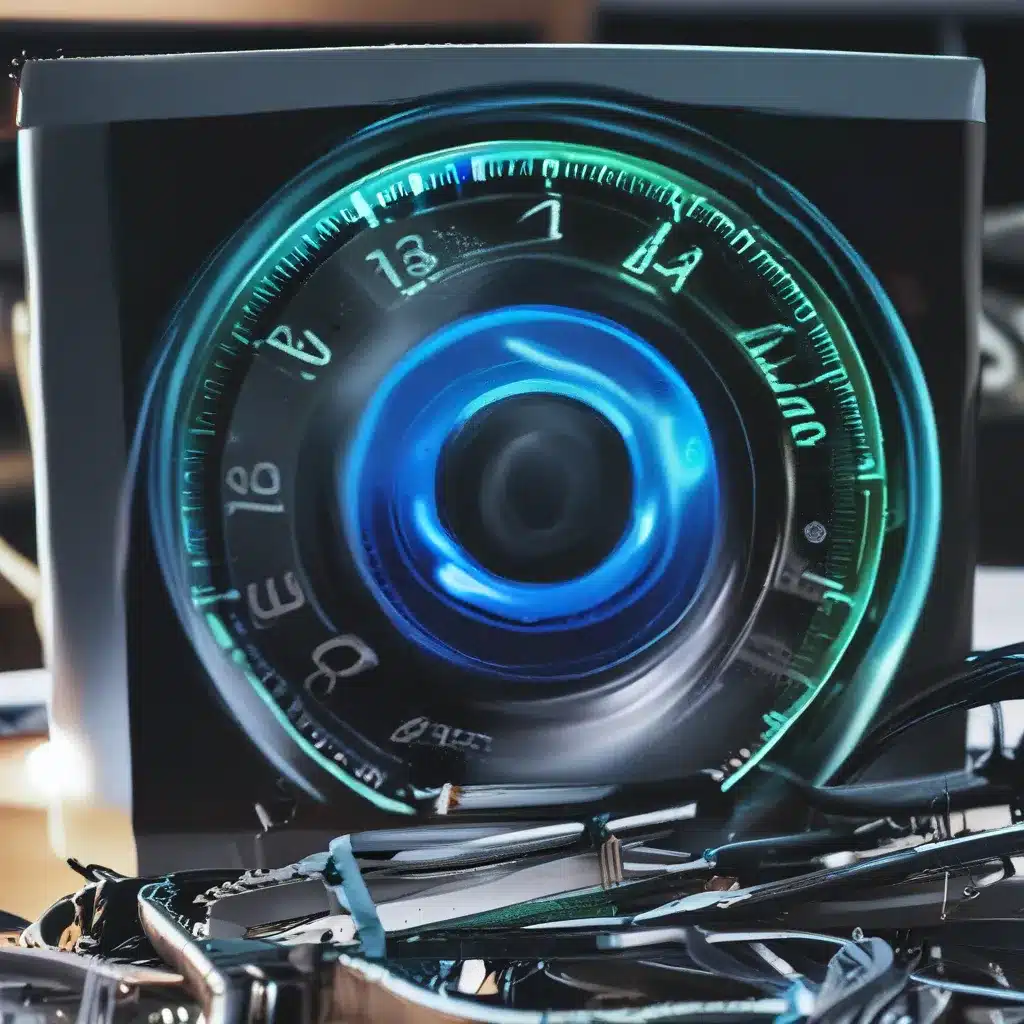
Reboot, Reboot, Reboot
You know that feeling when your computer starts crawling like a tortoise on a hot summer day? It’s enough to make even the most tech-savvy of us want to throw our keyboards out the window. But before you resort to such drastic measures, let me share a little secret with you – rebooting your PC could be the key to unlocking its hidden potential.
I’ll never forget the time my laptop decided to take a nap in the middle of an important presentation. I frantically tried every trick in the book, but nothing seemed to work. That is, until I remembered the golden rule of computing: when in doubt, reboot. With a few clicks of the mouse, my laptop sprang back to life, and I was able to wow the audience with my dazzling slideshow.
The truth is, rebooting your computer is like giving it a much-needed reset. It clears the cobwebs from its virtual mind, allowing it to start fresh and run smoothly again. It’s like taking a deep breath after a long, stressful day – it just makes everything better.
So, the next time your PC starts acting up, don’t hesitate to give it a good old-fashioned reboot. Trust me, your computer will thank you for it.
Declutter Your Digital Junkyard
Now, I know what you’re thinking: “But my computer is running like a dream! Why would I need to do anything else?” Well, my friend, just because your PC is currently performing at its best doesn’t mean it’s going to stay that way forever. Just like our own bodies, computers need a little TLC to keep them in top shape.
One of the best ways to give your computer a performance boost is to declutter your digital junkyard. I’m talking about those pesky files, programs, and browser tabs that have been accumulating like dust bunnies in the corners of your hard drive. It’s time to take out the virtual trash and free up some much-needed space.
Think of it this way: the more stuff you have crammed into your computer, the harder it has to work to keep everything running smoothly. It’s like trying to cram 10 pounds of gear into a 5-pound backpack – it’s just not going to work.
So, take a few minutes to go through your files, uninstall any programs you don’t use, and close out those browser tabs that have been collecting virtual cobwebs. Trust me, your computer will thank you for it. And who knows, you might even stumble upon that long-lost thesis you were working on back in college!
Unleash the Power of ReadyBoost
Now, I know what you’re thinking: “Okay, I’ve rebooted and decluttered, but my computer still feels a little sluggish. What else can I do?” Well, my friend, let me introduce you to the magical world of ReadyBoost.
ReadyBoost is like a secret weapon for your computer, a way to give it a little extra oomph without having to open it up and tinker with the hardware. Essentially, it allows you to use a USB drive or memory card as additional memory, which can help speed up your system’s performance.
Think of it like this: your computer’s brain is like a library, and the books are the files and programs it needs to access. The more books it has to search through, the longer it takes to find the one you need. But with ReadyBoost, it’s like you’re adding a few extra shelves to the library, making it easier for your computer to find what it’s looking for.
I’ll never forget the time I was working on a big project and my laptop was starting to slow down. I happened to have an old USB drive lying around, and on a whim, I decided to give ReadyBoost a try. Suddenly, my computer was zipping along like a sports car on the autobahn. It was like magic, and it saved me from having to buy a brand-new laptop.
So, if your computer is starting to feel a little sluggish, don’t hesitate to give ReadyBoost a try. It might just be the secret weapon you need to take your PC to the next level.
Banish the Bloat
Now, I know what you’re thinking: “Okay, I’ve rebooted, decluttered, and even used ReadyBoost, but my computer still feels like it’s running through molasses. What else can I do?” Well, my friend, let me introduce you to the art of banishing the bloat.
You see, over time, our computers can accumulate all sorts of unnecessary programs and files that can slow them down to a crawl. It’s like trying to run a race with a backpack full of bricks – it’s just not going to end well.
Think of it this way: every program and file on your computer is like a guest in your digital home. Some of them are welcome guests, like your trusty web browser or your favorite productivity suite. But then there are those pesky uninvited guests, the ones that sneak in and start taking up valuable space and resources.
That’s where the art of banishing the bloat comes in. It’s all about taking a good, hard look at what’s running on your computer and getting rid of anything that’s not absolutely essential. Trust me, your computer will thank you for it.
Now, I know what you’re thinking: “But what if I accidentally get rid of something important?” Don’t worry, my friend, there’s a method to the madness. Start by taking a look at your startup programs – those are the ones that automatically run when your computer turns on. If you see anything there that you don’t recognize or that you don’t use on a regular basis, it’s probably safe to disable it.
From there, you can move on to your installed programs and see if there are any that you can live without. And don’t forget to check your browser extensions and add-ons, too. Those little guys can be real performance-killers if you’re not careful.
Remember, it’s all about finding that perfect balance between the essential and the unnecessary. With a little bit of effort, you can banish the bloat and give your computer a new lease on life.
The Final Frontier: Virus Scanning
Alright, my friends, we’ve covered a lot of ground here, and I have to say, I’m impressed with how far you’ve come. But before we call it a day, there’s one more thing we need to discuss: the dreaded virus scan.
I know, I know, the mere mention of “virus” is enough to send shivers down your spine. But trust me, it’s a necessary evil if you want to keep your computer running at its best. After all, what good is all that speed and efficiency if your system is bogged down by some nasty little bug?
Now, I know what you’re thinking: “But I’ve already done everything else on the list! Do I really need to do this too?” The answer, my friend, is a resounding yes. You see, viruses and malware can be sneaky little buggers, and they can find their way into your system in the most unexpected ways.
Think of it like this: your computer is like a castle, and you’re the valiant knight charged with protecting it from the invading horde of digital baddies. Sure, you’ve already put up your defenses, but you can never be too careful. A quick virus scan is like doing a final sweep of the castle walls, just to make sure there aren’t any unwanted guests lurking in the shadows.
So, take a deep breath, and let’s get to it. Fire up your trusty antivirus software (or, if you don’t have one, check out the built-in Windows Security program) and let it work its magic. It might take a little while, but trust me, it’s worth it. Once your computer is squeaky clean, you’ll be well on your way to lightning-fast performance.
So, there you have it, my friends. With a little bit of elbow grease and a healthy dose of tech-savvy know-how, you can turn your sluggish computer into a lean, mean, speed-demon of a machine. And who knows, maybe you’ll even have some fun along the way.












