Solving Windows File Sharing Problems and Issues
When it comes to file sharing on Windows, many users often encounter problems and issues that can be frustrating and time-consuming to resolve. Whether you are trying to share files between two computers on a network, or access shared files on a remote server, there are several common issues that can arise. In this article, we will discuss the most common Windows file sharing problems and issues and provide you with solutions to help you troubleshoot and resolve them.
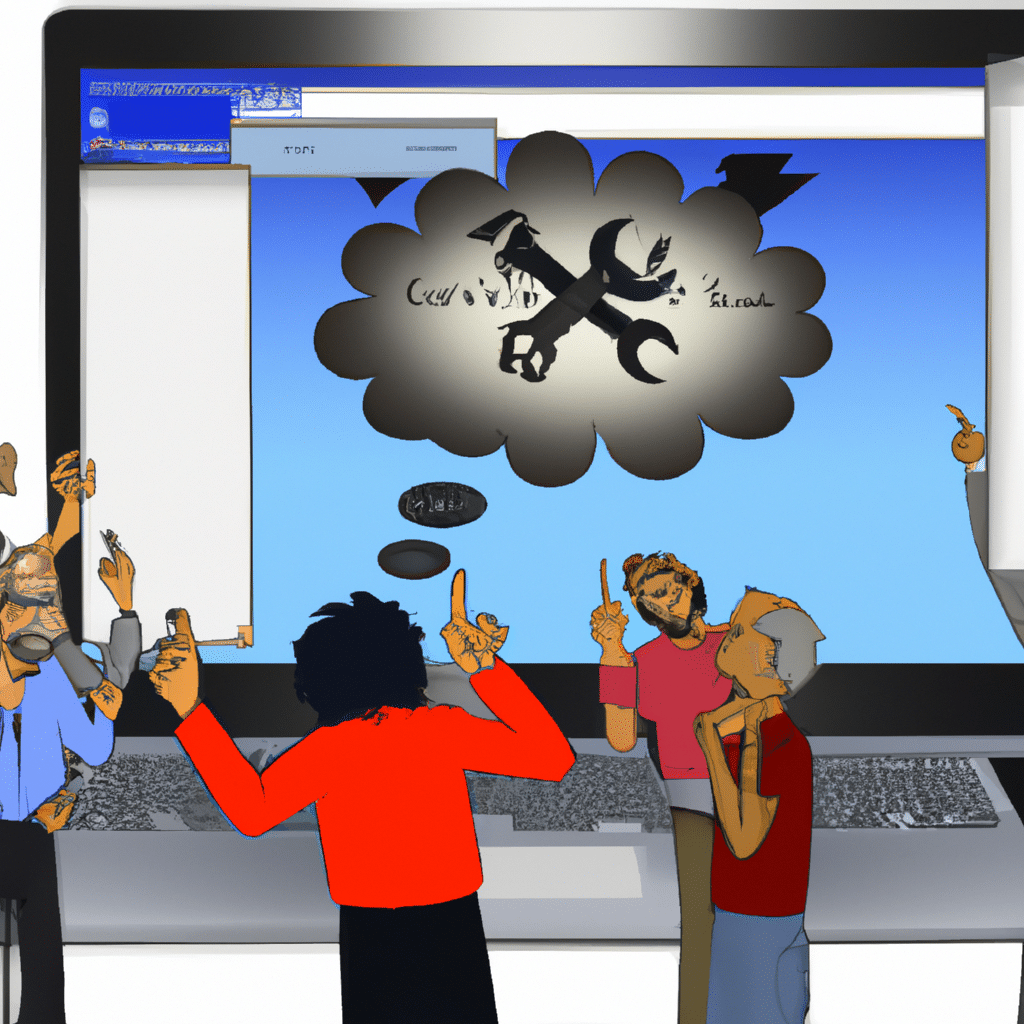
What is Windows File Sharing?
Before we dive into the common problems and issues with Windows file sharing, it’s important to understand what file sharing is and how it works. File sharing is the process of allowing multiple users to access and modify the same set of files on a network or server. With Windows file sharing, users can share files and folders with other users on a network, access shared files and folders on other computers, and even access files and folders on remote servers.
Common Windows File Sharing Problems and Issues
Problem 1: Unable to Connect to a Shared Folder
One of the most common problems with Windows file sharing is the inability to connect to a shared folder on a network or server. This can be caused by several factors, including incorrect login credentials, firewall settings, or network connectivity issues.
To resolve this issue, first, make sure that you have the correct login credentials for the shared folder. If you are still unable to connect, check your firewall settings and ensure that the necessary ports are open. You may also want to check your network connectivity and ensure that your computer is connected to the network.
Problem 2: Slow File Transfer Speeds
Another common issue with Windows file sharing is slow file transfer speeds. This can be caused by several factors, including network congestion, outdated network drivers, or bandwidth limitations.
To resolve this issue, first, check your network congestion and ensure that there are no other devices or users on the network that may be using up bandwidth. You may also want to update your network drivers to the latest version and check your bandwidth limitations to ensure that you are not exceeding your limits.
Problem 3: Access Denied Error
If you are trying to access a shared folder on a remote server and receive an “access denied” error, this can be caused by several factors, including incorrect login credentials or permissions settings.
To resolve this issue, first, make sure that you have the correct login credentials for the shared folder. You may also want to check the permissions settings on the remote server and ensure that you have the necessary permissions to access the shared folder.
Problem 4: File Corruption
Another issue that can arise with Windows file sharing is file corruption. This can be caused by several factors, including network connectivity issues or hardware failures.
To prevent file corruption, be sure to regularly back up your files and ensure that your network and hardware are functioning correctly.
Conclusion
In conclusion, Windows file sharing can be a powerful tool for sharing files and folders on a network or server. However, it can also be prone to several common problems and issues. By understanding these issues and implementing the solutions provided, you can troubleshoot and resolve any Windows file sharing problems and issues that may arise.












