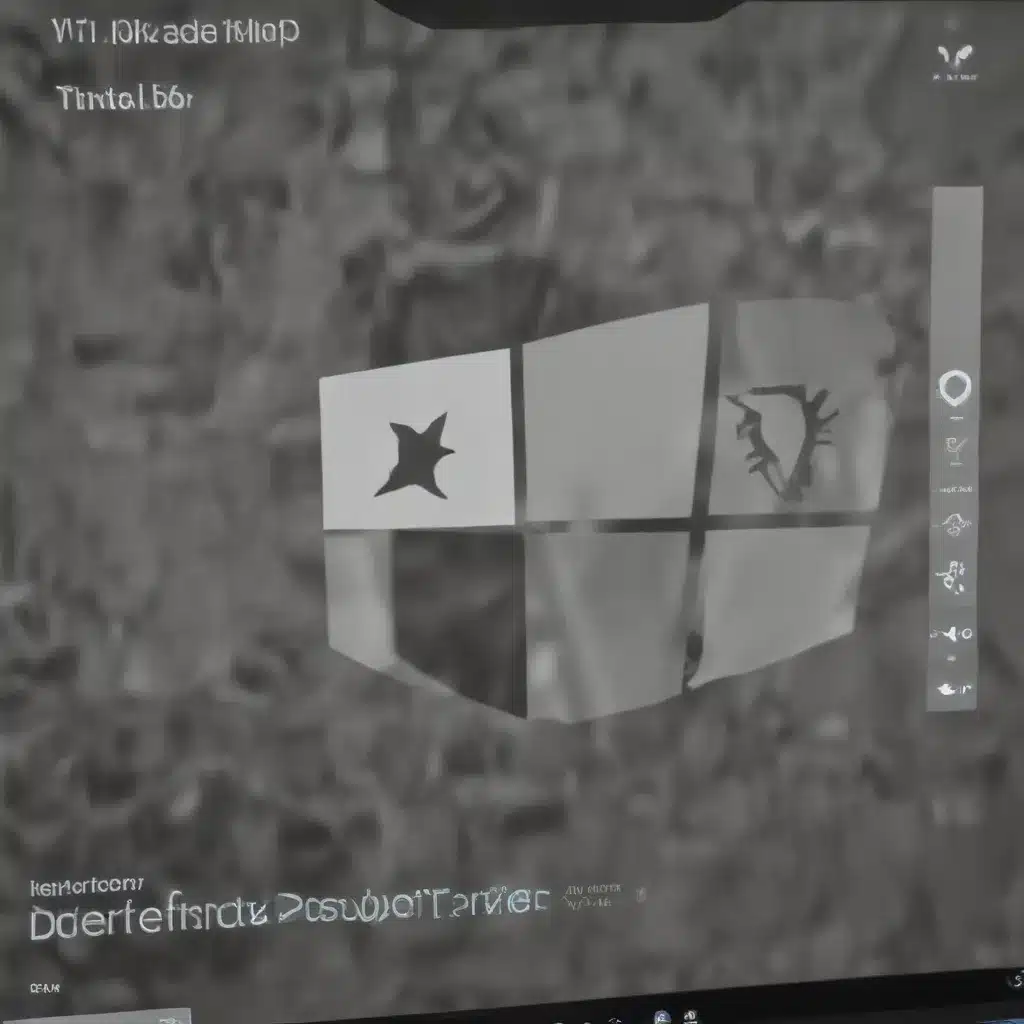
Understanding Windows Defender Exploit Guard and Attack Surface Reduction
Windows 11, the latest operating system from Microsoft, introduces a powerful suite of security features designed to protect users and organizations from sophisticated cyber threats. At the heart of this enhanced security ecosystem lies Windows Defender Exploit Guard and Attack Surface Reduction, two interconnected tools that work tirelessly to fortify your system’s defenses.
Windows Defender Exploit Guard is a collection of proactive protection technologies that aim to prevent malware from exploiting vulnerabilities in Windows and installed applications. By implementing a multi-layered approach, Exploit Guard can effectively mitigate a wide range of attack vectors, from script-based threats to fileless malware. One of the key components within Exploit Guard is the Attack Surface Reduction (ASR) feature, which is the primary focus of this article.
Mastering Attack Surface Reduction in Windows 11
Attack Surface Reduction (ASR) is a set of rules that target specific software behaviors known to be commonly abused by attackers. These rules are designed to constrain risky software actions, effectively closing potential entry points for malicious actors and reducing your overall attack surface.
The beauty of ASR lies in its ability to strike a balance between security and productivity. Instead of simply blocking all potentially suspicious activities, ASR employs a more nuanced approach, allowing you to fine-tune the rules to your organization’s unique needs. By leveraging ASR, you can enhance your security posture without unduly impacting your users’ ability to perform their daily tasks.
Exploring the ASR Rule Set
The ASR rule set covers a wide range of software behaviors, including:
-
Office-related Protections: Rules that target potential exploits in Microsoft Office applications, such as blocking macros, preventing the execution of obfuscated scripts, and mitigating the risks associated with embedded OLE objects.
-
Credential and Process Protections: Rules that safeguard the Local Security Authority Subsystem (LSASS) process, which stores user credentials, and block potentially malicious process creation techniques, like those used by PsExec and Windows Management Instrumentation (WMI) commands.
-
Email and Script-based Protections: Rules that restrict the execution of malicious scripts and prevent the abuse of email attachments for delivering payloads.
-
General Software Behavior Constraints: Rules that block the abuse of file types commonly used by malware, prevent the loading of unsigned drivers, and limit other high-risk software behaviors.
By carefully enabling and configuring these rules, you can significantly reduce the attack surface of your Windows 11 environment, making it more difficult for attackers to gain a foothold and execute their malicious plans.
Implementing ASR Rules in Your Environment
Deploying ASR rules in your environment requires a methodical approach to ensure a seamless transition and minimize disruptions to your users’ productivity. Here’s a step-by-step guide to help you get started:
-
Assess Your Environment: Begin by evaluating your current security posture and understanding the software applications and processes running on your systems. This information will help you identify potential conflicts and prepare for a successful ASR implementation.
-
Enable ASR in Audit Mode: Start by enabling the ASR rules in audit mode. This allows you to observe the impact of the rules without immediately enforcing them, giving you valuable insights into how they would affect your line-of-business applications.
-
Monitor and Analyze Audit Logs: Closely monitor the audit logs generated by the ASR rules to identify any applications or processes that might be affected. This information will be crucial in the next step.
-
Configure Exclusions: Based on the audit log analysis, create exclusions for any necessary applications or processes that are being blocked by the ASR rules. Exclusions help you strike a balance between security and productivity, ensuring that critical business functions can continue to operate without interruption.
-
Gradually Enable ASR Rules: Once you’ve identified and addressed any potential conflicts, you can gradually enable the ASR rules in blocking mode, starting with the least disruptive rules and progressively rolling out the more restrictive ones.
-
Monitor and Continuously Refine: Remain vigilant and continuously monitor the performance of your ASR rules. Regularly review the audit logs and adjust your exclusions as needed to ensure that your security posture remains optimized for your specific environment.
By following this approach, you can effectively implement ASR rules in your Windows 11 environment, enhancing your overall security without compromising the productivity of your users.
Advanced Capabilities with Windows Defender Endpoint
For organizations with a Windows Enterprise E5 license, the integration between Attack Surface Reduction and Microsoft Defender for Endpoint (formerly known as Windows Defender ATP) unlocks a suite of advanced capabilities that can further streamline your security management.
With Defender for Endpoint, you can:
-
Gain Real-time Visibility: Access detailed reporting and analytics on ASR events and blocks, allowing you to quickly identify and investigate potential security incidents.
-
Customize Rule Exclusions: Leverage the Defender for Endpoint portal to fine-tune your ASR rule exclusions, ensuring a tailored security solution that meets your organization’s unique needs.
-
Receive Proactive Alerts: Defender for Endpoint can generate alerts when certain ASR rules are triggered, enabling you to respond to potential threats in a timely manner.
-
Leverage Advanced Hunting: Utilize the powerful advanced hunting capabilities of Defender for Endpoint to delve deeper into ASR event data and uncover hidden threats within your environment.
For organizations without a Windows Enterprise E5 license, the basic ASR functionality is still available, and you can leverage Windows event logs and Microsoft Defender Antivirus logs to monitor and investigate ASR-related events.
Staying Ahead of the Curve
As the cybersecurity landscape continues to evolve, it’s crucial for IT professionals to stay informed and adapt their security strategies accordingly. Windows Defender Exploit Guard and its Attack Surface Reduction feature are powerful tools in the fight against modern threats, but they require a thoughtful and proactive approach to implementation.
By following the best practices outlined in this article, you can effectively deploy and manage ASR rules in your Windows 11 environment, fortifying your defenses and keeping your organization safe from the ever-changing tactics of cybercriminals. Remember, security is an ongoing process, and continuous optimization is key to maintaining a robust and resilient IT infrastructure.
For more IT insights and technical guidance, be sure to visit IT Fix, where our team of seasoned IT professionals is dedicated to providing practical solutions and innovative strategies to help you navigate the ever-evolving world of technology.
Key Takeaways
- Windows Defender Exploit Guard and Attack Surface Reduction are powerful security features in Windows 11 that help mitigate a wide range of cyber threats.
- ASR rules target specific software behaviors known to be abused by attackers, allowing you to constrain risky actions and reduce your overall attack surface.
- Implementing ASR rules requires a methodical approach, starting with enabling them in audit mode, monitoring the impact, and gradually enabling the rules in blocking mode with appropriate exclusions.
- Organizations with a Windows Enterprise E5 license can leverage the advanced capabilities of Microsoft Defender for Endpoint to enhance their ASR management and security visibility.
- Staying informed, continuously optimizing your security posture, and leveraging the expertise of IT professionals are crucial to staying ahead of the evolving cybersecurity landscape.












