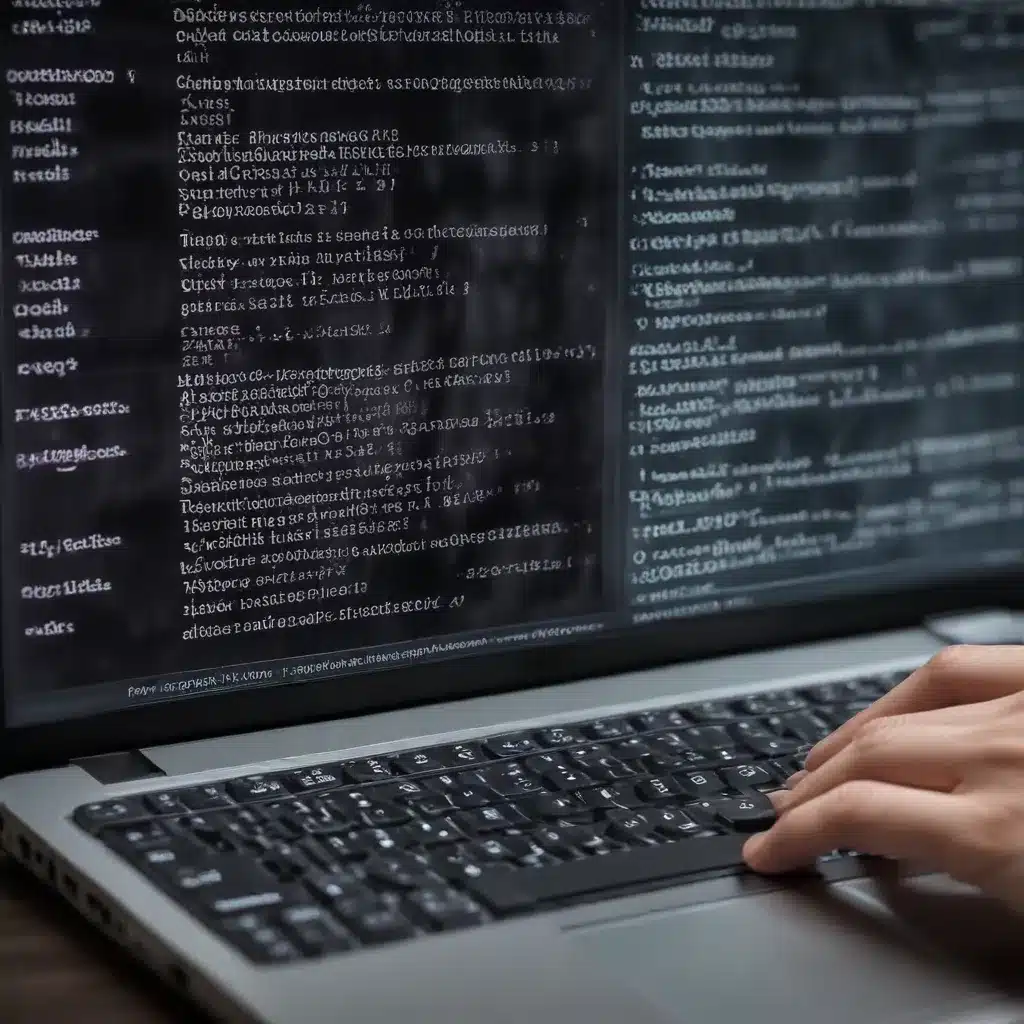
Navigating the Maze of Software Errors: A Comprehensive Guide for IT Professionals
Software errors can be a frustrating and time-consuming challenge for IT professionals, often presenting cryptic messages that seem to offer little insight into the underlying problem. Whether you’re troubleshooting a complex web application, diagnosing issues with a legacy system, or debugging a custom-built program, understanding and resolving these errors is a critical skill.
In this comprehensive guide, we’ll explore practical strategies for decoding software error messages, uncovering the root causes of issues, and implementing reliable solutions. Drawing insights from real-world examples and expert-level techniques, you’ll gain the confidence and expertise to tackle even the most perplexing software problems.
Unpacking Assertion Errors: Ensuring Consistent Assumptions
One of the most common types of software errors is the assertion error, which occurs when a program’s internal assumptions are violated. Assertions are designed to act as a safety net, catching unexpected conditions that could lead to more severe errors or data corruption.
As explained in this Stack Overflow discussion, assertions serve a crucial purpose in development by verifying that a program’s state is consistent with the developer’s expectations. In .NET, the Debug.Assert() method is commonly used to implement these checks, ensuring that parameters, object states, and other conditions meet the specified criteria.
“Assertions are especially useful in large, complicated programs and in high reliability programs. They enable programmers to more quickly flush out mismatched interface assumptions, errors that creep in when code is modified, and so on.”
― Code Complete, Steve McConnell
The key benefit of assertions is that they allow developers to catch issues early in the development process, before they manifest as more severe problems in production. By strategically placing assertions throughout the codebase, you can create a robust “self-checking” system that helps maintain the integrity of your application.
However, it’s important to strike the right balance when using assertions. As the .NET documentation cautions, assertions should not be used to handle user errors or environmental issues that could occur at runtime. Instead, they are best suited for verifying developer assumptions and checking internal state consistency.
When an assertion fails, it typically results in a clear and informative error message that can help you quickly identify and resolve the underlying problem. This level of visibility is invaluable during the development and testing phases, but it’s important to remember that assertions are primarily a debugging tool and should be compiled out of production code to avoid impacting performance.
Navigating Incompatible Class Changes
Another common source of software errors is the IncompatibleClassChangeError, which occurs when a class is loaded that is incompatible with the current class loader. This error can arise in a variety of scenarios, such as:
- Updating a library or dependency without recompiling the client code
- Mixing different versions of the same class or interface
- Changing the inheritance hierarchy or method signatures of a class
As this Stack Overflow discussion explains, the IncompatibleClassChangeError is often the result of binary compatibility issues, where the underlying structure of a class has been modified in an incompatible way.
To address this problem, it’s crucial to maintain binary backward compatibility when making changes to a public library or API. This means avoiding modifications that would break existing client code, such as:
- Changing a non-static, non-private field or method to be static
- Removing or renaming a public method or field
- Changing the inheritance hierarchy or implementation of an interface
If binary compatibility must be broken, it’s recommended to increment the major version number of the library (e.g., from 1.x.y to 2.0.0) to clearly communicate the breaking change to consumers.
In addition to maintaining compatibility, it’s also important to handle these errors gracefully in your own code. When an IncompatibleClassChangeError occurs, it’s generally best to throw a more meaningful exception that provides the user with clear information about the problem and how to resolve it.
Resolving DNS-Related Errors
One particularly tricky category of software errors involves issues related to Domain Name System (DNS) resolution. As illustrated in this GitHub issue, problems with local hostname resolution can lead to a variety of cryptic error messages and unexpected behavior.
In the case of the Home Assistant project, users reported that local device names were failing to resolve, causing issues with SNMP and other integrations. The root cause was traced back to a bug in the CoreDNS implementation used by the Hass.io DNS plugin, where the DNS server was incorrectly falling back to a hardcoded external resolver, instead of using the user-specified nameserver.
To address this problem, the Home Assistant developers made several improvements to the CoreDNS configuration, including:
- Modifying the CoreDNS template to prevent the fallback to external resolvers when the local nameserver fails to respond.
- Introducing a new option to disable the fallback DNS behavior entirely, allowing users to maintain full control over their local DNS setup.
- Providing more detailed error messages and diagnostics to help users troubleshoot DNS-related issues.
These changes highlight the importance of ensuring that software integrates seamlessly with the user’s existing infrastructure, particularly when it comes to critical services like DNS. By addressing the root causes of these errors and empowering users to customize the behavior, the Home Assistant team was able to improve the reliability and flexibility of the DNS integration.
Leveraging Error Codes and Mapping for Production-Ready Solutions
As software projects grow in scale and complexity, the volume of potential error messages can become overwhelming, making it challenging to provide clear and actionable information to end-users. This is a problem that the React team encountered, as discussed in this GitHub issue.
In their effort to improve the user experience, the React team implemented a solution that maps error messages to unique error codes, which are then included in the minified production builds. This approach allows users and support teams to look up the underlying cause of an error, even when the full error message has been stripped for performance reasons.
The key benefits of this error code mapping system include:
- Preserving Meaningful Diagnostics: By including the error code instead of a generic, minified error message, users and support personnel can more effectively diagnose and resolve issues, even in production environments.
- Minimizing Performance Impact: The error code approach is far less resource-intensive than including the full error message, ensuring that the performance of the production build is not compromised.
- Enabling Efficient Troubleshooting: With a centralized mapping of error codes to detailed explanations, users can quickly look up the root cause of an issue and find the appropriate solutions.
While implementing a similar system may require a significant investment of time and effort, the long-term benefits in terms of improved user experience, reduced support costs, and more reliable software deployments can make it a worthwhile undertaking, especially for large-scale or mission-critical applications.
Conclusion: Mastering Software Error Resolution
Solving software error messages is a critical skill for IT professionals, requiring a combination of technical expertise, analytical thinking, and problem-solving abilities. By understanding the common types of errors, leveraging expert-level troubleshooting techniques, and implementing robust solutions, you can become a true master of software error resolution.
Remember, the key to effectively addressing software errors lies in your ability to:
-
Decipher Cryptic Error Messages: Develop a deep understanding of the underlying causes and diagnostic information provided by different types of errors, such as assertion failures, incompatible class changes, and DNS resolution issues.
-
Implement Preventative Measures: Strategically use tools like assertions and code contracts to catch issues early in the development process, and maintain strict adherence to principles of binary compatibility when updating libraries and APIs.
-
Optimize for Production Environments: Explore solutions like error code mapping to provide meaningful diagnostics in production builds without compromising performance, ensuring that your users and support teams have the information they need to quickly resolve problems.
By mastering these techniques and continuously expanding your knowledge, you’ll be well-equipped to tackle even the most complex and challenging software errors, empowering your organization to deliver reliable, high-performing applications that meet the demands of modern IT environments.












