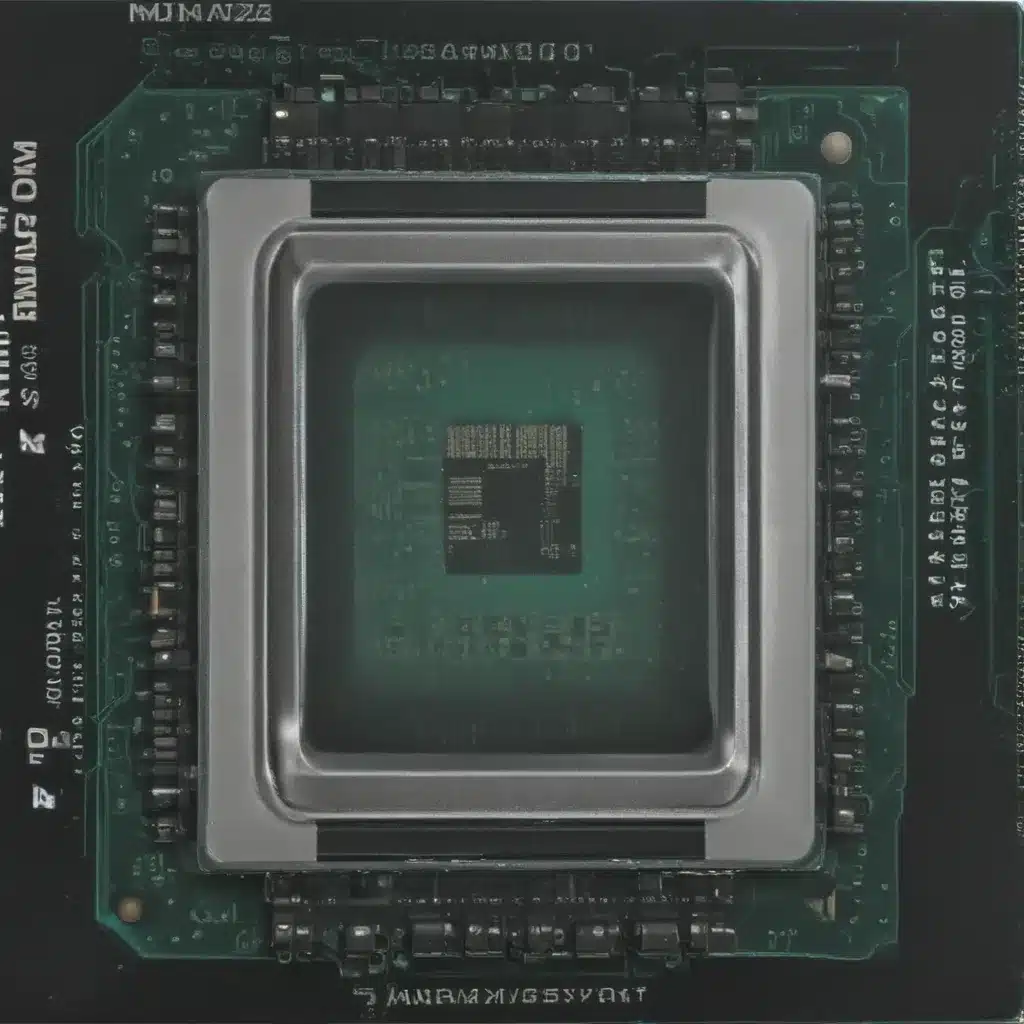Slow Boot Blues
I’ll never forget the day I built my new AMD-powered gaming rig. I was giddy with excitement, finally upgrading from my aging Intel setup. But as soon as I pressed the power button, my enthusiasm quickly turned to frustration. Instead of the lightning-fast boot I was expecting, I was met with what felt like an eternity of waiting – a good 60-70 seconds before Windows 11 finally graced my screen. [2]
“This can’t be right,” I thought to myself. I had meticulously researched the latest AMD Ryzen processors and paired them with top-of-the-line components. How could booting up be such a sluggish ordeal? It was enough to make me want to throw in the towel and revert back to my old Intel machine.
After some digging, I learned that I wasn’t alone in my struggle. Numerous AMD enthusiasts on forums like r/AMD had reported similar issues with slow boot times, especially when enabling advanced memory profiles like EXPO. [1] [2] [3] As it turns out, this pesky problem seems to plague many modern AMD systems, from high-end Ryzen desktops to the latest Ryzen-powered laptops. [4] [5] [6] [7]
But fear not, fellow AMD aficionados – I’m here to share what I’ve uncovered in my quest for speedy boot times. With a few strategic tweaks and some insider tips, you can have your Ryzen rig booting up like a dream in no time.
Unraveling the Mystery
So, what’s causing these excruciatingly slow boot times on AMD systems? After scouring the internet and diving into countless discussions, a few key culprits have emerged:
-
Memory Training and EXPO Profiles: Many users have found that enabling advanced memory features like EXPO (AMD’s version of Intel’s XMP) can significantly slow down the boot process. [2] [3] [7] The system has to perform additional memory training and configuration, which can add precious seconds to your startup time.
-
AMD Audio Co-Processor Driver: It seems that issues with the AMD Audio Co-Processor driver can also be a major contributor to sluggish boot-ups. [6] [7] Older versions of this driver, automatically installed by AMD’s Adrenalin software, have been known to cause significant delays.
-
Windows 11 and Driver Compatibility: The rollout of Windows 11, particularly the recent 23H2 update, has exacerbated boot time problems for some AMD users. [7] Incompatibilities with certain drivers appear to be the culprit, causing lengthy delays during the boot process.
Putting the Pedal to the Metal
Now that we’ve identified the potential culprits, let’s dive into some practical solutions to get your AMD system booting up like a race car:
Memory Training and EXPO Tweaks
If you’ve enabled an EXPO memory profile, try disabling it and reverting to standard JEDEC settings. [2] This may mean a slight performance hit, but it could significantly improve your boot times. You can also try adjusting other BIOS settings related to memory training and initialization to see if that helps.
Updating the AMD Audio Co-Processor Driver
One of the most effective fixes I’ve discovered is manually updating the AMD Audio Co-Processor driver. [6] [7] Simply head to your Device Manager, find the “AMD Audio Co-Processor” entry, and select “Update Driver”. Let Windows search for the latest version, and voila – your boot times should return to normal.
Navigating Windows 11 Compatibility
If you’re still struggling with slow boots after trying the above steps, the issue may be related to your specific Windows 11 version and driver compatibility. [7] Try rolling back to a previous Windows 11 release or disabling “Fast Startup” in your power settings. You can also experiment with different AMD driver versions to see if that resolves the problem.
Crossing the Finish Line
With these troubleshooting tactics in your arsenal, you should be well on your way to solving the slow boot time woes that have been plaguing your AMD system. No more sitting around twiddling your thumbs – just rapid-fire boot ups that’ll make your need for speed a reality.
Of course, if you’ve tried everything and are still facing stubborn boot time issues, it might be time to consult the experts. Reach out to a reputable UK computer repair service like ours, and we’ll put our AMD know-how to the test to get your system firing on all cylinders.
Until then, keep tinkering, stay persistent, and enjoy the thrill of those lightning-fast boot times. Your AMD rig is destined for greatness – let’s make sure it lives up to its full potential.
[1] https://www.reddit.com/r/Amd/comments/12udz0n/7800x3d_slow_boot_into_win11_is_that_normal/
[2] https://community.amd.com/t5/processors/slow-boot-times-w-expo-enabled/m-p/559621
[3] https://forum-en.msi.com/index.php?threads/msi-mag-b650-tomahawk-wifi-slow-boot-solved.390768/
[4] https://community.amd.com/t5/drivers-software/latest-amd-driver-causing-slow-booting-time-on-ryzen-7-5800-h/m-p/644453
[5] https://forum-en.msi.com/index.php?threads/meg-x670e-ace-code-15-long-boot-times.379308/
[6] https://community.amd.com/t5/drivers-software/adrenalin-23-9-x-causes-slow-boot-long-time-to-boot-on-amd-5800h/td-p/643090
[7] https://forum-en.msi.com/index.php?threads/slow-boot-times-when-xmp-enebled-on-ryzen-7000.383714/
[8] https://forums.tomshardware.com/threads/best-solution-for-long-boot-times-on-am5-platform.3830973/