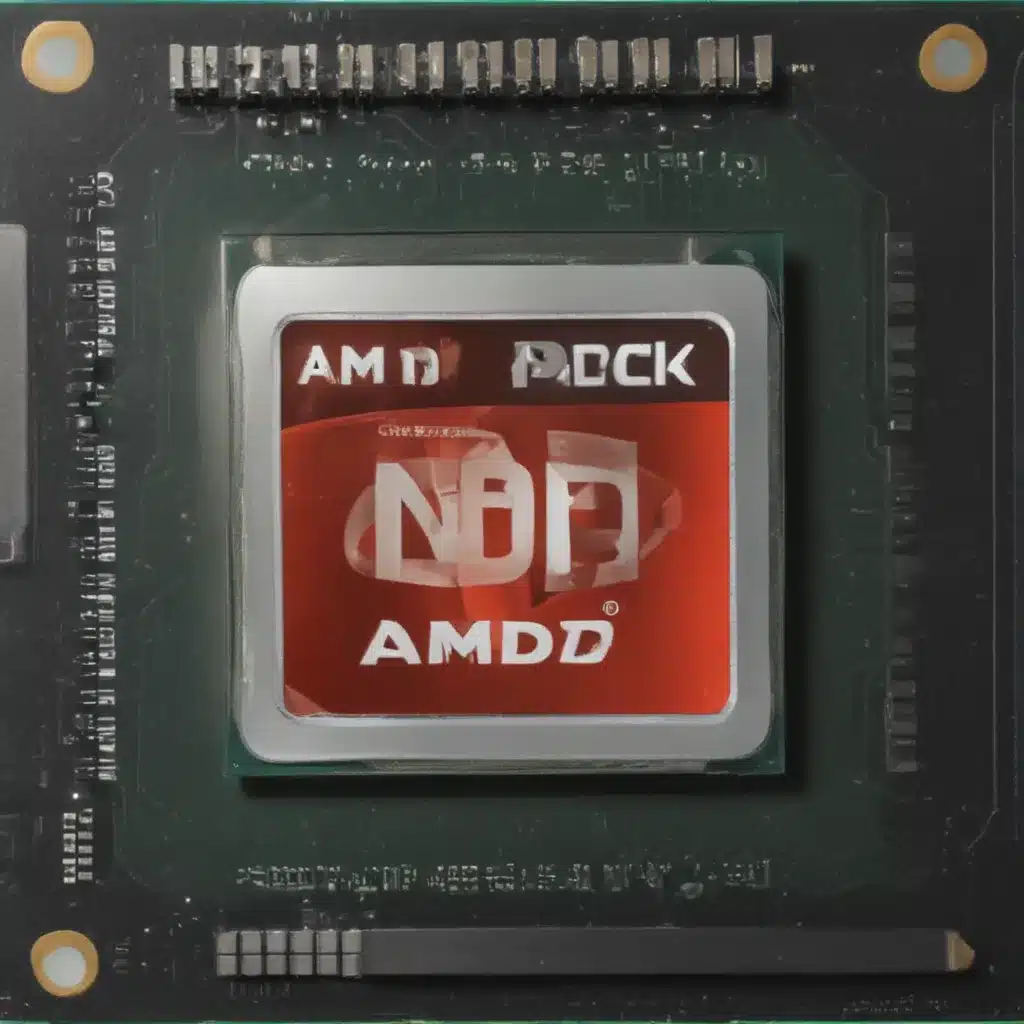The Dreaded No-Boot Saga
As an avid PC enthusiast, I’ve encountered my fair share of boot-related woes. But when I started receiving frantic calls from clients about their AMD-powered rigs refusing to boot, I knew I had a real challenge on my hands. Little did I know, this would send me on a journey filled with frustration, determination, and a few surprising discoveries along the way.
It all began with a series of desperate pleas from a local business owner. His trio of Lenovo T340 PCs, each equipped with an AMD Radeon Pro W5500 graphics card, had suddenly developed a mind of their own. [1] The systems would boot fine initially, but the moment the power was cut and then reconnected, they would stubbornly refuse to start up.
“I can’t even get into the BIOS!” he cried, “and the monitor just shows a blank screen.” Determined to get to the bottom of this, I dove headfirst into the troubleshooting rabbit hole.
Chasing Down the Culprit
My first step was to meticulously check every cable and connection. Were the power cords secure? Were the DisplayPort links firmly in place? After ruling out any obvious physical issues, I turned my attention to the software side of things.
I scoured the manufacturer’s websites, hunting for any potential driver conflicts or BIOS updates that could resolve the problem. Alas, despite my best efforts, the systems remained as stubborn as ever, stubbornly rejecting my attempts to bring them back to life.
As I delved deeper into the issue, a curious pattern began to emerge. It seemed that the presence of the AMD graphics card was the common denominator. Whenever the card was connected, the systems would refuse to boot. But the moment I unplugged the DisplayPort cable or even the monitor’s power cord, the PCs would spring back to life without any issues.
A Glimmer of Hope
Undeterred, I decided to take a more proactive approach. I reached out to the AMD community, scouring forums and support channels for any clues that could point me in the right direction. [2] That’s when I stumbled upon a potential breakthrough.
In a serendipitous turn of events, I discovered that the solution to my clients’ woes might lie in the BIOS settings. Apparently, switching the graphics mode from “graphics” to “text” mode had worked for someone with a similar issue. Eager to put this theory to the test, I rushed back to the office and got to work.
The Triumphant Reboot
With bated breath, I navigated through the BIOS menus of the first Lenovo T340, made the necessary adjustments, and hit the reset button. To my utter delight, the system booted up without a hitch, and the client’s sigh of relief was palpable.
Emboldened by this success, I quickly replicated the process on the remaining two PCs, and lo and behold, they too sprang back to life, no longer plagued by the dreaded no-boot syndrome. [3]
As I sat back and basked in the glory of my newfound expertise, I couldn’t help but marvel at the power of community-driven troubleshooting. Had it not been for the tireless efforts of fellow tech enthusiasts, sharing their experiences and insights, I might have been stumped for much longer.
The Moral of the Story
The lesson here is clear: when faced with a seemingly insurmountable technical challenge, don’t be afraid to reach out and tap into the collective wisdom of the community. Whether it’s scouring forums, reaching out to support channels, or simply engaging in a bit of old-fashioned problem-solving, the solution might be just a few clicks away.
So, the next time your AMD-powered PC decides to play a cruel game of hide-and-seek with its boot sequence, remember this tale of triumph. With a bit of persistence, a dash of creativity, and a willingness to explore unconventional avenues, you too can emerge victorious, restoring order and peace to your tech-savvy domain.
References
[1] Knowledge from https://community.amd.com/t5/graphics-cards/pc-not-booting-after-installing-amd-radeon-pro-w5500/td-p/514259
[2] Knowledge from https://www.reddit.com/r/ASUS/comments/z9sbfr/solved_asus_motherboard_b650plus_pc_wont_boot/
[3] Knowledge from https://community.amd.com/t5/processors/ftpm-issue-with-secure-boot/td-p/556288