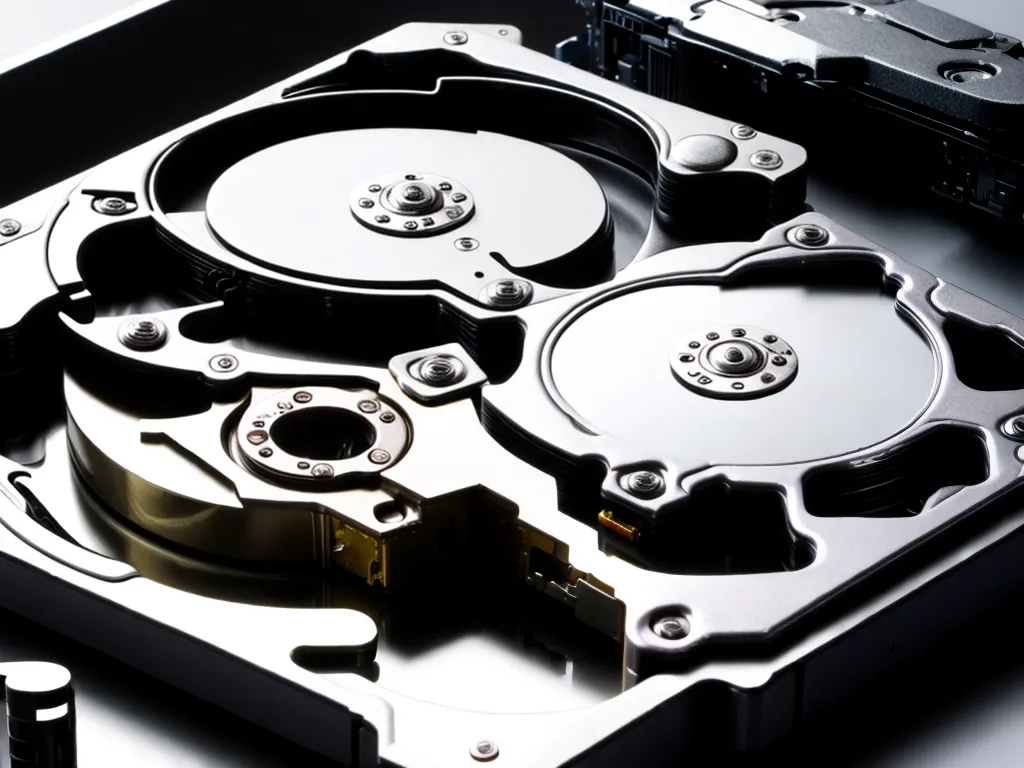What Causes Noise in Hard Drives?
Hard drives can make noises for various reasons. Here are some of the most common causes of a noisy hard drive:
Failing Components
As mechanical devices, hard drives have many moving parts like platter motors, actuator arms, and read/write heads. When any of these components start to fail, they can cause scraping, clicking, or buzzing noises as they struggle to operate properly. This often indicates an impending drive failure.
Physical Damage
If a hard drive suffers a physical impact like being dropped, it can damage internal components and cause them to make odd noises during operation. Severe impacts can displace the read/write heads or motor shafts, creating scraping and grinding noises.
Worn Bearings
Most hard drives use ball bearings or fluid dynamic bearings in their spindle motors. As these wear out over time, they can begin to make repetitive clicking or whistling noises during drive operation and startup.
Excessive Vibration
Too much vibration from external sources like speakers, heavy machinery, or just placing the hard drive on an unstable surface can cause rattling noises from inside the drive. The intense vibration can also damage internal components over time.
Electrical Interference
Electrical interference from nearby components like motors, fans, or power cables can get into the hard drive’s electronics and cause buzzing or humming noises during operation and sometimes even boot errors.
Outdated Firmware
Buggy or outdated drive firmware can sometimes trigger noises like clicking or beeping errors as the drive tries to load up. Updating to the latest firmware can potentially fix these kinds of issues.
How to Diagnose and Fix Noisy Hard Drive Problems
If your hard drive is making unusual noises, here are some steps you can take to diagnose and hopefully fix the issue:
Isolate the Noise Source
Listen closely to the kind of noise being produced and try to isolate where it’s coming from. This can help narrow down the cause. Try holding the drive gently while it’s running to feel for any vibrations.
Check SMART Status
Use your OS’s built-in SMART monitoring tools or a hardware tester to check the drive’s SMART status. SMART stats can reveal if reallocated sectors, pending sectors, or read/write errors indicate a failing drive.
Update Drive Firmware
If the drive has no signs of hardware failure, updating to the latest firmware from the manufacturer can potentially fix any firmware glitches causing noises.
Try a Different Power/Data Cable
Faulty power or data cables can produce buzzing noises or cause chipset errors. Swap in a new cable to see if it fixes any noise issues.
Attempt Data Recovery
If the noises started along with read/write problems, use data recovery software to recover any important data from the drive before attempting repairs.
Repair or Replace the Drive
For hardware-related noises, you’ll most likely need to replace the hard drive. But specialists can sometimes repair drives by replacing failed components like the actuator arm or motor.
Best Practices to Prevent Noisy Hard Drive Issues
You can help avoid noisy hard drive failures by following some basic usage and maintenance best practices:
- Handle drives gently and avoid physical impacts/drops
- Use padded enclosures/mounts to absorb vibration
- Keep drives properly cooled and in clean environments
- Periodically scan drives for errors using built-in utilities
- Backup important data regularly in case a drive fails
- Consider using enterprise-class drives designed for 24/7 operation
With proper care and maintenance, you can maximize the lifespan of your hard drives and minimize disruptive noisy failures. But all drives will eventually fail, so be prepared by regularly backing up any critical data.