As we all know, a smartphone is an essential device that we use every day. However, one of the most common issues that Android phone users face is the phone not charging over USB. It can be frustrating and inconvenient, especially when you need your phone the most. In this article, we will discuss the various reasons why your Android phone may not be charging over USB and provide solutions to fix it.
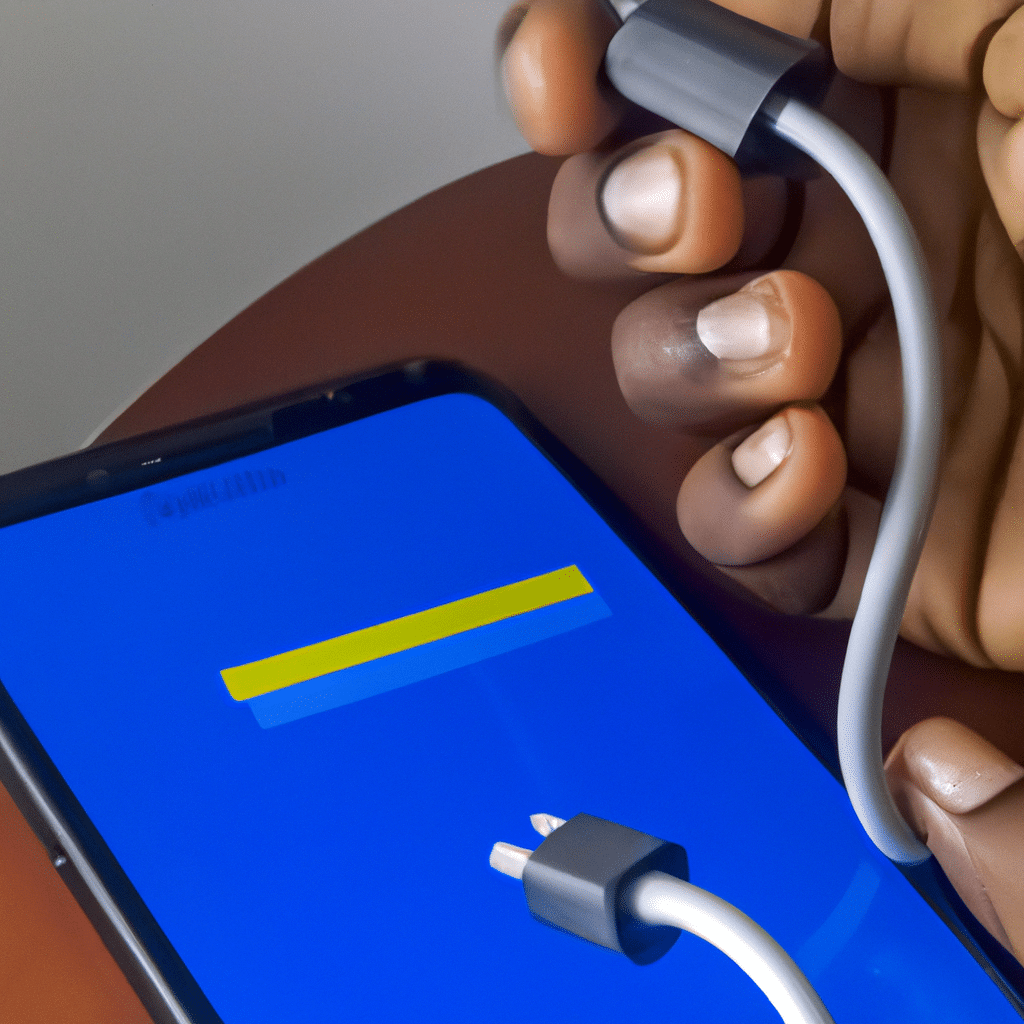
Reasons Why Your Android Phone is Not Charging Over USB
There are several reasons why your Android phone may not be charging over USB, such as:
1. Damaged USB Cable
One of the most common reasons why your Android phone may not be charging over USB is a damaged USB cable. Over time, the constant use of the cable can cause wear and tear, leading to a damaged cable. Check the cable for any visible damage, such as frayed edges or exposed wires. If the cable is damaged, replace it with a new one.
2. Faulty Charging Port
Another reason why your Android phone may not be charging over USB is a faulty charging port. The charging port is the small opening on your phone where you plug in the USB cable. Over time, the charging port can become loose or damaged, making it difficult for the cable to make a secure connection. Check the charging port for any visible damage, such as debris or dirt. If the charging port is damaged, take your phone to a professional for repair.
3. Outdated USB Driver
An outdated USB driver can also cause your Android phone to not charge over USB. The USB driver is responsible for facilitating the communication between your phone and the computer. If the driver is outdated, it may not recognize the phone, leading to charging issues. To update the USB driver, go to the manufacturer’s website and download the latest version.
4. Power Source
The power source can also be a factor in why your Android phone is not charging over USB. If you are trying to charge your phone using a computer or laptop, the power output may not be enough to charge your phone. Try using a wall charger instead or connecting your phone to a different USB port on your computer.
Solutions to Fix Android Phone Not Charging Over USB Issue
Now that we have identified some of the reasons why your Android phone may not be charging over USB let’s look at some solutions to fix it.
1. Replace the USB Cable
As mentioned earlier, a damaged USB cable can be the cause of your charging issues. Replace the cable with a new one, and make sure it is compatible with your phone.
2. Clean the Charging Port
If your charging port is dirty or has debris, it can prevent the USB cable from making a secure connection. Use a soft-bristled brush or a toothpick to clean the charging port gently.
3. Update the USB Driver
Updating the USB driver can help fix any issues caused by an outdated driver. Go to the manufacturer’s website and download the latest version.
4. Use a Different Power Source
If you are trying to charge your phone using a computer or laptop, try using a wall charger instead or connecting your phone to a different USB port on your computer.
5. Restart Your Phone
Sometimes, a simple restart can fix charging issues. Turn off your phone and turn it back on after a few seconds.
Conclusion
In conclusion, the Android phone not charging over USB issue can be frustrating, but it is not uncommon. By following the solutions mentioned in this article, you can fix the issue and get your phone charging again. Remember to check the USB cable for any visible damage, clean the charging port, update the USB driver, use a different power source if necessary, and restart your phone. With these solutions, you can get your phone charging again and avoid any further inconvenience.












