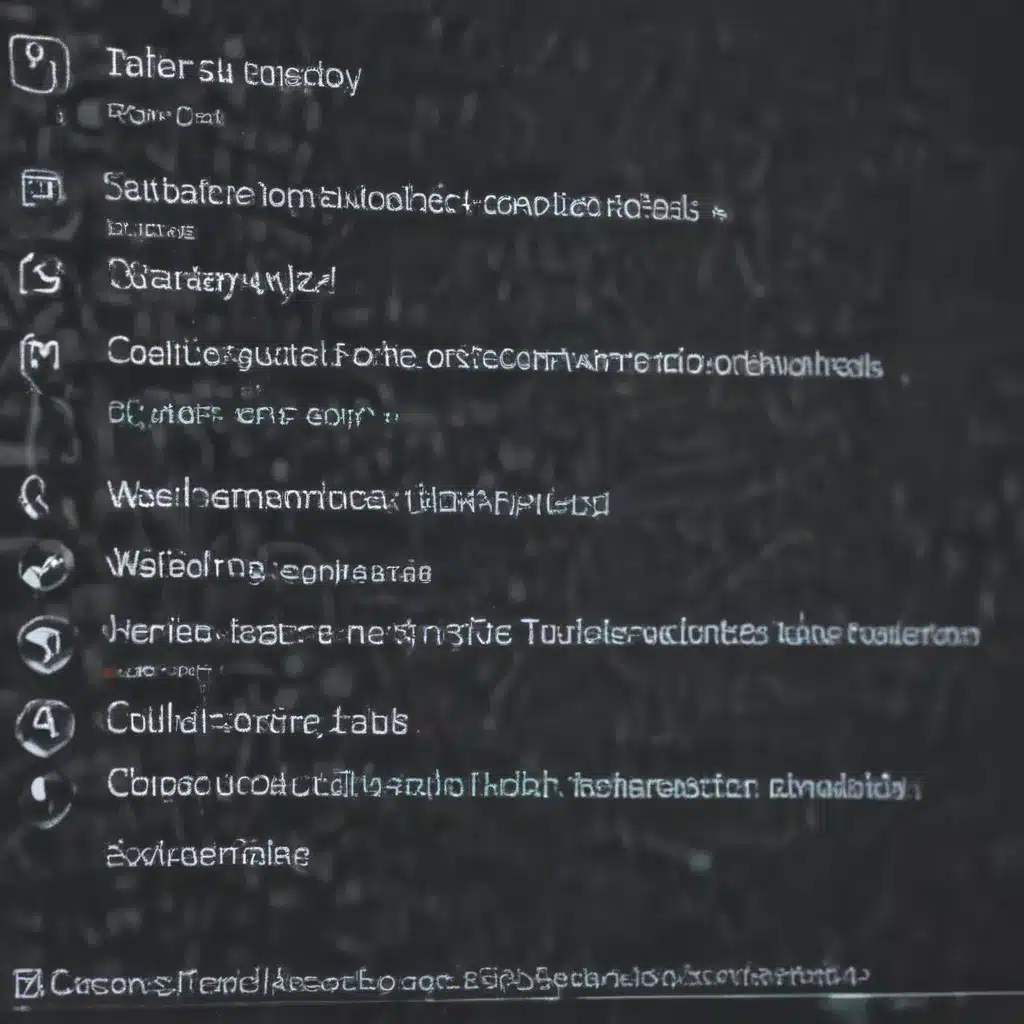Software Troubleshooting Guide for Common Computer Problems
Ah, the joys of modern computing – where our trusty machines can suddenly decide to turn against us, like a stubborn toddler refusing to cooperate. As a computer repair technician in the UK, I’ve seen it all – from the dreaded Blue Screen of Death to the perplexing inability to open that one crucial file. But fear not, my fellow tech-savvy friends, for I come bearing the wisdom of the ages (or at least the knowledge gleaned from scouring the internet for solutions).
Unraveling the Mystery: Identifying the Problem
The first step in any great detective story is to gather the clues, and troubleshooting a computer problem is no different. [1] Start by asking yourself a few key questions: When did the issue start? What were you doing when it happened? Has anything changed recently on your machine? By understanding the who, what, and when of the problem, you’ll be well on your way to solving the case.
Remember, the more information you can gather, the better. [2] Try to replicate the issue – if it only happens when you’re trying to print invitations for your cousin’s birthday party, but not when you’re browsing the web, that’s a crucial clue. Jot down any error messages or strange behavior, and you’ll be ready to move on to the next step.
Sleuthing Through the Solutions
Now that you’ve got a good handle on the problem, it’s time to don your metaphorical Sherlock Holmes cap and start digging for answers. [3] One of the most common culprits behind software issues? Corrupt drivers. These little buggers can wreak havoc on your system, causing everything from the dreaded Blue Screen of Death to mysterious freezes and crashes.
Fortunately, the fix is relatively straightforward: simply update or reinstall the problematic driver. [4] First, try a good old-fashioned reboot – you’d be amazed how often that simple solution can work. If that doesn’t do the trick, dive into your device manager and see if any drivers are flagged as problematic. A quick update or reinstall should have your system back on track in no time.
Tackling Tricky Troubles
Of course, not all computer problems are as straightforward as a dodgy driver. [5] Sometimes, you might find yourself staring at a frozen screen, unable to close that pesky program or even shut down your machine. In these cases, you’ll need to get a bit more creative with your troubleshooting.
First, try the old “have you tried turning it off and on again?” trick. [6] If that doesn’t work, you can try force-quitting the offending application through your operating system’s task manager. And if all else fails, don’t be afraid to seek out a professional – sometimes, the best solution is to admit defeat and call in the big guns.
Staying One Step Ahead
Remember, the key to successful troubleshooting is to be proactive. [7] Keep your software up to date, run regular scans for malware, and don’t be afraid to experiment with different solutions. And if you ever find yourself in a bind, just remember: you’re not alone. The internet is a treasure trove of information, with countless fellow tech enthusiasts just waiting to lend a hand.
So, the next time your computer decides to throw a tantrum, take a deep breath, put on your detective hat, and let the sleuthing begin. Who knows – you might just discover a hidden talent for solving tech mysteries. And if all else fails, well, there’s always the option of throwing your computer out the window and starting fresh. But let’s save that for a last resort, shall we?
[1] https://www.technology-solved.com/troubleshoot-a-computer/
[2] https://edu.gcfglobal.org/en/computerbasics/basic-troubleshooting-techniques/1/
[3] https://programmers.io/blog/how-to-fix-common-software-issues/
[4] https://www.techtarget.com/whatis/post/CompTIA-troubleshooting-steps-and-solving-common-computer-problems
[5] https://www.reddit.com/r/ITCareerQuestions/comments/rd4gxv/silly_and_dumb_question_but_where_can_i_learn_how/
[6] https://www.reddit.com/r/pcmasterrace/comments/16zjf3f/dealing_with_common_pc_issues_simple_fixes_and/
[7] https://www.techtarget.com/whatis/definition/troubleshooting