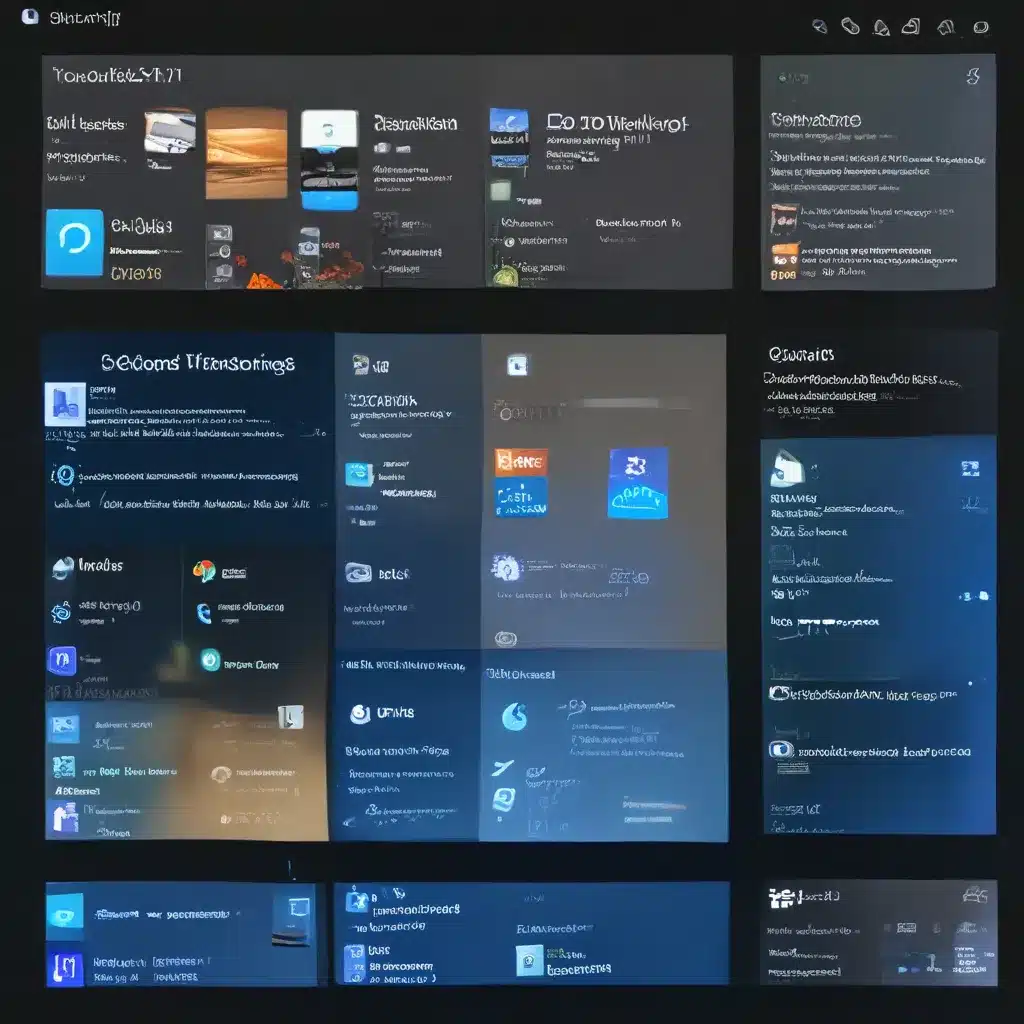Ah, the age-old smartphone dilemma – you’ve got a device packed with all the apps and memories you hold dear, but it’s starting to feel sluggish and bogged down. Well, fear not, my tech-savvy friends, for I’m about to take you on a journey of digital spring cleaning that will have your smartphone humming like a well-oiled machine.
Decluttering Your Digital Backyard
Let’s start with the obvious – your smartphone’s storage. It’s like a digital attic, slowly filling up with everything from old photos to apps you downloaded on a whim and never touched again. The first step to optimizing your device’s performance is to give it a good old-fashioned declutter.
According to AT&T’s Cyberaware blog, the average smartphone user has over 100 apps installed, with many of them going unused. That’s a lot of digital junk taking up valuable space and potentially slowing down your device. So, let’s roll up our sleeves and get to work.
Start by taking a good, hard look at your app drawer. Which apps do you actually use on a regular basis? Which ones have you forgotten about entirely? Be ruthless – if an app hasn’t seen the light of day in the last few months, it’s time to let it go. Uninstall anything you don’t need, and watch that precious storage space start to free up.
Next, take a look at your photos and videos. I know, I know, those memories are priceless, but do you really need to keep every single one? Be selective and save only the truly special moments. You can always back up the rest to the cloud or an external hard drive, freeing up even more space on your device.
And don’t forget about your downloads folder! That’s a treasure trove of files you’ve probably forgotten about, from random PDFs to that one podcast episode you wanted to listen to but never got around to. Take a few minutes to sort through and delete anything you no longer need.
By the time you’re done with this digital spring cleaning, you’ll feel like you’ve just unloaded a huge weight off your smartphone’s shoulders. It’s time to move on to the next step – boosting that performance.
Optimizing for Peak Performance
Now that we’ve decluttered your digital backyard, it’s time to dive into the nitty-gritty of optimizing your smartphone’s performance. This is where the real magic happens, folks.
According to Samsung’s support article, one of the first things you can do is to close any apps you’re not actively using. Think of your smartphone’s memory like a busy kitchen – the more pots and pans you have simmering on the stove, the harder it has to work to keep everything running smoothly. By closing out of apps you’re not using, you’re freeing up that precious memory and allowing your device to focus on the tasks at hand.
Another trick is to keep your software up-to-date. Manufacturers are constantly releasing updates to improve performance, fix bugs, and enhance the overall user experience. Make sure you’re running the latest version of your phone’s operating system, as well as any critical app updates. This not only helps with speed, but also ensures your device is secure and protected against the latest threats.
While you’re at it, take a look at your device’s settings and see if there are any power-saving or performance-boosting features you can enable. Many smartphones these days come with built-in tools to help optimize battery life and overall performance, so it’s worth exploring what your device has to offer.
And let’s not forget about that old-fashioned trick of restarting your phone. Just like a computer, smartphones can sometimes get bogged down by background processes and need a fresh start. A quick reboot can work wonders, helping to clear the cobwebs and get your device running at its best.
The Power of a Clean Slate
Now, I know what you’re thinking – “But what if I need all those apps and photos? I can’t just delete them all!” Well, fear not, my friends, for there’s a solution to that as well.
According to the Reddit community, one of the best ways to keep your device in tip-top shape is to regularly back up your data. This not only frees up space on your smartphone, but also gives you the peace of mind of knowing that your precious memories and important files are safely stored elsewhere.
There are a variety of cloud storage services out there, from Google Drive to Dropbox, that can help you keep your data secure and accessible from any device. And if you’re feeling really adventurous, you could even invest in an external hard drive to store your backups locally.
But the real beauty of this approach is that it allows you to start fresh with a clean slate. Once you’ve backed up your data, you can go through and delete those old apps, photos, and files without a second thought. Your smartphone will thank you for it, and you’ll be amazed at how much faster and more responsive it feels.
Keeping Your Smartphone Sparkling
Of course, the work of smartphone spring cleaning doesn’t end once you’ve decluttered and optimized your device. Just like your physical home, your digital space requires ongoing maintenance to keep it running at its best.
That’s why it’s important to make a habit of regularly reviewing your app usage, deleting unused files, and keeping your software up-to-date. Set a recurring calendar reminder, or better yet, make it part of your monthly tech routine. Trust me, your smartphone will thank you for it.
And who knows, maybe you’ll even discover a hidden gem or two in the process – that long-forgotten app that suddenly becomes your new favorite, or that photo album that takes you on a nostalgic trip down memory lane. It’s all part of the joy of keeping your digital life organized and in tip-top shape.
So, what are you waiting for? It’s time to grab your virtual dust mop and get to work on that smartphone spring cleaning. Your device, and your digital well-being, will thank you for it. And hey, once you’re done, why not head over to ITFix.org.uk and see what other tech tips and tricks they have in store? Your smartphone deserves the best, and we’re here to help you make it happen.