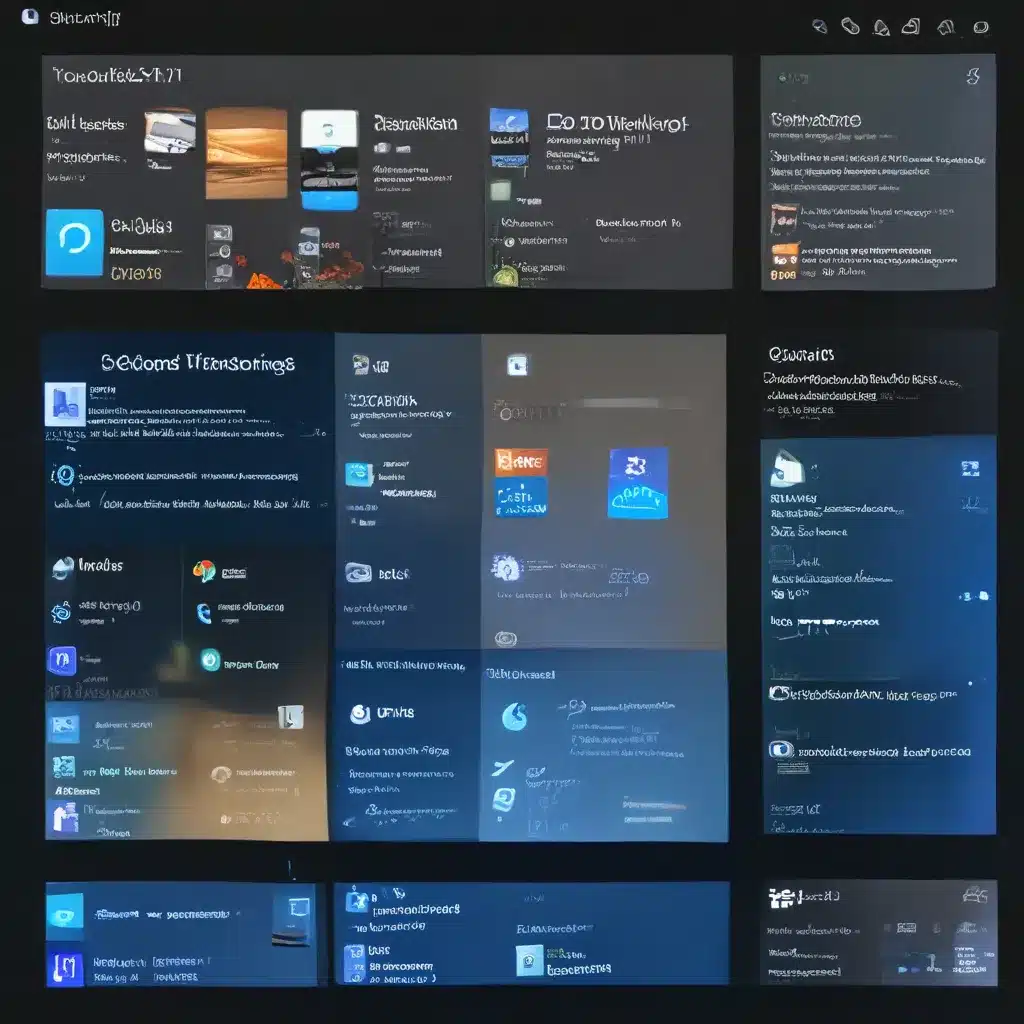The Smartphone Minefield: Navigating Remote Work Securely
Three years into a global pandemic, one thing is certain – remote work is here to stay. Whether it’s working from home, a hybrid setup, or using mobile devices to get the job done, the way we work has fundamentally shifted. And while this new flexibility has its benefits, like increased productivity and reduced real estate costs, it also comes with a significant security risk.
You see, when employees are working remotely, they’re more likely to be conducting business on unsecured networks, like public Wi-Fi at the local coffee shop. They may also be unaware of the potential security threats lurking in their home office setup. And let’s be honest, with the rise in cybercrime, keeping those company laptops, tablets, and smartphones secure has become a full-time job.
As an IT professional, I know firsthand the challenges of maintaining a secure IT environment when your workforce is scattered to the four winds. But fear not, my friends, I’m here to share a battle-tested strategy that will have your mobile devices locked down tighter than a drum. It all starts with those seemingly innocuous software updates.
The Smartphone Software Update Conundrum
Remember the good old days when your phone would ding, and you’d eagerly tap “Update Now,” blissfully unaware of the security minefield you were about to wade into? Well, those days are long gone, my friends. These days, those software updates aren’t just about new features and bug fixes – they’re the frontline of defense against a growing army of cybercriminals.
You see, whenever a new vulnerability is discovered in a mobile operating system or app, the developers spring into action, patching that hole before the bad guys can exploit it. But here’s the catch: if your employees don’t keep their devices updated, they’re leaving the door wide open for hackers to waltz right in.
And it’s not just the big-name operating systems like iOS and Android that you need to worry about. Even the apps your team uses on a daily basis, like Microsoft 365 or Slack, require regular updates to address security flaws. Falling behind on those updates is like handing the keys to your digital kingdom to the nearest cyber-villain.
The Smartphone Software Update Minefield: A Step-by-Step Guide
So, how do you navigate this smartphone software update minefield and keep your IT environment secure? It’s all about striking the right balance between user convenience and corporate security. Here’s a step-by-step guide to help you get started:
1. Embrace Automatic Updates
Let’s start with the low-hanging fruit. Make sure all your employees’ devices have automatic software updates enabled. This way, they don’t have to remember to manually check for and install the latest patches – it happens seamlessly in the background. And to take it a step further, consider implementing a Mobile Device Management (MDM) solution that can push those updates out to all enrolled devices, ensuring they’re always running the latest and most secure version of the software.
2. Implement Multi-Factor Authentication (MFA)
Even with the latest software updates, your devices are still vulnerable if someone can simply guess or steal an employee’s password. That’s why implementing MFA is a must. By requiring an additional layer of authentication, like a biometric scan or a one-time code, you’re making it exponentially harder for hackers to gain access to your sensitive data.
3. Educate Your Employees
Let’s be honest, not everyone is as tech-savvy as we IT professionals. That’s why it’s crucial to educate your employees on the importance of keeping their devices updated and secure. Explain the risks of outdated software, the dangers of public Wi-Fi, and the benefits of using a password manager. The more they understand the “why” behind your security protocols, the more likely they’ll be to comply.
4. Enforce a Strict BYOD Policy
In today’s world, Bring Your Own Device (BYOD) is practically a given. But that doesn’t mean you have to throw caution to the wind. Implement a BYOD policy that requires employees to enroll their personal devices in your MDM solution, allowing you to push updates, enforce security settings, and even remotely wipe the device if it’s lost or stolen.
5. Backup, Backup, Backup
Let’s face it, no matter how diligent you are about software updates and security measures, the unthinkable can still happen. That’s why it’s crucial to have a comprehensive backup strategy in place for all your employees’ devices. Whether it’s a cloud-based solution or a good old-fashioned hard drive, make sure your team’s data is safely stored and easily recoverable in the event of a breach or device failure.
Unlocking the Power of Unified Endpoint Management (UEM)
As your organization grows and the number of devices under your watch multiplies, managing it all can feel like a herculean task. That’s where Unified Endpoint Management (UEM) comes in – a holistic approach that combines the best of Mobile Device Management (MDM) and Enterprise Mobility Management (EMM).
UEM solutions like ITFix allow you to centrally manage and secure all your employees’ devices, from smartphones and tablets to laptops and even Internet of Things (IoT) devices. With advanced features like real-time threat detection, automated patching, and granular access controls, UEM helps you maintain a tight grip on your IT environment, no matter how dispersed your workforce may be.
And the best part? UEM isn’t just about locking things down – it’s also about empowering your employees to work more efficiently and securely. By integrating seamlessly with popular productivity suites like Microsoft 365, UEM ensures your team has the tools they need to get the job done, all while keeping your corporate data safe from prying eyes.
The Smartphone Software Update Dance: Striking the Right Balance
Navigating the smartphone software update minefield is a delicate dance, my friends. On one hand, you’ve got to keep those devices updated and secure, but on the other, you don’t want to stifle your employees’ productivity or make their lives a living hell with endless IT policies.
It’s all about finding that sweet spot – the perfect balance between user convenience and corporate security. And with the right strategies and tools in your arsenal, you can do just that. Embrace automatic updates, enforce MFA, educate your team, and leverage the power of UEM. Do all of that, and you’ll be well on your way to keeping those smartphones (and your entire IT environment) locked down tighter than a drum.
Remember, the key to maintaining a secure IT environment in this brave new world of remote work is being proactive, not reactive. So, what are you waiting for? It’s time to start your smartphone software update dance, and let’s show those cybercriminals who’s boss!