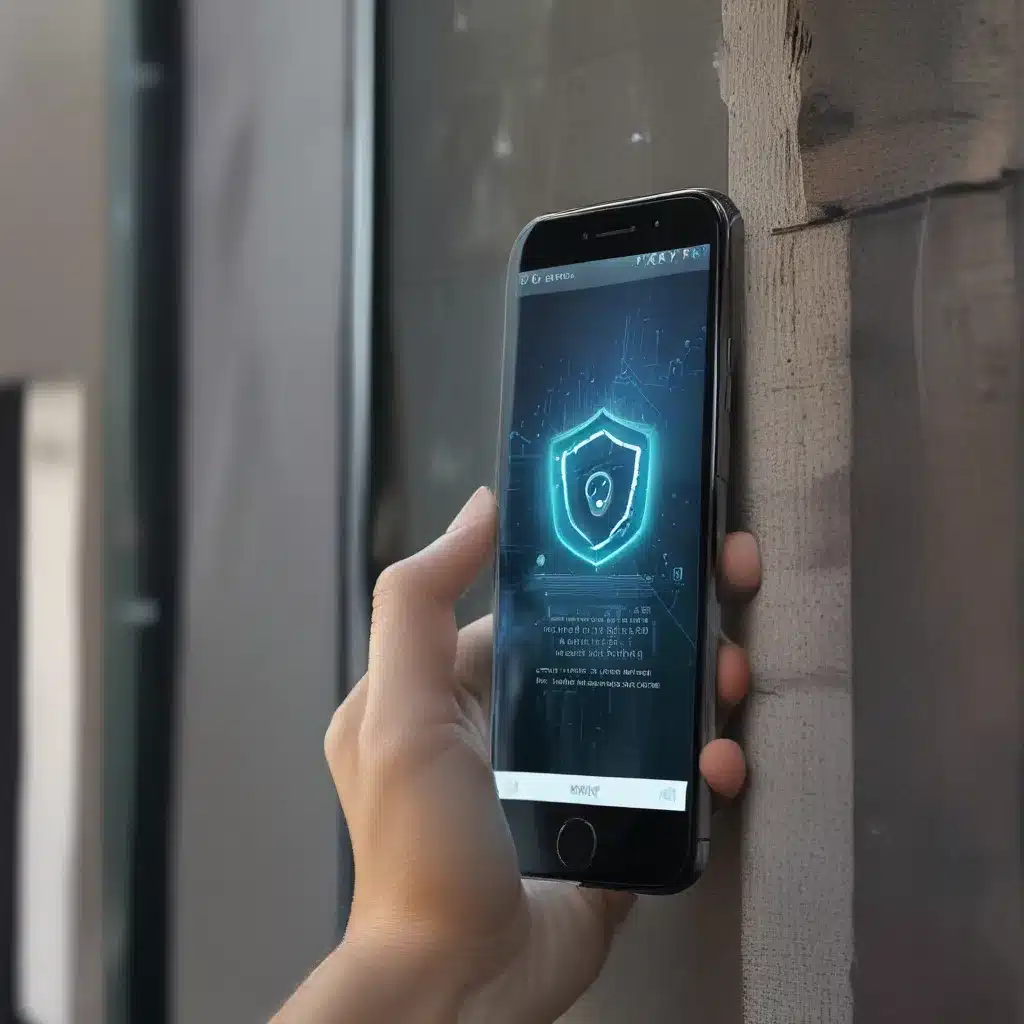Smartphone Sleuths and the Case of the Disappearing Data
As a business owner in today’s digital landscape, I know all too well the importance of safeguarding my company’s sensitive information. And when it comes to mobile devices, the stakes are even higher. With smartphones and tablets becoming essential tools for on-the-go productivity, the risk of data breaches and cybersecurity threats is a constant concern.
Imagine this: you’re at a client meeting, furiously typing away on your smartphone, hammering out the details of a lucrative new contract. Suddenly, your screen goes dark, and a ransom note pops up – your device has been compromised, and your crucial business data is now in the hands of hackers. The panic sets in as you realize the devastating consequences this could have for your company.
According to the Federal Communications Commission (FCC), small businesses are particularly vulnerable to mobile security threats, with nearly 60% of them experiencing a cyber attack in the past year. As the owner of an IT services company, I’ve seen firsthand the devastating impact that a single data breach can have on a business, from financial losses to damaged reputations and lost client trust.
But fear not, my fellow tech-savvy entrepreneurs! In this article, I’m going to share with you a comprehensive guide on how to safeguard your business data on the go, giving you the tools and strategies you need to become a smartphone security superhero.
Securing Your Smartphone Sidekick
As the digital sidekick to our work lives, smartphones have become an indispensable part of our daily routines. Whether you’re checking emails, accessing sensitive company files, or communicating with your team, these pocket-sized powerhouses hold the keys to your business kingdom. But with great power comes great responsibility – and that means taking the necessary steps to protect your device and the data it contains.
One of the most crucial elements of smartphone security is ensuring that your device is kept up to date with the latest software and security patches. According to Microsoft, regular software updates are essential for addressing known vulnerabilities and closing security loopholes. It’s like wearing a suit of armor – the more layers of protection you have, the harder it is for the bad guys to get in.
But let’s be real, who has time to constantly check for updates, right? That’s where setting your smartphone to automatically update can be a real game-changer. With a few taps in your settings, you can ensure that your device is always operating at its most secure level, without the hassle of manual updates.
Passcodes and Biometrics: Your Digital Bodyguards
Now, let’s talk about that all-important first line of defense: your device’s lock screen. It’s the digital equivalent of a sturdy front door, and it’s crucial that you have a strong passcode or biometric security measure in place to keep unwanted visitors out.
Gone are the days of simple four-digit PINs – these days, it’s all about complex passcodes or, even better, biometric authentication like fingerprint or facial recognition. Not only are these methods more secure, but they also make accessing your device a breeze, without the need to fumble with a long password.
According to the U.S. Department of Health and Human Services, secure government websites use HTTPS encryption to protect sensitive information, and the same principle applies to your smartphone. By locking your device with a robust security measure, you’re creating an impenetrable barrier against prying eyes and unauthorized access.
But don’t just take my word for it – the statistics speak for themselves. A study by the Ponemon Institute found that businesses that implement strong mobile security measures, such as biometric authentication, saw a 58% reduction in the cost of data breaches. Now, that’s what I call a worthwhile investment!
App-solute Security: Vetting Your Digital Tools
In the age of the smartphone, there’s an app for just about everything – from productivity suites to cloud storage solutions. And while these digital tools can be invaluable for your business, they also come with their own unique security risks.
Imagine this scenario: you’re a busy executive, constantly on the move, relying on a cloud-based file sharing app to access your company’s sensitive documents. But what if that app has a vulnerability that allows hackers to swoop in and steal your data? It’s a nightmare scenario that no business owner wants to face.
That’s why it’s crucial to carefully vet any apps or digital services you plan to use for your business. At IT Fix, our team of cybersecurity experts meticulously review and test all third-party apps and services before recommending them to our clients. We look for things like strong encryption, robust access controls, and a proven track record of security and reliability.
But it’s not just about the apps themselves – it’s also about how you use them. Implementing strict policies around app usage, such as requiring two-factor authentication and limiting access to sensitive data, can go a long way in bolstering your smartphone security.
Virtual Private Networks: Your Digital Cloak of Invisibility
Picture this: you’re sitting in a bustling café, laptop in hand, frantically trying to finish a crucial presentation for a big client meeting. As you type away, your smartphone is quietly syncing the latest updates to your cloud-based storage. Sounds innocent enough, right?
Wrong. In today’s world of ubiquitous public Wi-Fi, your smartphone and the sensitive data it contains are vulnerable to a whole host of cyber threats, from man-in-the-middle attacks to rogue access points.
Enter the virtual private network (VPN) – your digital cloak of invisibility. By routing your internet traffic through a secure, encrypted tunnel, a VPN effectively hides your device and its data from prying eyes, keeping your business information safe and sound.
According to the FCC, small businesses that implement VPNs and other mobile security measures can reduce their risk of cyber attacks by up to 80%. That’s a statistic that’s hard to ignore, especially when the alternative could mean a devastating data breach.
But the benefits of a VPN go beyond just protection – they also provide a level of privacy and anonymity that can be invaluable for business travelers. Imagine being able to access your company’s internal resources or stream the latest industry webinars without worrying about who might be watching. It’s the digital equivalent of a stealth mode for your smartphone, and it could be the key to keeping your business one step ahead of the competition.
Backup, Backup, Backup: Your Digital Insurance Policy
Imagine this scenario: you’re on a tight deadline, rushing to finalize a crucial proposal for a new client. You’ve been working on it for weeks, pouring your heart and soul into every detail. But just as you’re about to hit send, disaster strikes – your smartphone crashes, and all of your hard work is gone, vanished into the digital ether.
It’s a nightmare scenario that no business owner wants to face, but the reality is that smartphone failures, data corruption, and even theft are all too common. And when it comes to your company’s sensitive information, the consequences of losing it can be devastating.
That’s where a comprehensive backup strategy comes into play. By regularly backing up your smartphone’s data to a secure cloud storage solution or external hard drive, you’re essentially creating a digital insurance policy for your business. According to Microsoft, cloud-based storage solutions like OneDrive offer robust security measures, including end-to-end encryption and strict access controls, to protect your data.
But it’s not just about backing up your data – it’s also about testing your backups regularly to ensure they’re functioning correctly. After all, what good is a backup if you can’t actually restore your data when you need it most?
Trust me, I’ve seen the heartbreak and stress that can come from a smartphone disaster. But with a solid backup strategy in place, you can rest easy, knowing that your business data is safe and sound, no matter what digital curveballs life throws your way.
Remote Wipe and Device Tracking: Your Digital Bodyguards
Imagine this: you’re out for a evening stroll, phone in hand, when suddenly, it slips from your grasp and tumbles to the ground. As you watch in horror, the screen shatters, and your heart sinks, knowing that your smartphone – and all the sensitive business data it contains – is now in the hands of a stranger.
It’s a scenario that no business owner wants to face, but the reality is that smartphone theft and loss are all too common. And when it comes to protecting your company’s sensitive information, the stakes couldn’t be higher.
That’s where remote wipe and device tracking capabilities come into play. By enabling these features on your smartphone, you’re essentially giving yourself a digital bodyguard – a way to remotely erase your device’s data and track its location if it ever falls into the wrong hands.
According to the U.S. Department of Health and Human Services, the use of mobile device management tools like remote wipe and tracking is a critical component of HIPAA compliance for healthcare providers. And the same principles apply to any business that relies on smartphones to store and access sensitive information.
But it’s not just about protecting your data – it’s also about the peace of mind that comes with knowing you have a contingency plan in place. With remote wipe and tracking, you can rest easy, secure in the knowledge that your business’s crown jewels are safe, even if your smartphone takes an unexpected trip.
Cultivating a Culture of Smartphone Security
As the owner of an IT services company, I’ve seen firsthand the devastating impact that a single data breach can have on a business. But I’ve also seen the incredible power of proactive smartphone security measures to safeguard a company’s most valuable asset – its data.
By implementing a comprehensive strategy that includes regular software updates, robust access controls, vetted digital tools, secure VPNs, reliable backups, and remote wipe and tracking capabilities, you can transform your smartphone from a potential liability into a powerful, secure business tool.
But the real key to success lies in cultivating a culture of smartphone security within your organization. By educating your employees on best practices, setting clear policies, and leading by example, you can empower your team to become active participants in the fight against mobile data breaches.
So, what are you waiting for? It’s time to suit up and become a smartphone security superhero, protecting your business data on the go and ensuring that your company’s future remains safe and secure, no matter what digital challenges come your way.