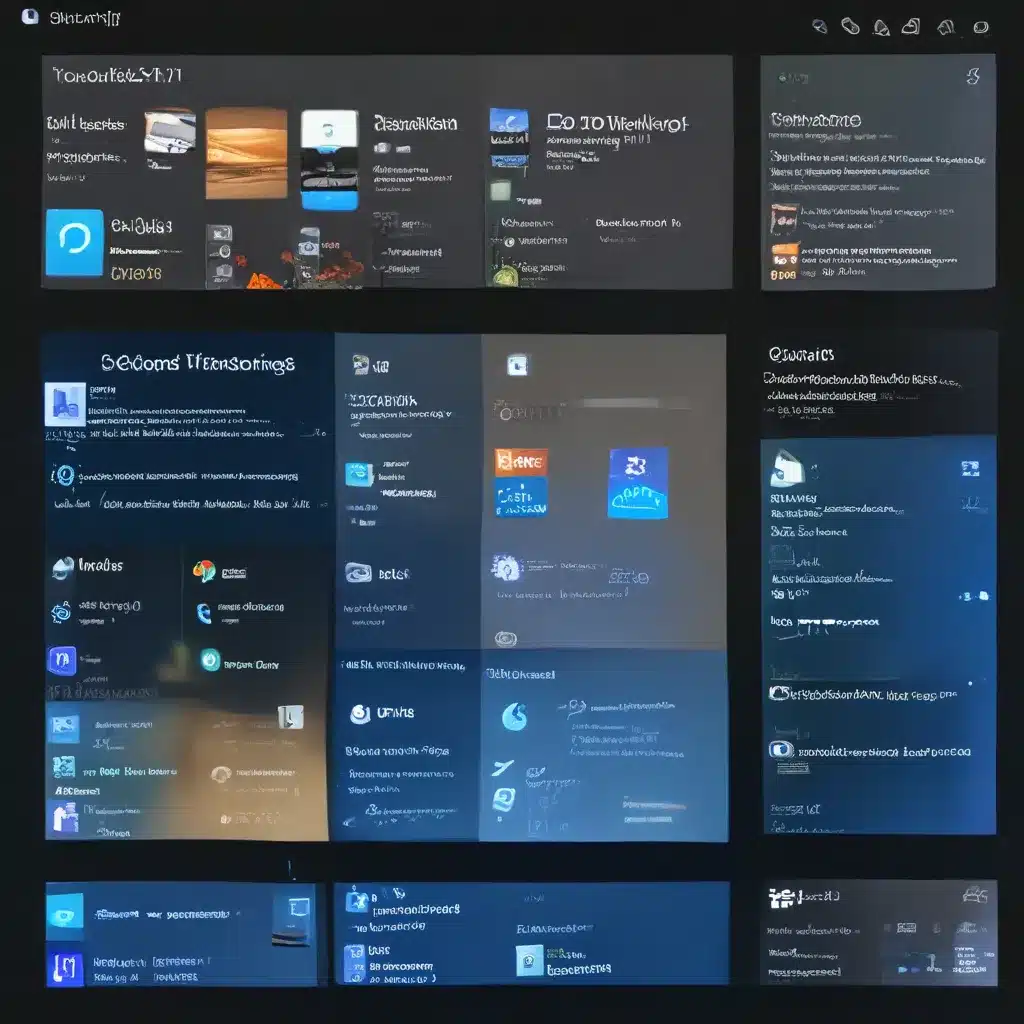Smartphone Audio Enhancements: Elevate Your Listening Experience
Have you ever wondered why your audio experience on your smartphone seems a bit…underwhelming? Like you’re listening to your favorite tunes underwater? Fear not, my fellow audio enthusiasts, for I have uncovered a treasure trove of secrets to elevate your smartphone audio game.
Unlocking the Full Potential of Your Sony Headphones
As an avid Sony headphone user, I can attest to the incredible performance of these audio marvels. However, the out-of-the-box experience may leave some users, including myself, a tad disappointed. The good news? With a few simple tweaks, you can unlock the true potential of your Sony headphones, whether it’s the latest WH-1000XM5 or the beloved WH-1000XM3.
Gleaning insights from the Sony Headphones subreddit, I’ve discovered a treasure trove of game-changing settings that can transform your listening experience. Let’s dive in, shall we?
Bluetooth Bliss: Optimizing Your Wireless Connection
First and foremost, we need to tackle the Bluetooth connection. After all, what’s the point of having top-notch headphones if your wireless connection is subpar? By navigating the Sony Headphones app and your device’s settings, we can ensure that your audio is as crisp and clear as a mountain stream.
In the Sony Headphones app, the key is to select the “Priority on Sound Quality” option under the Bluetooth Connection Quality setting. This ensures that your headphones prioritize audio fidelity over other Bluetooth features, resulting in a more immersive listening experience.
But wait, there’s more! The DSEE Extreme setting in the app is a game-changer. This nifty feature compensates for the audio quality loss that can occur when your device streams lossy music files over Bluetooth. By enabling DSEE Extreme, your headphones can work their magic, restoring the lost details and creating a more lush, lifelike soundscape.
Perfecting the Equalizer: Crafting Your Sonic Signature
Now, let’s talk about the true heart of audio customization: the equalizer. The Sony Headphones app offers a robust 10-band EQ that allows you to sculpt the sound to your liking. But why settle for the presets when you can create your own sonic masterpiece?
Drawing inspiration from the frequency response curve of the WH-1000XM5 headphones, I’ve developed two custom EQ settings that have truly elevated my listening experience. The first, “Custom 1,” boosts the bass while maintaining clarity, perfect for those who love a bit of oomph in their tunes. The second, “Custom 2,” is my personal favorite, as it maximizes clarity and precision, creating a delightfully natural and engaging sound.
| EQ Setting | Description |
|---|---|
| Custom 1 | Boosts bass while retaining clarity |
| Custom 2 | Maximizes clarity for a natural, engaging sound |
Of course, the beauty of EQ is that it’s highly personal. Feel free to experiment and tweak these settings to your heart’s content until you’ve found your perfect sonic signature. After all, the goal is to make your music sound as if it’s being performed just for you.
Wired Wizardry: Unlocking the Power of Lossless Audio
But what about those times when you need to go wired? Fear not, my audiophile friends, for I have a trick or two up my sleeve. By leveraging the power of a third-party EQ app, such as the wonderful eqMac, you can sculpt your audio with even greater precision.
Equipped with the frequency response curve of the WH-1000XM5 headphones, I’ve crafted a 10-band EQ setting that aims to bring the sound closer to the revered Harman target curve. This finely tuned EQ not only enhances clarity but also preserves the natural timbre of your music, creating a listening experience that’s truly captivating.
And the best part? These principles can be applied to other headphone models as well, including the beloved WH-1000XM3 and WH-1000XM4. So whether you’re rocking the latest and greatest or holding onto a trusty classic, you can unleash the full potential of your cans.
Embracing the Power of Audio Enhancements
But the journey to audio nirvana doesn’t end there, my friends. As I delved deeper into the world of audio enhancements, I discovered a treasure trove of tools and technologies that can further elevate your listening experience.
Platforms like Lovo’s Voice Enhancer offer a suite of audio optimization features that can work wonders on your smartphone audio. From equalization and dynamic range compression to surround sound simulation, these tools can adapt your audio to different listening environments, ensuring that your music, podcasts, and videos always sound their absolute best.
And let’s not forget about the power of audio presets and custom sound settings. Whether you’re rocking a Vizio TV or exploring new frontiers with the latest smart home tech, there’s a world of audio optimization waiting to be discovered. With just a few clicks, you can transport yourself into a fully immersive, cinematic audio experience, right from the palm of your hand.
Elevating Your Listening Experience: The Itfix.org.uk Way
As an IT services company, Itfix.org.uk is committed to helping our customers unlock the full potential of their devices, including the audio capabilities. By sharing these insights and empowering you to take control of your sonic journey, we aim to transform your everyday listening into a truly remarkable experience.
So, my fellow audio enthusiasts, what are you waiting for? Dive in, experiment, and let your ears be the judge. With a little bit of effort and a whole lot of passion, you’ll be well on your way to elevating your smartphone audio experience to new heights. Happy listening!