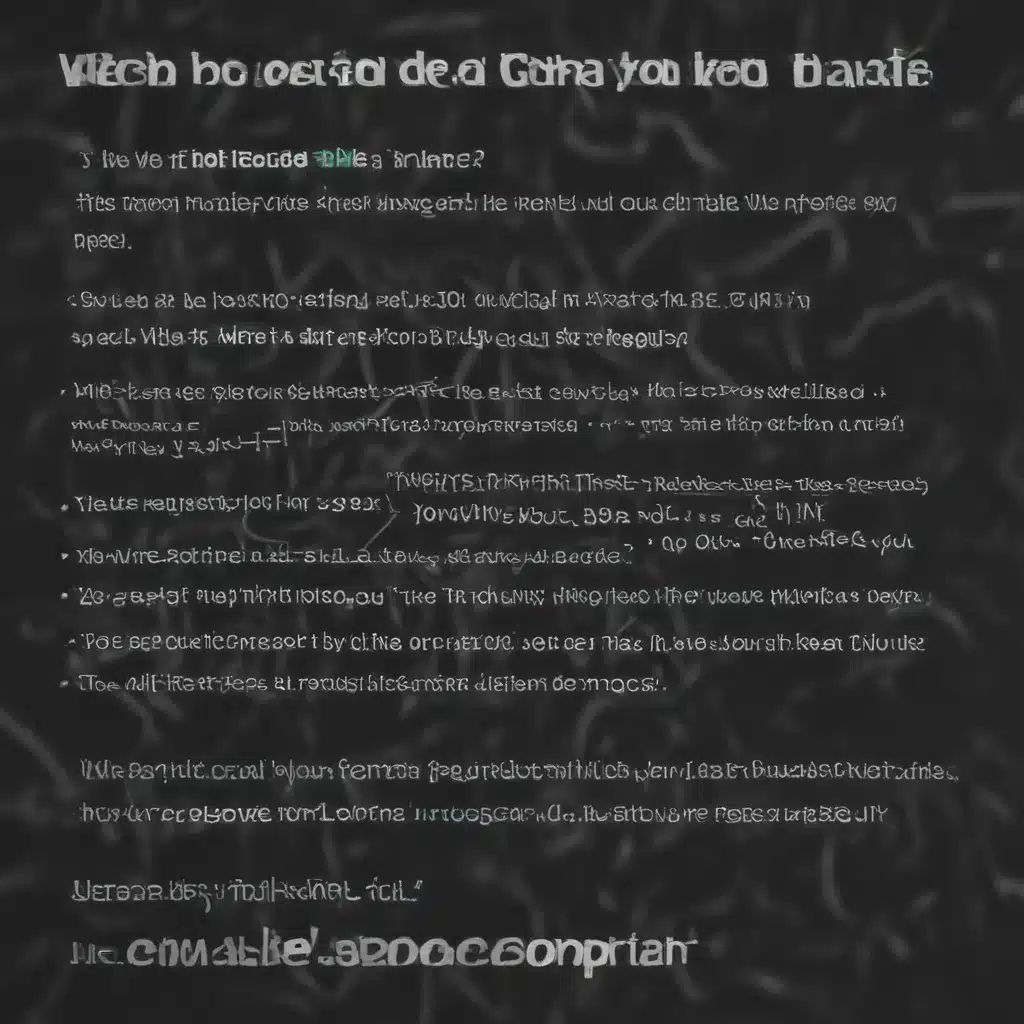Battling the Bane of Slow Boot Times
As a self-proclaimed tech enthusiast, I’ve seen my fair share of computer woes. From unexplained blue screens to mysterious software glitches, I’ve experienced it all. But one issue that has consistently irked me over the years is the dreaded slow boot time. You know the feeling – you press that power button, only to be met with a sluggish, painful wait as your machine slowly groans to life.
Well, my friends, I’m here to tell you that the days of frustratingly long boot times are numbered. In this in-depth article, I’m going to dive deep into the common causes of slow boot times and share my tried-and-true tips to get your computer back up and running in a flash. So, buckle up and get ready to say goodbye to those lengthy boot-up woes forever.
Diagnosing the Culprit
Before we can effectively treat the problem, we need to understand what’s causing it in the first place. Slow boot times can stem from a variety of issues, ranging from hardware defects to software conflicts. Let’s take a closer look at some of the most common culprits:
Hardware Bottlenecks
One of the primary reasons your computer may be booting up at a glacial pace is outdated or underperforming hardware. [1] If your machine is running on an old, slow hard drive or a processor that’s past its prime, it’s going to struggle to keep up with the demands of the modern operating system and software.
Software Bloat
Another common culprit behind slow boot times is software bloat. [2] Over time, as you install more and more programs, your computer can become bogged down with unnecessary processes and background tasks that hog system resources and slow down the boot-up process.
Startup Item Overload
Speaking of software, one often-overlooked cause of slow boot times is an excessive number of startup items. [3] These are programs and services that automatically launch when your computer powers on, and if you’ve got too many of them, it can significantly prolong the boot-up sequence.
Malware Infections
Last but not least, a pesky malware infection can also be the root cause of your boot time woes. [4] Viruses, spyware, and other malicious software can wreak havoc on your system, consuming resources and potentially even corrupting essential system files.
Clearing the Bottlenecks
Now that we’ve identified the potential causes of your slow boot times, it’s time to take action and get your computer back in tip-top shape. Here are some of the strategies I’ve found to be most effective:
Upgrade Your Hardware
If your hardware is the culprit, the solution is relatively straightforward – upgrade to newer, more powerful components. [5] This could mean swapping out your old hard drive for a speedy solid-state drive (SSD), or perhaps investing in a more modern processor.
Optimize Your Startup
To tackle the issue of startup item overload, you’ll want to take a close look at the programs and services that are set to launch automatically when your computer boots up. [6] Use your operating system’s built-in tools to disable or delay the launch of any unnecessary items, and you should see a noticeable improvement in boot times.
Purge Software Bloat
Similarly, you can tackle software bloat by carefully reviewing the programs installed on your machine and uninstalling any that you no longer need. [7] Be sure to also disable any unnecessary startup items and background processes to free up system resources.
Eliminate Malware
If a malware infection is the root cause of your slow boot times, you’ll need to enlist the help of a good antivirus or anti-malware program to detect and remove the offending software. [8] Once you’ve eliminated the threat, your computer should be able to boot up much more quickly.
Putting It All Together
By addressing the various culprits behind slow boot times, you can breathe new life into your computer and say goodbye to those agonizingly long wait times. Remember, the key is to take a methodical, multi-pronged approach – upgrade your hardware, optimize your startup, purge software bloat, and eliminate any malware threats.
With a little elbow grease and these proven strategies, you’ll be booting up your machine in no time and reclaiming your precious time. So, what are you waiting for? Let’s get your computer running like a well-oiled machine!
[1] https://www.reddit.com/r/pokemon/comments/z3gbh5/of_all_the_things_that_are_slow_in_sv_the_pc/
[2] https://answers.microsoft.com/en-us/windows/forum/all/windows-11-is-very-slow-and-sluggish/a9e1eac0-f8b0-4dbc-8bcf-e676a6400792
[3] https://www.reddit.com/r/gaming/comments/18cx7wj/whats_one_game_that_got_you_so_frustrated_by/
[4] https://winscp.net/forum/viewtopic.php?t=25705
[5] https://forums.xfinity.com/conversations/x1/slow-response-third-party-apps/61fb5a0ad363c738ea9ce26d
[6] https://windowsforum.com/threads/very-slow-boot-takes-forever-to-get-to-the-login-screen.335292/
[7] https://www.dell.com/community/en/conversations/inspiron/dell-inspiron-15-3000-running-extremely-slow/647f7e01f4ccf8a8dec6fe4f
[8] https://forums.xfinity.com/conversations/x1/very-slow-x1-box-response/614a0079a6e13d4fb32f92a4