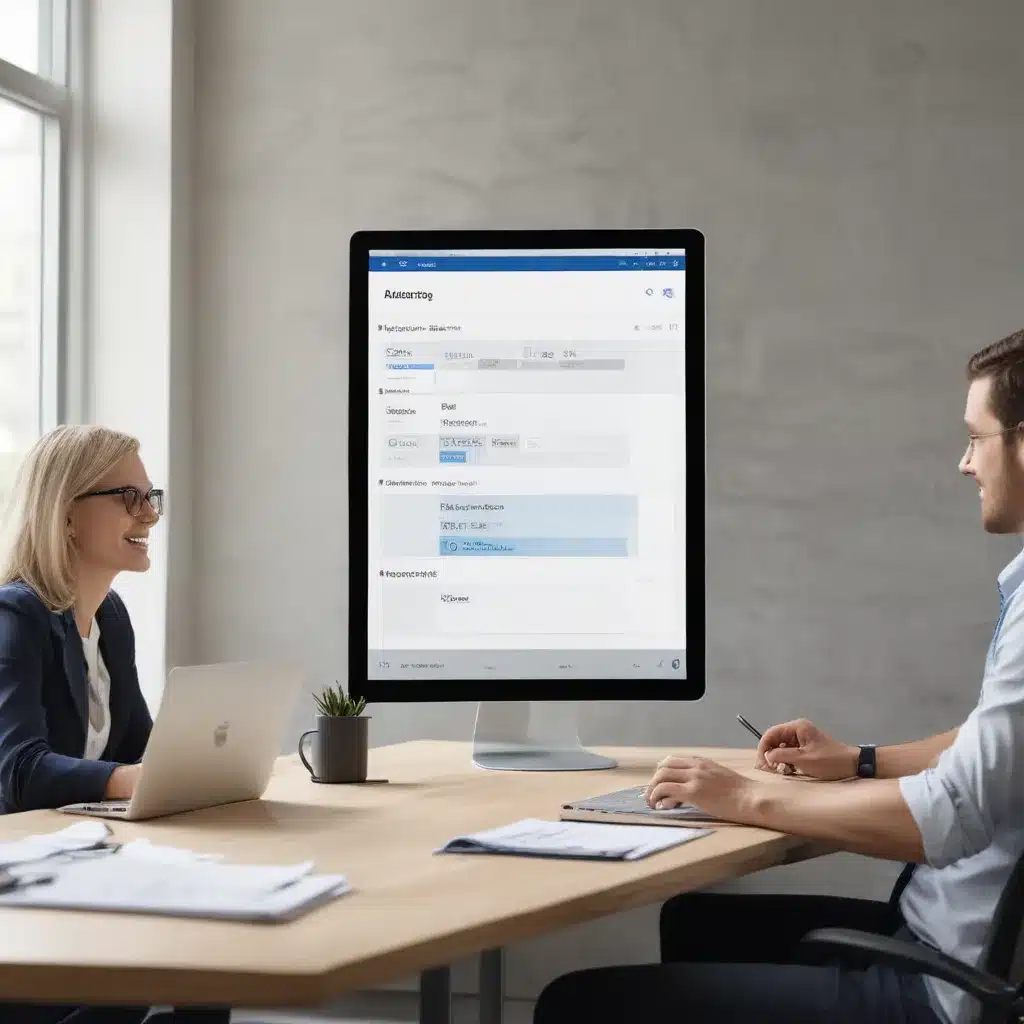As a busy professional in the UK, I’ve always struggled with the chaos of scheduling meetings and appointments. It felt like I spent more time coordinating calendars than actually getting work done. That is, until I discovered the magic of Microsoft Bookings.
Taming the Scheduling Beast
Picture this: you’re a computer repair technician serving customers across London. Your days are packed with back-to-back appointments, and the constant back-and-forth of “Does 2 pm on Tuesday work for you?” is enough to make your head spin. Enter Microsoft Bookings [1] – the online scheduling tool that’s a game-changer for service-based businesses like mine.
With Bookings, I was able to create a custom booking page where my customers could easily see my availability and book appointments at their convenience. No more played phone tag or email chains – it was all streamlined into one simple platform. I even added the ability for customers to reschedule or cancel on their own, which saved me tons of time.
Integrating with Microsoft 365
The best part? Microsoft Bookings integrates seamlessly with my existing Microsoft 365 subscription [2]. That means I can manage all my appointments and client information right from Outlook, without toggling between a million different apps. And when a customer books, it automatically adds the event to my calendar, so there’s no risk of double-booking.
But the integration doesn’t stop there. I also connected Bookings to my Microsoft Teams account, so I can easily launch video calls for virtual appointments [3]. It’s a one-stop-shop for all my scheduling needs.
Customizing the Experience
One of the things I love most about Microsoft Bookings is how customizable it is. I was able to brand my booking page to match the look and feel of my computer repair business. I added my logo, updated the colors, and even wrote custom descriptions for the different services I offer.
I also get to control the scheduling options – things like how far in advance clients can book, how long each appointment should be, and even whether I want to offer group sessions [4]. It’s tailored to fit my unique business needs.
Streamlining the Student Experience
As someone who also teaches coding workshops, I’ve found Microsoft Bookings to be a game-changer for managing office hours and student appointments. I created separate “office hours” appointment types, with options for both in-person and virtual sessions [5]. Now, my students can easily see my availability and book time with me, without the back-and-forth.
And the best part? I get to keep all my student appointments in one central place, so I never miss a beat. No more hunting through email chains or sticky notes – it’s all right there in my Bookings calendar.
Simplifying Collaboration
But Microsoft Bookings isn’t just for service-based businesses or educators. Even as an individual contributor, I’ve found it incredibly useful for simplifying my own meeting scheduling [3]. I created a custom booking page and shared the link with my colleagues, so they can easily see when I’m available and book time with me.
It’s been a game-changer for cutting down on those endless email chains and back-and-forth messages. Plus, I can easily turn any booked meeting into a Microsoft Teams call, making it a seamless, all-in-one scheduling experience.
Conclusion
In the fast-paced world of computer repair, productivity is everything. And with Microsoft Bookings, I’ve been able to streamline my scheduling processes, freeing up more time to focus on what really matters – providing top-notch service to my clients.
Whether you’re running a service-based business, teaching workshops, or simply trying to wrangle your own meeting schedule, I highly recommend giving Microsoft Bookings a try. It’s a game-changer that will have you wondering how you ever lived without it.
[1] https://www.microsoft.com/en-us/microsoft-365/business/scheduling-and-booking-app
[2] https://techcommunity.microsoft.com/t5/microsoft-bookings-blog/bg-p/Office365BusinessAppsBlog
[3] https://www.getclockwise.com/blog/microsoft-scheduler-ways-to-use
[4] https://techcommunity.microsoft.com/t5/microsoft-bookings/booking-through-distribution-lists/td-p/999916
[5] https://tech.wayne.edu/kb/communication-collaboration/microsoft-bookings/500561
[6] https://answers.microsoft.com/en-us/msteams/forum/all/bookings-app-vs-virtual-appointments-app-strategy/1ff3bc36-231d-4bf9-afe5-8f7ea972dd48
[7] https://exclaimer.com/blog/microsoft-connection-collaboration/
[8] https://support.microsoft.com/en-us/office/simplify-tasks-so-you-can-focus-on-selling-014aaa1c-2b16-44d7-aad9-d58344bdf931