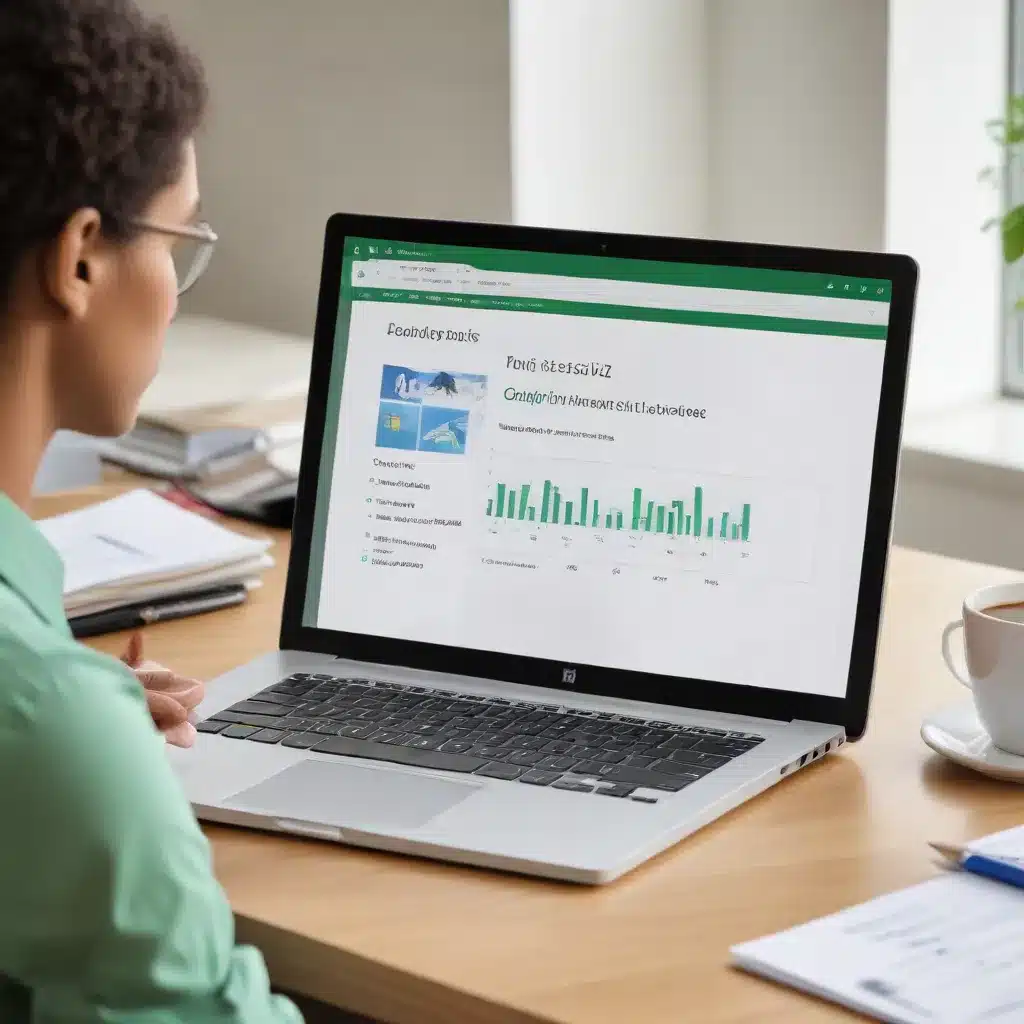
Mastering the Power of Microsoft Project Online
In today’s fast-paced business landscape, effective project management has become a critical component for organizations seeking to stay ahead of the curve. As an experienced IT professional, I’m excited to share practical insights and in-depth solutions that can help you simplify your project management workflows using the power of Microsoft Project Online.
Navigating the Project Management Landscape
Navigating the sea of project management tools can be a daunting task, with various solutions offering a diverse range of features and capabilities. From individual task management with Microsoft Planner to enterprise-level solutions like Microsoft Project Online, the options can seem overwhelming. However, by understanding the nuances between these tools, you can make an informed decision that aligns with your organization’s specific needs.
Introducing Microsoft Project Online
Microsoft Project Online is a cloud-based project management solution that offers a comprehensive suite of features and functionalities to streamline your project management processes. By leveraging the power of the Microsoft 365 ecosystem, Project Online seamlessly integrates with other Microsoft applications, enabling a cohesive and efficient workflow.
One of the key advantages of Microsoft Project Online is its scalability. Whether you’re managing a small team or a large-scale enterprise, Project Online can adapt to your organization’s needs, providing the necessary tools and resources to ensure successful project delivery.
Streamlining Project Planning and Execution
At the heart of Microsoft Project Online lies its robust project planning and execution capabilities. The platform provides a centralized hub where you can create and manage projects, assign tasks, and monitor progress. With features like Gantt charts, resource management, and task dependencies, you can effectively plan, schedule, and execute your projects, ensuring that deadlines are met and resources are utilized efficiently.
Moreover, Project Online’s integration with other Microsoft 365 applications, such as SharePoint, Teams, and Power BI, allows for seamless collaboration and real-time visibility into project data. Team members can access and update project information from anywhere, fostering a collaborative environment that enhances productivity and decision-making.
Enhancing Resource Management
Effective resource management is a critical aspect of project success, and Microsoft Project Online excels in this area. The platform provides comprehensive resource planning and scheduling tools, enabling you to allocate and manage your team’s skills and availability effectively.
With Project Online, you can easily view resource workloads, identify potential bottlenecks, and make informed decisions about resource allocation. The ability to track time, costs, and progress for individual resources and tasks empowers you to optimize resource utilization and ensure that your projects are delivered on time and within budget.
Harnessing the Power of Reporting and Analytics
One of the standout features of Microsoft Project Online is its robust reporting and analytics capabilities. The platform integrates seamlessly with Microsoft Power BI, allowing you to create customized dashboards and reports that provide valuable insights into your project performance.
From tracking key performance indicators (KPIs) to generating comprehensive project status reports, Project Online puts the power of data-driven decision-making at your fingertips. This level of visibility and transparency can help you identify areas for improvement, make data-informed decisions, and effectively communicate project progress to stakeholders.
Simplifying Project Portfolio Management
In addition to managing individual projects, Microsoft Project Online also excels in project portfolio management (PPM). The platform enables you to centralize and govern your entire project portfolio, providing a holistic view of your organization’s project landscape.
With features like portfolio optimization, resource management, and portfolio reporting, Project Online helps you align your projects with strategic business objectives, ensure the efficient allocation of resources, and make informed decisions about project prioritization and investment.
Embracing the Future of Project Management
As the project management landscape continues to evolve, Microsoft Project Online remains at the forefront, embracing the latest technological advancements. The platform’s seamless integration with the Microsoft 365 ecosystem, including the introduction of Copilot for project in Dynamics 365 Project Operations, showcases its commitment to driving innovation and enhancing the user experience.
Copilot, an AI-powered assistant, empowers project managers to streamline their workflows, optimize resource allocation, and gain valuable insights. By leveraging the power of artificial intelligence and machine learning, Copilot can assist with task scheduling, resource forecasting, and risk identification, ultimately helping organizations achieve greater project success.
Unlocking the Full Potential of Microsoft Project Online
While the out-of-the-box capabilities of Microsoft Project Online are impressive, there may be instances where organizations require additional customization or technical expertise to fully unlock the platform’s potential. This is where solutions like the IT Fix blog can provide valuable guidance and support.
Our team of experienced IT professionals can help you navigate the nuances of Microsoft Project Online, offering tailored implementation strategies, integration services, and best practices to ensure a seamless and successful deployment. Whether you’re looking to optimize your project management processes, automate business operations, or enhance data protection, we’re here to simplify the journey and empower your organization to thrive.
Conclusion: Embracing the Future of Project Management
In conclusion, Microsoft Project Online offers a comprehensive and flexible solution for organizations seeking to simplify their project management workflows. By leveraging the power of the Microsoft 365 ecosystem, Project Online provides a centralized platform that enables efficient planning, execution, resource management, and data-driven decision-making.
As an experienced IT professional, I encourage you to explore the capabilities of Microsoft Project Online and consider how it can transform your project management landscape. By embracing the future of project management, you can drive greater efficiency, improve collaboration, and achieve remarkable results for your organization.
To learn more about how the IT Fix blog can help you unlock the full potential of Microsoft Project Online, I invite you to explore our resources and connect with our team of experts. Together, we can navigate the complexities of project management and unlock new levels of success for your business.












