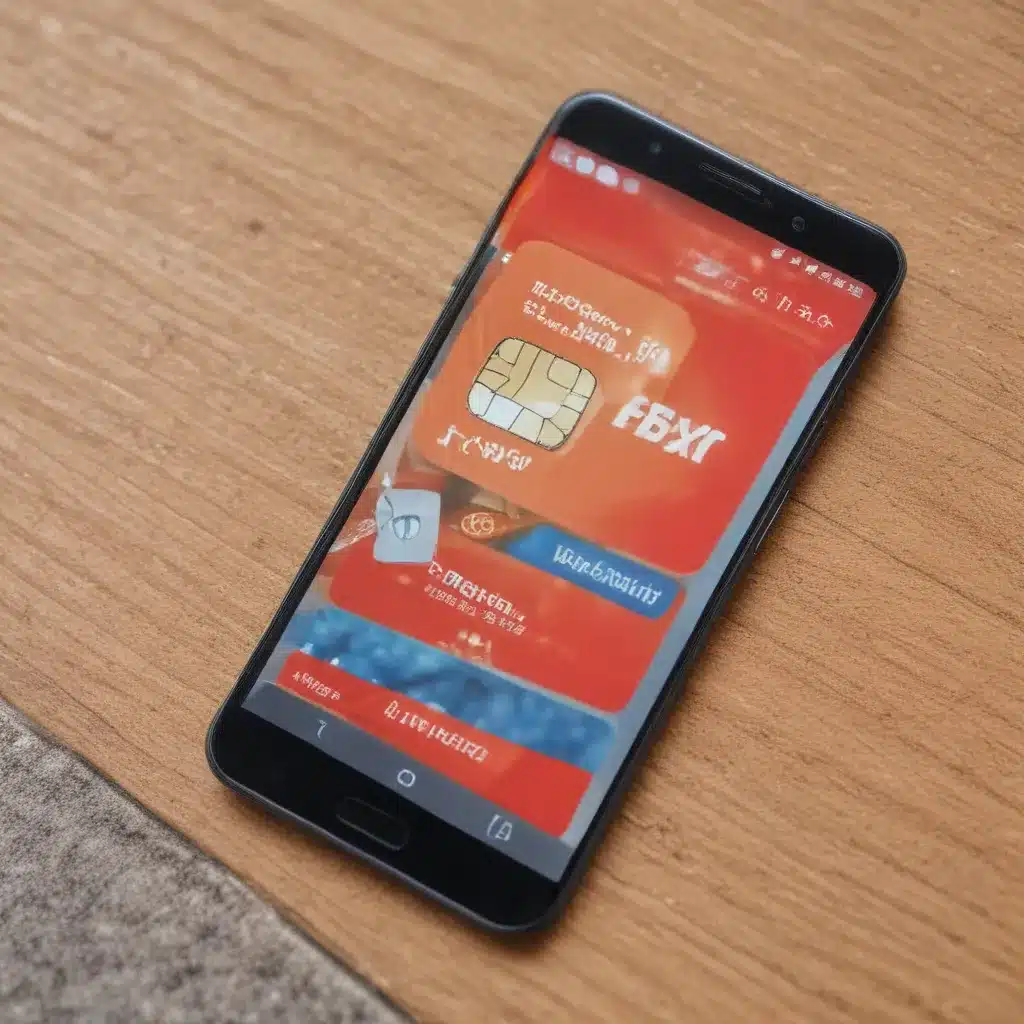
Understanding the SIM Card Not Detected Issue
As an Android user, I’ve experienced the frustrating scenario where my phone’s display shows the message “SIM card not detected.” This can be a perplexing problem, leaving me unsure of how to proceed. I know that the SIM card is an essential component that allows my device to connect to a cellular network, so when it’s not recognized, I’m left feeling disconnected and uncertain about how to resolve the issue.
I’ve found that the “SIM card not detected” error can arise due to a variety of reasons, from hardware problems to software conflicts. It’s important for me to understand the potential causes so that I can identify the appropriate troubleshooting steps to get my device back up and running.
One common cause of the “SIM card not detected” error is a physical problem with the SIM card itself. Perhaps the card has become damaged, worn down, or dislodged from the SIM tray. In these cases, I may need to carefully inspect the SIM card for any visible signs of damage and ensure that it’s properly seated in the tray.
Another potential culprit could be a software issue, such as a glitch in the device’s operating system or a conflict with a recently installed app. This type of problem might be resolved through a simple restart or by performing a more thorough reset of the device.
Regardless of the underlying cause, I know that it’s crucial for me to take the appropriate steps to troubleshoot and resolve the “SIM card not detected” issue on my Android phone. By understanding the potential causes and exploring various solutions, I can regain my device’s cellular connectivity and get back to using my phone as intended.
Diagnosing the “SIM Card Not Detected” Issue
When I encounter the “SIM card not detected” error on my Android device, the first step I take is to diagnose the problem more thoroughly. I want to understand the specific circumstances surrounding the issue, as this can help me identify the most effective solution.
One important factor to consider is whether the “SIM card not detected” error is a persistent problem or if it’s occurring intermittently. If the issue is consistent, it may point to a more serious hardware or software problem. On the other hand, if the error appears and disappears randomly, it could suggest a less severe issue, such as a loose SIM card connection or a temporary software glitch.
I also find it helpful to pay attention to any other symptoms or error messages that may accompany the “SIM card not detected” problem. For example, if my device is also showing network-related errors or is unable to make or receive calls, it could indicate a more complex issue that requires a different troubleshooting approach.
Additionally, I consider whether the “SIM card not detected” error started occurring after a specific event, such as a software update, the installation of a new app, or physical damage to the device. Identifying any potential triggers can provide valuable clues about the underlying cause of the problem.
By carefully examining the circumstances surrounding the “SIM card not detected” issue, I can better understand the root cause and select the most appropriate troubleshooting steps to resolve the problem. This diagnostic process helps me to avoid wasting time on ineffective solutions and ensures that I’m addressing the core issue effectively.
Troubleshooting the “SIM Card Not Detected” Error
Once I’ve gained a better understanding of the “SIM card not detected” problem on my Android device, I can begin the troubleshooting process. There are several steps I can take to try and resolve the issue, and I approach them in a systematic manner to increase the chances of success.
One of the first things I do is to check the physical condition of the SIM card and the SIM card tray. I carefully remove the SIM card from the tray and inspect it for any visible signs of damage, such as cracks, bends, or dirt. If the SIM card appears to be in good condition, I gently wipe the contacts with a clean, dry cloth to remove any debris that may be interfering with the connection.
Next, I ensure that the SIM card is properly seated in the tray by firmly pressing it into place. Sometimes, a slight misalignment or loose fit can cause the “SIM card not detected” error, so I make sure the card is securely in the tray before reassembling the device.
If the physical inspection and re-seating of the SIM card don’t resolve the issue, I move on to software-based troubleshooting steps. I start by restarting my Android device, as a simple reboot can often clear temporary software glitches that may be causing the “SIM card not detected” problem.
If the restart doesn’t work, I delve deeper into the device’s settings, looking for any options related to the SIM card or network connectivity. I may try toggling the airplane mode on and off, resetting network settings, or accessing the SIM card management tools to ensure that the SIM card is properly configured and recognized by the device.
In some cases, a more comprehensive reset of the device may be necessary to address the “SIM card not detected” error. I carefully back up any important data before initiating a factory reset, as this will erase all the information on my device and restore it to its original state.
By methodically working through these troubleshooting steps, I’m often able to resolve the “SIM card not detected” issue on my Android device. However, if the problem persists despite my efforts, I may need to seek further assistance from the device manufacturer or my cellular service provider.
Potential Hardware Issues Causing “SIM Card Not Detected”
In some cases, the “SIM card not detected” error on my Android device may be the result of a hardware issue, rather than a software-related problem. Identifying and addressing these hardware-related causes can be crucial for resolving the problem effectively.
One common hardware-related cause of the “SIM card not detected” error is a faulty or damaged SIM card slot. Over time, the SIM card slot on my device may become worn or damaged, preventing a proper connection between the SIM card and the device’s internal components. This can happen due to excessive use, physical damage, or manufacturing defects.
Another potential hardware issue is a problem with the device’s SIM card reader. This is the internal component responsible for recognizing and communicating with the inserted SIM card. If the SIM card reader is malfunctioning, it can lead to the “SIM card not detected” error, as the device is unable to properly identify the SIM card.
In some cases, the “SIM card not detected” error may be caused by a problem with the device’s motherboard or other internal components. If there is a hardware-related issue with the device’s circuitry or power supply, it can interfere with the proper functioning of the SIM card and cause the “SIM card not detected” error.
If I suspect that the “SIM card not detected” issue on my Android device is due to a hardware problem, I may need to seek professional assistance from a repair technician or the device manufacturer. They can perform more advanced diagnostics and, if necessary, replace the faulty hardware components to resolve the issue.
It’s important to note that hardware-related problems can be more complex and costly to address than software-based issues. However, by being aware of the potential hardware-related causes of the “SIM card not detected” error, I can make more informed decisions about the best course of action to restore my device’s cellular connectivity.
Resolving “SIM Card Not Detected” Errors Caused by Software Issues
While hardware problems can be a potential cause of the “SIM card not detected” error on my Android device, software-related issues can also be responsible for this frustrating problem. Fortunately, many software-based solutions are relatively straightforward and can often be implemented by the user.
One common software-related cause of the “SIM card not detected” error is a software conflict or glitch within the device’s operating system. This could be the result of a recent software update, the installation of a new app, or even a more complex issue with the device’s firmware. In these cases, I may be able to resolve the problem by performing a simple restart or a more comprehensive factory reset of the device.
Another software-related cause of the “SIM card not detected” error could be a problem with the device’s network settings. If the device’s network configuration has become corrupted or is not properly aligned with the cellular network, it can prevent the device from recognizing the SIM card. To address this, I can try resetting the network settings on my Android device, which can often resolve the issue.
In some cases, the “SIM card not detected” error may be caused by a software bug or compatibility issue with the device’s SIM card management system. This could be due to a flaw in the device’s firmware or a conflict with a specific cellular network or SIM card provider. If this is the case, I may need to contact the device manufacturer or my cellular service provider to inquire about any known issues or available software updates that could resolve the problem.
By understanding the potential software-related causes of the “SIM card not detected” error, I can more effectively troubleshoot and address the issue on my Android device. Through steps such as restarting the device, resetting network settings, and even performing a factory reset, I can often resolve the problem without the need for more complex hardware-related repairs.
Preventing Future “SIM Card Not Detected” Issues
Once I’ve successfully resolved the “SIM card not detected” error on my Android device, I want to take steps to prevent the issue from recurring in the future. By implementing some proactive measures, I can minimize the chances of encountering this frustrating problem again.
One important step I can take is to regularly clean and inspect the SIM card and the SIM card tray on my device. I’ll make it a habit to gently wipe the SIM card contacts with a clean, dry cloth to remove any dust or debris that could interfere with the connection. Additionally, I’ll carefully check the SIM card tray for any signs of damage or wear and ensure that the SIM card is properly seated and secured.
Another preventative measure I can take is to keep my device’s software up-to-date. By regularly installing the latest software updates from the device manufacturer, I can reduce the risk of encountering software-related issues that could lead to the “SIM card not detected” error. These updates often include bug fixes and improvements to the device’s SIM card management system, helping to maintain its reliability.
In the event that I need to replace my SIM card, I’ll be sure to handle the new card with care and properly insert it into the device’s SIM card tray. I’ll also take note of any specific instructions or recommendations from my cellular service provider regarding SIM card installation and maintenance.
Additionally, I’ll be mindful of any physical damage or excessive wear and tear on my device, as this can potentially impact the SIM card slot and lead to the “SIM card not detected” error. If I notice any signs of damage, I’ll be proactive in seeking professional repair or replacement services to address the issue before it becomes a more serious problem.
By implementing these preventative measures, I can significantly reduce the chances of encountering the “SIM card not detected” error on my Android device in the future. This will help ensure that I can consistently rely on my device’s cellular connectivity and enjoy a seamless user experience.
Seeking Professional Assistance for “SIM Card Not Detected” Issues
In some cases, the “SIM card not detected” error on my Android device may be a more complex issue that requires professional assistance to resolve. When the troubleshooting steps I’ve taken haven’t been successful, or if I suspect a hardware-related problem, I know it’s important to seek help from the appropriate sources.
One option I have is to contact the manufacturer of my Android device. Many device manufacturers offer dedicated customer support channels, where I can describe the “SIM card not detected” issue I’m experiencing and receive guidance on the best troubleshooting steps to take. In some cases, the manufacturer may even provide a repair or replacement service if the problem is determined to be a hardware defect.
Alternatively, I can reach out to my cellular service provider for assistance. As the provider of my SIM card and cellular network connectivity, they may be better equipped to diagnose and resolve any issues related to the “SIM card not detected” error. They may be able to provide replacement SIM cards, run network diagnostics, or even escalate the issue to their technical support team for further investigation.
If the “SIM card not detected” problem persists despite my efforts and the support of the device manufacturer or cellular service provider, I may need to consider seeking the services of a professional repair technician. These experts have the specialized knowledge and tools to delve deeper into the hardware and software components of my Android device, potentially uncovering more complex issues that may be causing the “SIM card not detected” error.
When working with a professional repair technician, I’ll be sure to provide them with as much information as possible about the history and symptoms of the “SIM card not detected” problem. This includes details about any troubleshooting steps I’ve already taken, any error messages or other related issues I’ve observed, and any physical damage or wear and tear on the device. By sharing this information, I can help the technician more effectively diagnose and resolve the issue.
Seeking professional assistance can be a valuable option when the “SIM card not detected” error on my Android device proves to be a persistent and challenging problem. By leveraging the expertise of the device manufacturer, cellular service provider, or a skilled repair technician, I can maximize my chances of getting my device back up and running with reliable cellular connectivity.
Conclusion
The “SIM card not detected” error on my Android device can be a frustrating and perplexing problem, but with the right troubleshooting approach and understanding of the potential causes, I can often resolve the issue and restore my device’s cellular connectivity.
By carefully diagnosing the problem, exploring both hardware and software-related solutions, and taking proactive measures to prevent future occurrences, I can effectively address the “SIM card not detected” error and maintain a seamless user experience with my Android device.
In the event that the problem persists despite my efforts, I know that I can seek professional assistance from the device manufacturer, cellular service provider, or a skilled repair technician. These experts can provide additional insights and support to help me identify and address the root cause of the “SIM card not detected” issue.
Ultimately, by staying informed, taking a methodical approach to troubleshooting, and being proactive in maintaining my device’s hardware and software, I can minimize the chances of encountering the “SIM card not detected” error and ensure that my Android device remains a reliable and essential tool in my daily life.












