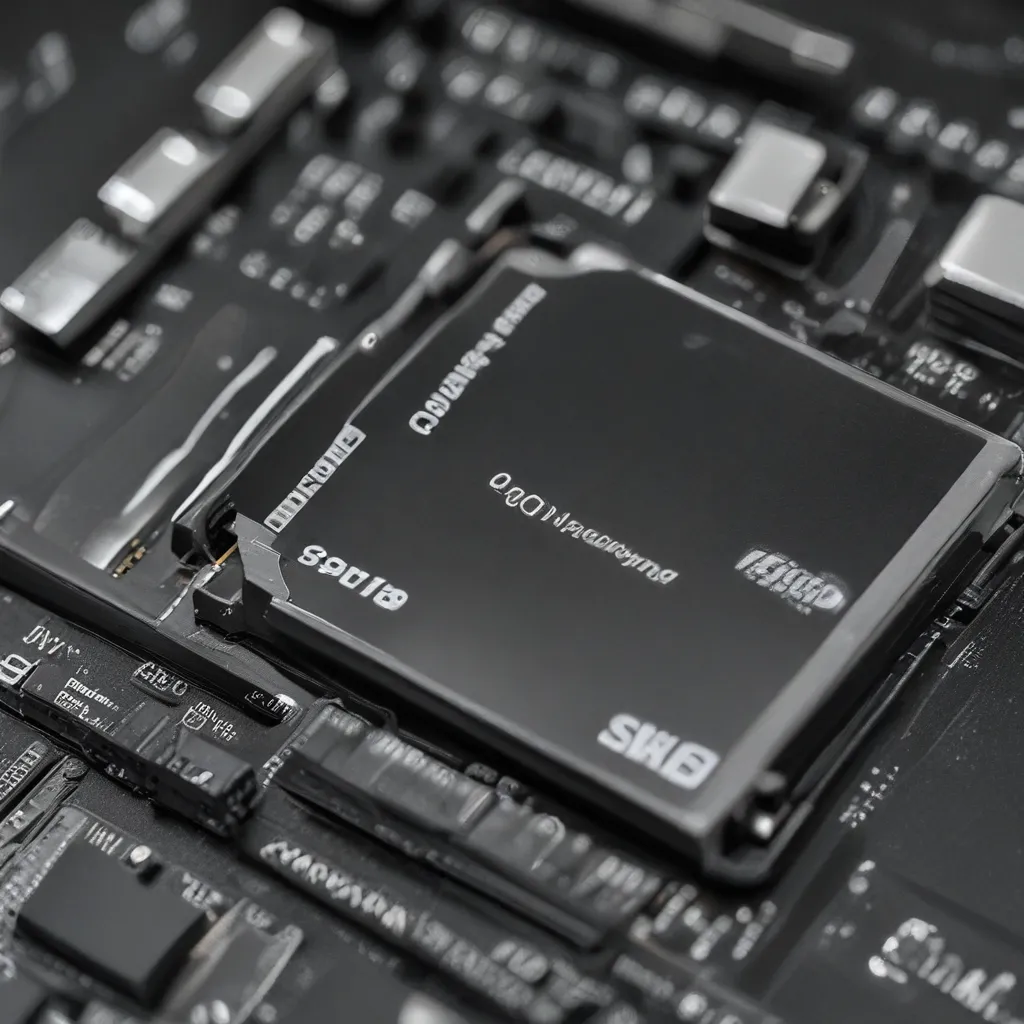
The SSD Skeptic’s Journey
I’ll admit it – I used to be a bit of a skeptic when it came to solid-state drives (SSDs). For years, I was perfectly content with my trusty old hard disk drive (HDD), despite all the evidence that SSDs were, well, miles better in terms of performance. I just didn’t believe that upgrading to an SSD could make that much of a difference, beyond a slight boost in file transfer speeds.
Boy, was I wrong. Recently, my laptop had been becoming increasingly sluggish – long boot times, slow program openings, and an often unresponsive Windows OS. Enough was enough, I decided it was time to take the plunge and upgrade to an SSD.
After cloning my drive with Macrium and popping the new SSD in, I was simply amazed by the difference. From switch-on to having Photoshop open, it now takes a mere 30 seconds – down from around 5 minutes. The laptop boots up and logs in lightning-fast, and programs open almost instantly.
The Pros of Upgrading to an SSD
Blazing-Fast Performance: As my own experience has shown, upgrading to an SSD can completely transform the responsiveness of your computer. With their lightning-quick data access and transfer speeds, SSDs completely blow HDDs out of the water when it comes to day-to-day tasks like booting up, launching programs, and loading files.
Improved Reliability: SSDs have no moving parts, unlike the spinning disks in HDDs. This makes them much more resistant to physical shock and vibration damage. They also generate less heat and use less power, further enhancing their reliability. While it’s true that SSDs can be more prone to failure than HDDs in certain cases, modern SSDs are far more reliable than their earlier counterparts.
Quieter Operation: With no spinning disks, SSDs operate in complete silence, making them a great choice for noise-sensitive environments like home offices or media rooms.
Lower Power Consumption: SSDs use significantly less power than HDDs, which can translate to longer battery life for laptops and lower energy bills for desktop users.
The Potential Cons of Upgrading to an SSD
Higher Cost per GB: While SSD prices have come down dramatically in recent years, they still generally cost more per gigabyte of storage than traditional HDDs. This means that for the same amount of money, you’ll get significantly less raw storage space with an SSD.
Limited Capacity: Speaking of storage space, most consumer-grade SSDs max out at around 2TB, whereas high-capacity HDDs can offer 4TB or even 8TB of storage. If you have a large media collection or need to store tons of files, an HDD may be the better choice.
Wear Concerns: SSDs have a limited number of write cycles before they wear out, though modern SSDs are much more resilient in this regard than earlier models. For most users, this is unlikely to be a major issue, but it’s still something to be aware of.
The Bottom Line
If you’re running an older computer with a traditional HDD, upgrading to an SSD is one of the best ways to breathe new life into it. The performance boost is truly transformative, and the other benefits like improved reliability and lower power consumption are just icing on the cake.
Sure, SSDs might cost a bit more per gigabyte, and you may have to sacrifice some total storage capacity. But in my opinion, the pros far outweigh the cons – especially if you’re not a power user with massive data storage needs.
So if you’re on the fence about upgrading to an SSD, I’d say go for it. Take it from this former SSD skeptic – it’s a change you won’t regret. And who knows, you might even find yourself getting a little giddy every time you boot up your lightning-fast machine.
Head over to itfix.org.uk to learn more about our computer repair services and how we can help you get your machine running at its best.












