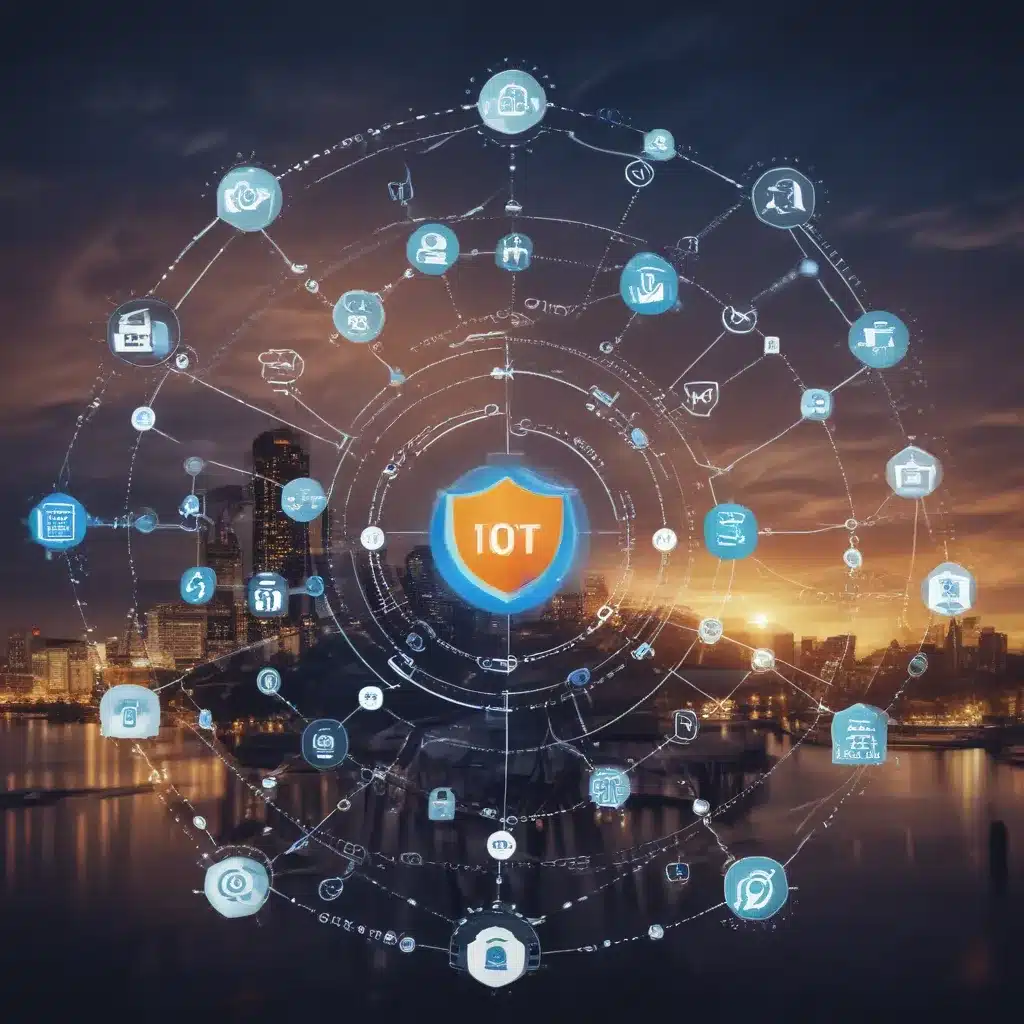Introduction
Windows 11, the latest version of Microsoft’s operating system, was released in October 2021. While it brings new features and improvements, like any software, Windows 11 also comes with some security vulnerabilities. As a Windows 11 user, it’s important to understand the potential security risks and how to protect yourself. In this guide, I’ll discuss the major security flaws in Windows 11 and provide tips to stay safe.
Major Security Flaws in Windows 11
PrintNightmare Vulnerability
One of the most serious security issues in Windows 11 is the PrintNightmare vulnerability. This flaw allows attackers to install programs, view and delete data, or even create new user accounts by exploiting the Windows Print spooler service.
To exploit it, a hacker would need to be on your network or send you a malicious printer file. Once executed, the attacker gains admin privileges to your system. Microsoft has released patches to fix this, but home users who don’t update regularly are still at risk.
SeriousSAM Flaw
Discovered in November 2021, this local privilege escalation bug lets standard users gain admin access. Using SeriousSAM, attackers can disable security features like antivirus software, access sensitive data, and make changes to your system.
This flaw impacts Windows 11, Windows 10, and Windows Server systems. Microsoft has issued a fix, but users need to manually download and install updates to resolve it.
SMB Relay Vulnerability
This vulnerability in the Microsoft Server Message Block (SMB) protocol allows remote code execution and takeover of the targeted system. By performing SMB relay attacks, hackers can steal data, install malware, create new admin accounts, and carry out other malicious activities.
Though Microsoft has released a patch, legacy versions of Windows with SMBv1 enabled are still vulnerable. So it’s key to disable SMBv1 and keep your Windows updated.
Protecting Yourself from Security Threats
Here are some tips to boost your Windows 11 security and prevent attacks:
Keep Your System Up-to-Date
-
Enable automatic updates in Windows to get the latest patches and security fixes. This will help protect against known vulnerabilities.
-
Manually check for updates periodically and install any available ones. This catches fixes that may not install automatically.
Use Strong Passwords and Authentication
-
Set strong passwords that are long, complex, and unique for all accounts. Avoid easy-to-guess passwords.
-
Enable two-factor or multi-factor authentication wherever possible for an added layer of security.
-
Don’t save login credentials in browsers to prevent password theft.
Be Cautious of Links, Emails and Downloads
-
Don’t open links or attachments from unknown or suspicious sources, which could install malware.
-
Scan downloads with antivirus software before opening to detect malware.
-
Beware of phishing emails impersonating trusted sources to steal login credentials. Verify the source before providing any sensitive info.
Use a Firewall and Antivirus Software
-
Keep your firewall enabled to monitor network traffic and block unauthorized access. Allow connections only from trusted sources.
-
Use updated antivirus software to scan for and isolate any malware. Schedule regular scans to detect threats.
Update Other Software Regularly
-
Update browsers, plugins, drivers and other third-party software which could contain vulnerabilities hackers can exploit.
-
Uninstall outdated software you no longer use to reduce your attack surface.
By taking these precautions, you can enjoy the benefits of Windows 11 while avoiding many of its potential security pitfalls. No system is completely bulletproof, but staying vigilant makes it much harder for cybercriminals to target you.
Conclusion
Windows 11 offers new features and performance upgrades but also comes with some inherent security risks like PrintNightmare and SeriousSAM. However, by keeping your system patched, using strong authentication practices, avoiding suspicious links and downloads, running protective software like firewalls and antivirus, and updating other software, you can greatly enhance your security. As threats evolve, it’s important to remain cautious and proactive to minimize your vulnerabilities. With proper precautions, you can securely harness the power of Windows 11.