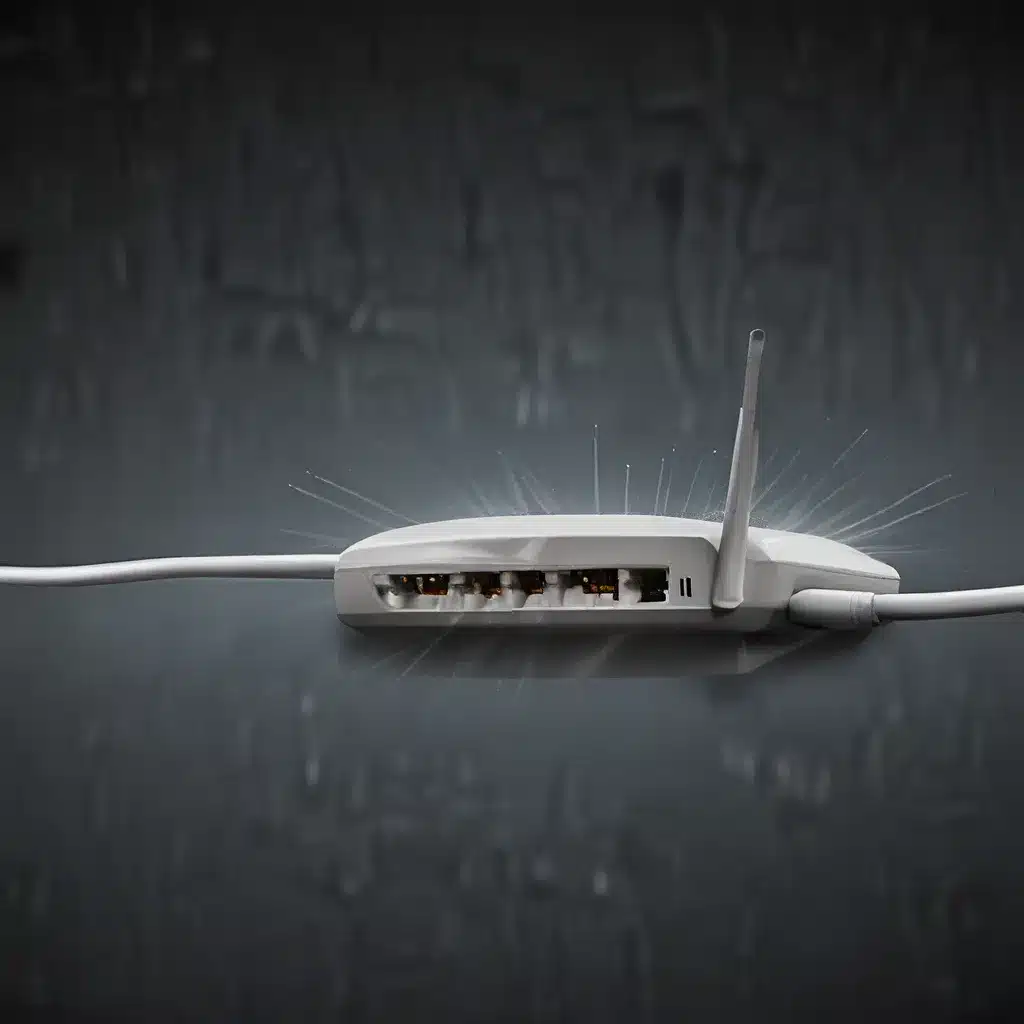Ah, the joys of wireless connectivity! In this day and age, having a reliable and secure wireless network is like having a magic wand that grants us the power to stream Netflix, video chat with loved ones, and even work from the comfort of our own homes. But you know what they say – with great power comes great responsibility. And when it comes to securing your wireless network, the responsibility can be, well, a bit daunting.
Understanding the Risks
Let’s be real, folks – unsecured wireless networks are like a shiny, red apple that’s just begging to be plucked by a mischievous hacker. Imagine if your neighbor, or even a complete stranger, could simply waltz in and start snooping around your digital life, stealing your personal information, or even using your internet connection for their own nefarious purposes. Yikes, right?
And then there’s the whole “wardriving” phenomenon, where tech-savvy individuals cruise around neighborhoods with their wireless-equipped laptops, searching for unsecured networks to exploit. It’s like a real-life version of “Where’s Waldo,” but instead of a striped sweater, they’re hunting for vulnerable wireless access points.
But wait, it gets worse! Imagine stumbling upon a public Wi-Fi hotspot, thinking you’re connecting to a trustworthy network, only to realize that it’s actually an “evil twin” – a sneaky imposter designed to steal your sensitive information. Talk about a digital minefield!
Securing Your Wireless Network
Alright, now that we’ve covered the scary stuff, let’s talk about how you can bulletproof your wireless network and keep those pesky hackers at bay. Get ready to put on your cybersecurity superhero cape, because it’s time to get serious.
Encrypt, Encrypt, Encrypt!
First and foremost, you gotta make sure your wireless network is using the latest and greatest encryption protocol – that’s a fancy way of saying you need to be using WPA2 (Wi-Fi Protected Access 2) or WPA3 encryption. This is like locking your digital front door with a deadbolt instead of just a flimsy padlock.
According to the Cybersecurity and Infrastructure Security Agency (CISA), using strong encryption is one of the most effective ways to secure your wireless network and protect your sensitive data from prying eyes.
Change That Default Password
Alright, you techno-wizards, listen up! One of the easiest ways for hackers to gain access to your wireless network is by guessing your router’s default password. It’s like leaving your house key under the welcome mat – it’s just begging to be found!
So, do yourself a favor and change that default password to something super secure, like a random string of letters, numbers, and symbols. And while you’re at it, make sure to give your wireless network a unique and memorable name (SSID) that doesn’t give away any sensitive information.
Keep Your Software Up-to-Date
Ah, the never-ending dance of software updates – it’s like a game of “Catch Me If You Can” between you and the cybercriminals. But trust me, keeping your router’s firmware and your devices’ operating systems up-to-date is crucial for maintaining a secure wireless network.
The National Security Agency (NSA) recommends regularly checking for and installing the latest security patches and updates to ensure your wireless devices are protected against the latest vulnerabilities.
Disable Unnecessary Features
Remember when your grandma used to say, “If you’re not using it, turn it off”? Well, that advice applies to your wireless network too. Features like remote access, WPS (Wi-Fi Protected Setup), and guest networks might seem convenient, but they can also be potential entry points for hackers.
According to the Department of Defense’s Cybersecurity and Information Security Agency (CISA), disabling unnecessary features and services can significantly reduce the attack surface of your wireless network, making it much harder for the bad guys to gain access.
Monitor and Manage Your Network
Alright, cyber-detectives, it’s time to put on your sleuthing hats! Regularly monitoring your wireless network for any suspicious activity or unauthorized access is crucial for maintaining a secure environment. Keep an eye out for any unfamiliar devices that have connected to your network, and consider using a network monitoring tool to help you stay on top of things.
And let’s not forget about managing your network’s access controls. Make sure you’re only granting access to trusted users and devices, and be quick to revoke privileges if you suspect any shenanigans.
Securing Your Devices
But the security dance doesn’t stop at your wireless network – you’ve also gotta protect the devices that connect to it. After all, those laptops, smartphones, and tablets are like the digital extensions of our own bodies, and we’ve gotta keep them safe and sound.
Encrypt Those Devices
Remember when we talked about encryption for your wireless network? Well, the same principles apply to your devices as well. Make sure your laptops, smartphones, and tablets are using full-disk encryption to protect the sensitive data stored on them.
CISA recommends enabling device encryption, as this can be a lifesaver if your device ever gets lost or stolen. It’s like a digital safe that keeps your personal information secure, even if the physical device falls into the wrong hands.
Be Cautious in Public
Ah, the joys of public Wi-Fi – it’s like a digital oasis in the middle of a bustling city. But you know what they say, “Beware of strangers bearing free internet.” When you’re out and about, always be vigilant about the networks you connect to, and avoid sharing sensitive information or accessing critical accounts while on a public network.
CISA warns that public Wi-Fi hotspots can be a prime target for hackers, who may use “evil twin” attacks to intercept your data. So, whenever you’re in a public place, be sure to keep those shoulders covered and those screens angled away from prying eyes.
Backup and Protect
Alright, let’s face it – no matter how hard we try, sometimes the worst can happen, and our devices can get lost or stolen. But fear not, my fellow tech-savvy individuals! By regularly backing up your data and enabling remote tracking or wiping capabilities, you can give those sneaky hackers a run for their money.
According to CISA, taking these extra precautions can help ensure that even if the unthinkable happens, your sensitive information remains safe and secure.
Conclusion: Embrace the Power of Secure Connectivity
So, there you have it, folks – a comprehensive guide to securing your wireless network and keeping those pesky cybercriminals at bay. Remember, the key to a truly secure wireless network is a combination of strong encryption, vigilant management, and a healthy dose of cybersecurity awareness.
And let’s not forget, the benefits of a secure wireless network go far beyond just protecting your personal information. It’s about embracing the power of connectivity and unlocking a world of possibilities – from remote work to binge-watching your favorite shows. So, what are you waiting for? Go forth and secure your wireless network with gusto!
Oh, and before I forget, if you’re ever in need of some top-notch IT services and support, be sure to check out https://itfix.org.uk/. They’re the experts when it comes to keeping your digital world safe and sound.