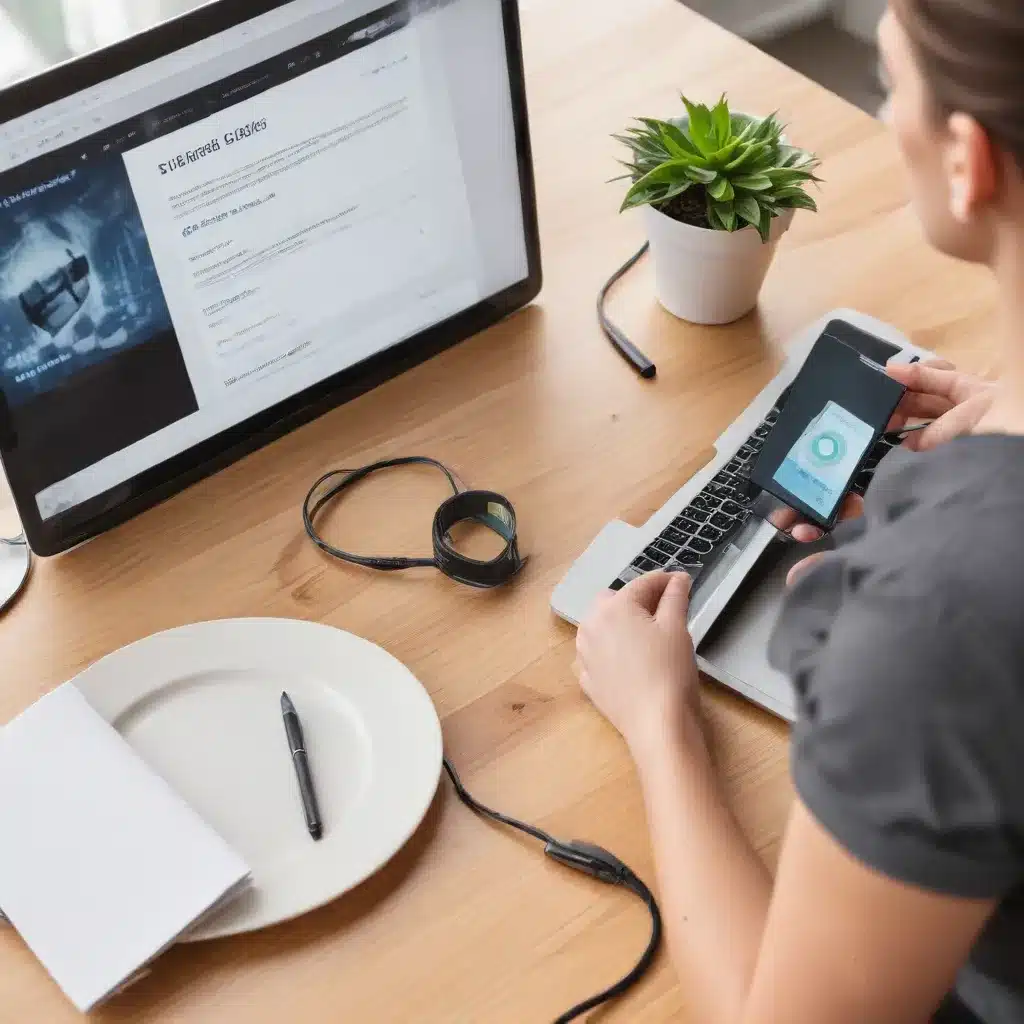
Establishing a Secure Home Network
As the global workforce continues to embrace remote and hybrid work arrangements, ensuring the security of wireless connections has become paramount. Remote employees often rely on their home networks to access sensitive company data, communicate with colleagues, and collaborate on critical projects. However, these home networks can be more vulnerable to cyber threats compared to the robust security measures typically found in a corporate office setting.
To safeguard your wireless connections and protect your organization’s assets, it is essential to implement a comprehensive set of best practices. By taking proactive steps to secure your home network, you can minimize the risk of data breaches, malware infections, and unauthorized access, allowing you to work with confidence and peace of mind.
Physically Secure Your Devices
Physical security is the first line of defense in protecting your network and data. When working from home, consider the following measures to prevent physical access to your devices:
- Designate a dedicated workspace in a separate room or area, limiting access to visitors and family members.
- Disable or restrict the use of removable storage devices, such as USB drives, to prevent the introduction of malware.
- Utilize physical locks or security cables to secure your computer, router, and other network devices.
- Ensure that your router, network-attached storage (NAS) devices, and other critical network infrastructure are not accessible to unauthorized individuals.
Implement Strong Wireless Encryption
Wireless networks are inherently vulnerable to interception and eavesdropping. To mitigate these risks, it is essential to use the latest and most secure wireless encryption protocols:
- WPA3 (Wi-Fi Protected Access 3): WPA3 is the latest and most secure wireless security standard, offering robust encryption and improved authentication mechanisms. Ensure that all devices on your home network support WPA3 or, at a minimum, WPA2.
- Disable Universal Plug and Play (UPnP): UPnP can create security vulnerabilities by automatically opening ports and exposing your network to potential threats. Disable this feature to enhance your network’s security.
Segment Your Home Network
Your home network is only as secure as its weakest link. To prevent the spread of potential threats, consider implementing network segmentation:
- Create Separate SSIDs and VLANs: Establish distinct service set identifiers (SSIDs) and Virtual Local Area Networks (VLANs) for different purposes, such as work, personal, and IoT devices. This allows you to apply tailored security policies to each segment, limiting the impact of a breach.
- Limit Administrator Privileges: Restrict the use of administrator accounts to essential maintenance and configuration tasks, encouraging the use of non-privileged user accounts for daily activities.
Enhance Endpoint Security
Securing the devices connected to your home network is crucial. Implement the following endpoint security measures:
- Install Antivirus and Anti-Malware Software: Utilize comprehensive security solutions to protect your devices from viruses, spyware, and other malicious threats.
- Implement Browser-based Security Extensions: Leverage browser extensions like DuckDuckGo Privacy Essentials, HTTPS Everywhere, and uBlock Origin to enhance your online security and privacy.
- Use a Password Manager: Adopt a reliable password manager to generate, store, and manage strong, unique passwords for all your accounts, reducing the risk of credential-based attacks.
Protect Against Eavesdropping
In the era of smart home devices and ubiquitous connectivity, the threat of eavesdropping is a significant concern. Take the following steps to mitigate this risk:
- Limit Sensitive Conversations Near Voice Assistants and Cameras: Be mindful of the placement of devices with audio and video capabilities, and avoid discussing sensitive information within their range.
- Mute Microphones and Cover Cameras When Not in Use: Ensure that your microphone and camera are disabled or covered when you are not actively using them.
Maintaining Secure Remote Connectivity
While securing your home network is crucial, it is equally important to establish secure remote connectivity to your organization’s resources. Implement the following best practices to protect your remote access:
Utilize a Virtual Private Network (VPN)
A Virtual Private Network (VPN) is a fundamental tool for securing remote connections. By creating an encrypted tunnel between your device and the corporate network, a VPN ensures that your data remains protected from prying eyes. Ensure that your organization provides a reliable and well-maintained VPN solution, or consider using a reputable third-party VPN service.
Be Wary of Social Media Risks
Social media platforms can inadvertently expose sensitive information or provide attackers with valuable intelligence for targeted social engineering attacks. When using social media for work or personal purposes, be mindful of the following best practices:
- Avoid Oversharing: Refrain from posting details about your work, travel plans, or other sensitive information that could be exploited by cybercriminals.
- Maintain Separate Accounts: Consider maintaining distinct personal and professional social media accounts to minimize the risk of data leakage.
- Review Privacy Settings: Regularly review and adjust the privacy settings on your social media accounts to limit the visibility of your posts and personal information.
Backing Up and Updating Your Devices
In addition to proactive security measures, it is crucial to implement robust backup and update strategies to ensure the resilience of your remote work setup:
Regularly Back Up Your Data
Regular data backups are essential for protecting against data loss, ransomware attacks, and other disasters. Implement the following backup best practices:
- Perform Frequent Backups: Regularly back up your critical data, preferably on a daily basis, to both local and cloud-based storage solutions.
- Test Your Backups: Periodically test your backup and recovery processes to ensure that your data can be successfully restored in the event of an incident.
Keep Your Devices Updated
Maintaining your devices with the latest software updates and security patches is crucial for mitigating known vulnerabilities and protecting against emerging threats. Ensure that all your work devices, including laptops, smartphones, and tablets, are configured to automatically install updates or prompt you to do so regularly.
Fostering a Culture of Cybersecurity
Securing your wireless connections and remote work environment is not solely the responsibility of the IT department. Cultivating a culture of cybersecurity awareness and collaboration within your organization is essential for ensuring the overall resilience of your remote work infrastructure.
Encourage your colleagues to actively participate in cybersecurity training programs, stay informed about the latest threats and best practices, and report any suspicious activity or potential security breaches promptly. By fostering a shared understanding of the importance of cybersecurity, you can collectively strengthen the defenses of your remote work environment and safeguard your organization’s data and assets.
Remember, the IT Fix blog is a valuable resource for IT professionals seeking practical tips and in-depth insights on technology, computer repair, and IT solutions. Explore our comprehensive library of articles to stay informed and empowered in the ever-evolving world of information technology.












