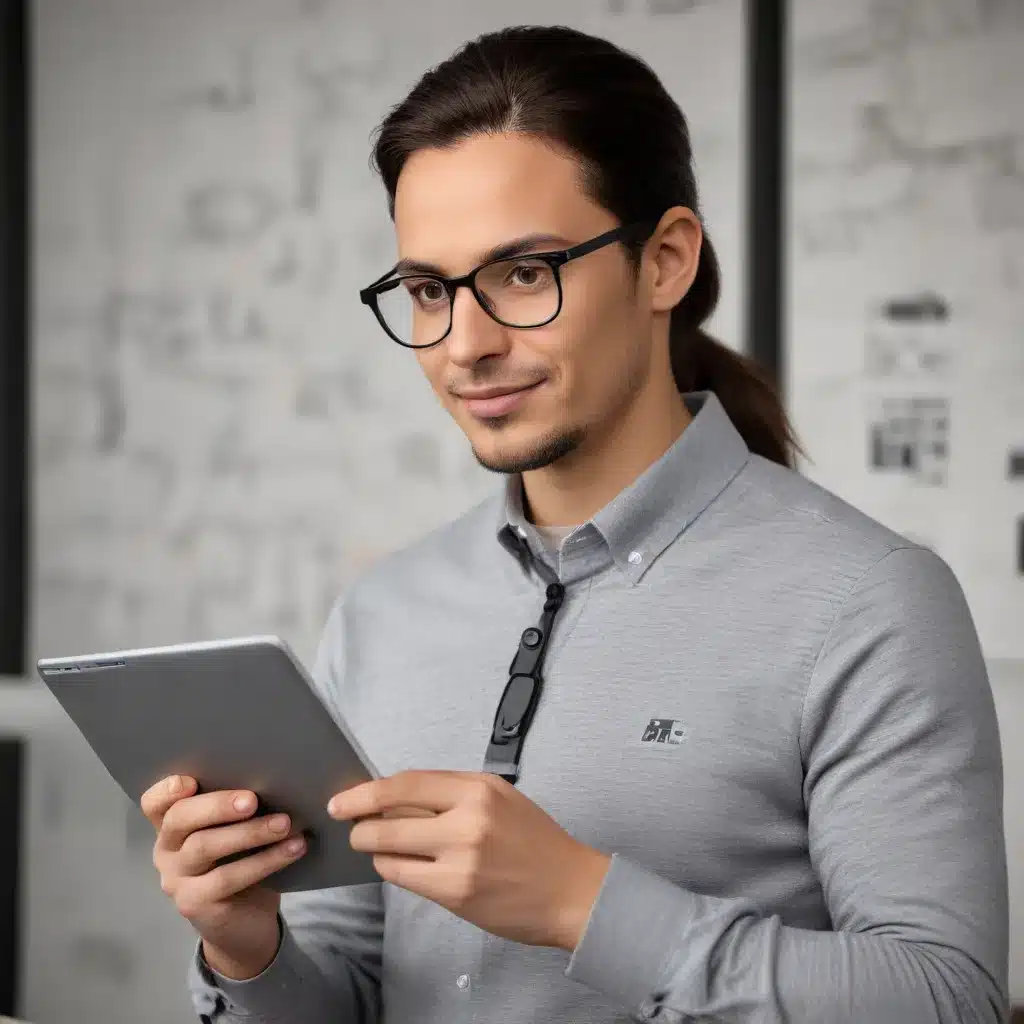
Securing Your Microsoft 365 Environment with Microsoft Purview Data Sensitivity
In the ever-evolving digital landscape, the protection of sensitive data has become a paramount concern for businesses of all sizes. As organizations increasingly rely on cloud-based productivity suites like Microsoft 365, ensuring the security and governance of this critical information has become a complex challenge. Fortunately, Microsoft Purview offers a comprehensive solution to address these concerns, empowering IT professionals to seamlessly secure and manage their data estate.
Microsoft Purview Data Sensitivity
Microsoft Purview is a powerful data governance platform that provides a unified approach to discovering, classifying, and protecting sensitive information across your organization’s data landscape. By leveraging advanced data classification capabilities, Purview can help you identify and categorize sensitive data, such as personal information, financial records, and intellectual property, regardless of where it resides – be it in Microsoft 365, Azure, or even multi-cloud environments.
One of the key features of Microsoft Purview is its ability to apply sensitivity labels to data. These labels, which can be manually applied by users or automatically assigned based on predefined policies, help you understand the level of confidentiality associated with specific files, emails, or other data assets. This classification system enables you to implement granular access controls, ensuring that only authorized personnel can view and interact with sensitive information.
Data Security and Protection
In addition to data classification, Microsoft Purview offers robust data security and protection capabilities. Its Data Loss Prevention (DLP) features allow you to monitor and control the movement of sensitive data, preventing accidental or malicious leaks. By defining customizable DLP policies, you can automatically detect and respond to potential data breaches, ensuring that your organization’s critical information remains secure.
Data Classification
Microsoft Purview’s data classification capabilities extend beyond the boundaries of Microsoft 365, empowering you to classify and protect data across your entire data estate. Whether your sensitive information resides in Azure SQL databases, Amazon S3 buckets, or on-premises file shares, Purview can help you discover and classify it, enabling you to apply consistent security controls and governance policies.
Data Loss Prevention
Complementing its data classification capabilities, Microsoft Purview’s DLP solutions provide a comprehensive framework for protecting sensitive data. By integrating with various data sources, including Microsoft 365, Azure, and even third-party cloud services, Purview can automatically detect and prevent the unauthorized sharing or movement of sensitive information. This helps you mitigate the risk of data breaches and ensure compliance with industry regulations and corporate policies.
Compliance and Regulatory Requirements
Maintaining compliance with evolving regulatory requirements is a significant challenge for many organizations. Microsoft Purview addresses this by offering a suite of risk and compliance solutions that help you understand and meet your obligations. From generating comprehensive audit logs to implementing customized retention policies, Purview empowers you to demonstrate your organization’s commitment to data privacy and security.
IT Security Considerations
Securing your Microsoft 365 environment with Microsoft Purview extends beyond data classification and protection. It also involves implementing robust identity and access management (IAM) controls, as well as leveraging threat detection and response capabilities to proactively identify and mitigate security risks.
Identity and Access Management
Effective IAM is a cornerstone of a comprehensive data security strategy. Microsoft Purview integrates seamlessly with Microsoft Entra, the identity and access management solution within the Microsoft ecosystem. This integration allows you to enforce multifactor authentication (MFA) and conditional access policies, ensuring that only authorized users can access sensitive data and perform critical actions within your Microsoft 365 environment.
Multi-Factor Authentication
By enabling MFA for all users, you can add an extra layer of security to your Microsoft 365 environment. This safeguard requires users to provide additional verification, such as a one-time code sent to their mobile device or biometric authentication, before they can access sensitive data or perform privileged actions. Implementing MFA helps prevent unauthorized access and reduces the risk of credential-based attacks.
Conditional Access Policies
Conditional access policies within Microsoft Entra allow you to fine-tune access controls based on user attributes, device characteristics, and other contextual factors. For example, you can configure policies that require additional verification or restrict access to sensitive data when users attempt to log in from an unfamiliar location or an unmanaged device. These granular controls help you enforce the principle of least privilege and ensure that only the right people can access the right data at the right time.
Threat Detection and Response
Securing your Microsoft 365 environment also involves proactively identifying and responding to potential security threats. Microsoft Purview integrates with the broader Microsoft Security ecosystem, enabling you to leverage powerful threat detection and incident response capabilities.
Security Information and Event Management (SIEM)
By integrating Microsoft Purview with a SIEM solution, such as Microsoft Sentinel, you can gain a comprehensive view of security events and indicators across your entire data estate. This centralized monitoring and analysis platform helps you detect and investigate potential security incidents, enabling your security team to respond quickly and effectively.
Incident Response Planning
In the event of a security breach or data incident, having a well-defined incident response plan is crucial. Microsoft Purview provides the necessary tools and insights to support your incident response efforts. By leveraging audit logs, data classification information, and integration with other security solutions, your team can efficiently investigate, contain, and remediate security incidents, minimizing the impact on your organization.
Microsoft Purview Solution
Microsoft Purview’s data sensitivity and protection capabilities extend beyond the traditional boundaries of Microsoft 365, enabling you to secure and govern your data across your entire data estate.
Data Sensitivity Labeling
The cornerstone of Microsoft Purview’s data security capabilities is its sensitivity labeling system. This powerful feature allows you to classify your data based on its level of confidentiality, such as “Confidential,” “Sensitive,” or “Public.” These labels can be applied manually by users or automatically based on predefined policies, ensuring consistent and accurate data classification.
Sensitivity Labels
Sensitivity labels in Microsoft Purview provide a standardized way to categorize your data, helping you understand the sensitivity level of various files, emails, and other data assets. These labels can be used to enforce access controls, apply protection settings, and ensure compliance with industry regulations and corporate policies.
Automatic Labeling
To streamline the data classification process, Microsoft Purview offers automatic labeling capabilities. By leveraging advanced machine learning algorithms, Purview can analyze the content and context of your data and automatically apply the appropriate sensitivity label. This helps ensure consistent and comprehensive data classification, even in large and complex data environments.
Data Protection and Governance
In addition to data sensitivity labeling, Microsoft Purview provides robust data protection and governance capabilities to safeguard your sensitive information.
Data Lifecycle Management
Purview’s data lifecycle management features enable you to define and enforce retention policies for your data. This helps ensure that sensitive information is properly retained, archived, or deleted in accordance with regulatory requirements and your organization’s data management policies.
Retention Policies
Microsoft Purview’s retention policies allow you to specify how long different types of data should be retained, as well as the actions to be taken when the retention period expires. This helps you maintain compliance, prevent data loss, and support your organization’s legal and regulatory obligations.
Integrating Microsoft Purview
To fully leverage the power of Microsoft Purview, it’s important to seamlessly integrate it with your organization’s productivity and collaboration tools, as well as your reporting and analytics infrastructure.
Collaboration and Productivity Tools
By integrating Microsoft Purview with collaboration platforms like Microsoft Teams and SharePoint Online, you can ensure that sensitive data is properly classified and protected, even as it moves between different applications and users.
Microsoft Teams
When Microsoft Purview is integrated with Microsoft Teams, your users can benefit from automatic sensitivity labeling and DLP controls. This helps prevent the inadvertent sharing of sensitive information, ensuring that your organization’s critical data remains secure.
SharePoint Online
Similarly, the integration of Microsoft Purview with SharePoint Online enables you to classify and protect documents stored in your SharePoint libraries. This helps you maintain control over sensitive information, even as it is shared and collaborated on by your team.
Reporting and Analytics
To gain visibility into the security and governance of your data, Microsoft Purview provides robust reporting and analytics capabilities.
Dashboards and Visualizations
Purview’s intuitive dashboards and visualizations allow you to quickly understand the state of your data estate, including the distribution of sensitive information, the effectiveness of your data protection controls, and compliance with regulatory requirements.
Audit Logs and Compliance Reports
Microsoft Purview’s comprehensive audit logging and reporting features enable you to track user activities, security incidents, and compliance-related events. These insights are invaluable for demonstrating your organization’s commitment to data security and privacy, both to internal stakeholders and external regulatory bodies.
As the digital landscape continues to evolve, the need for robust data security and governance solutions has never been more pressing. By leveraging the power of Microsoft Purview, IT professionals can ensure that their Microsoft 365 environment remains secure, compliant, and responsive to the changing needs of their organization. Whether you’re a ’tech-savvy’ Mancunian looking to level up your data security game or a seasoned IT professional seeking a comprehensive solution, Microsoft Purview offers the tools and capabilities you need to safeguard your organization’s most valuable asset – its data.












