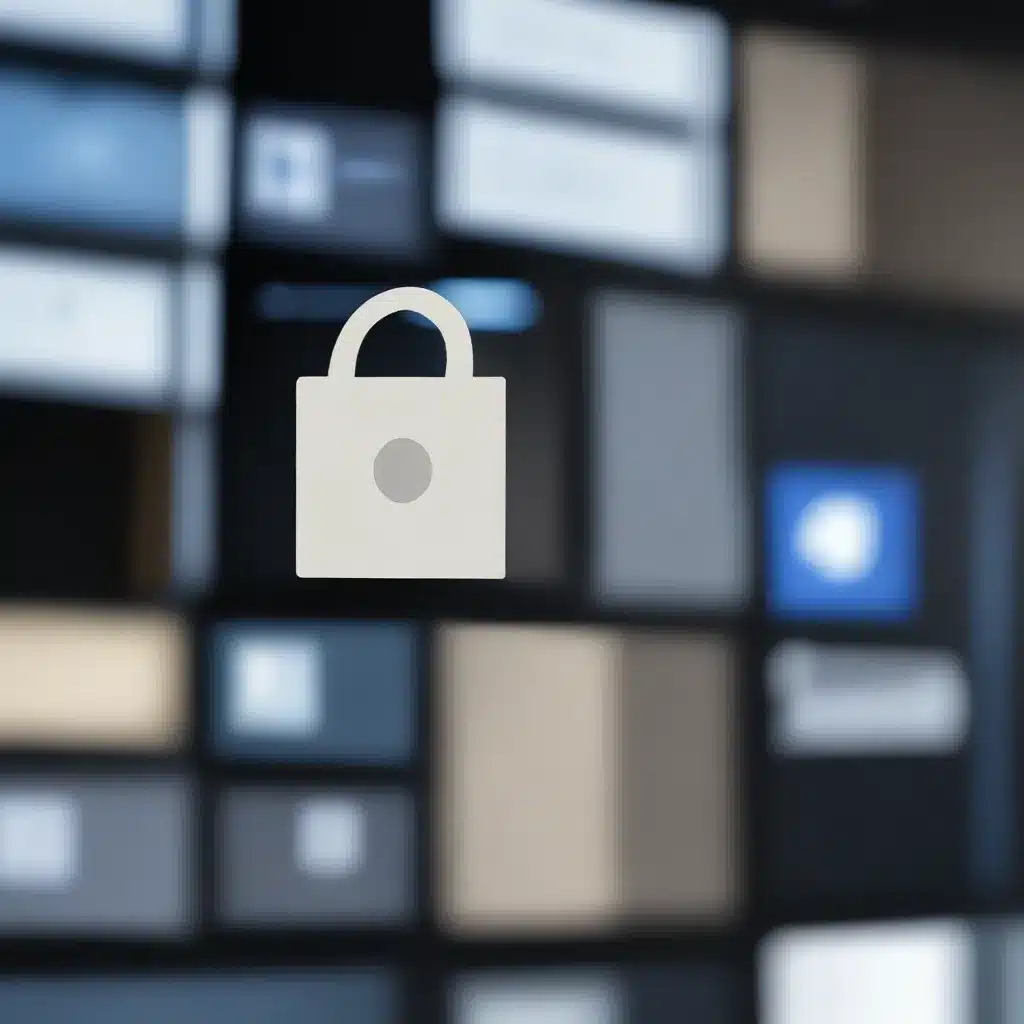Securing Your Data: Privacy Improvements in Windows 11
The Evolving Landscape of Cybersecurity: Why Windows 11 Matters
As an IT services professional, I’ve seen the landscape of cybersecurity evolve at a dizzying pace. With each passing year, it seems like the threats facing businesses and individuals become more sophisticated, more persistent, and more difficult to defend against. In this ever-changing environment, the release of a new operating system like Windows 11 is a big deal – not just for the features and performance improvements, but for the critical security enhancements that can make a real difference in protecting your data.
Microsoft 365 Business Premium has long been a go-to solution for small and medium-sized businesses looking to safeguard their data, with powerful anti-phishing, anti-spam, and anti-malware capabilities. But with Windows 11, Microsoft has taken security to the next level, introducing a host of new features and improvements that can give your organization an extra layer of protection.
Biometric Authentication: Saying Goodbye to Passwords
One of the most significant security enhancements in Windows 11 is the emphasis on biometric authentication. The days of relying on easily hackable passwords are numbered, as Windows 11 makes it easier than ever to log in using your face, your fingerprint, or even your eyes.
Think about it – when was the last time you heard of someone breaking into a device by mimicking someone’s face or fingerprint? It’s an exponentially more secure way to authenticate users, and it’s seamlessly integrated into the Windows 11 experience. No more fumbling with complex password requirements or worrying about the latest data breach exposing your login credentials.
Strengthening the Secure Boot Process
Another critical security improvement in Windows 11 is the enhanced Secure Boot process. This feature ensures that your device only boots up using trusted, verified software, making it much harder for malware or other unauthorized code to sneak its way onto your system.
In the past, Secure Boot was a bit of a black box – you knew it was there, but you didn’t necessarily understand how it worked or what it was protecting you from. With Windows 11, Microsoft has made the process more transparent and customizable, giving IT administrators more control over the security settings and the ability to tailor the Secure Boot configuration to their organization’s unique needs.
Embracing Zero Trust: A New Paradigm for Cybersecurity
One of the most significant shifts in the world of cybersecurity in recent years has been the rise of the Zero Trust model. Instead of the traditional “castle and moat” approach, where you assume everything inside your network is trustworthy, Zero Trust assumes that no device or user can be trusted by default.
Windows 11 is perfectly positioned to support this new security paradigm, with features like Secure Boot, biometric authentication, and advanced threat protection that work together to create a multilayered defense against malicious actors. By combining these technologies, Windows 11 can help your organization move towards a Zero Trust architecture, where every access attempt is scrutinized and verified before being granted.
The Power of Hardware-Based Security
One of the most exciting aspects of Windows 11 from a security standpoint is the way it integrates with the latest hardware innovations. By leveraging cutting-edge security features built into modern processors, Windows 11 can provide an extra layer of protection that goes beyond what traditional software-based security solutions can offer.
For example, the Trusted Platform Module (TPM) 2.0 chip, which is required for Windows 11 devices, can be used to securely store encryption keys, digital certificates, and other sensitive data. This hardware-based security can help prevent attackers from gaining access to your most critical information, even if they manage to compromise your software-based defenses.
Empowering IT Administrators: Streamlined Security Management
As an IT services provider, I know that one of the biggest challenges in implementing robust cybersecurity measures is the complexity and time-consuming nature of the task. Windows 11 aims to address this by providing a more streamlined and user-friendly security management experience for IT administrators.
New security features in Windows 11 include improved integration with Microsoft Defender for Endpoint, making it easier to monitor and respond to security threats across your organization. Additionally, the expanded use of Microsoft Intune and other Microsoft 365 management tools can help IT teams deploy and manage security policies more efficiently, freeing them up to focus on other critical tasks.
Strengthening the Cloud-Based Ecosystem
One of the most significant advantages of Windows 11 is its tight integration with the Microsoft 365 ecosystem, which includes a range of cloud-based services and tools designed to enhance security and productivity.
OneDrive, for example, offers robust data protection and encryption to keep your files safe in the cloud, while Microsoft Defender for Endpoint provides advanced threat detection and response capabilities to help identify and mitigate security risks.
By embracing the Microsoft 365 ecosystem, Windows 11 can help your organization leverage the power of the cloud to improve data security, streamline IT management, and enhance overall productivity – all while maintaining a familiar, user-friendly interface that your employees will appreciate.
Striking a Balance: Usability and Security
One of the common misconceptions about cybersecurity is that it often comes at the expense of usability and convenience. In the past, some security measures have been criticized for creating unnecessary friction and frustration for end-users, ultimately undermining their effectiveness.
However, with Windows 11, Microsoft has made a concerted effort to strike a balance between robust security and a seamless user experience. The biometric authentication features, for example, are designed to be quick, intuitive, and non-intrusive, making it easy for your employees to log in and get to work without sacrificing the security of your systems.
Similarly, the streamlined security management tools and the integration with Microsoft 365 services are intended to make the IT administrator’s job easier, not harder. By reducing the time and effort required to implement and maintain security protocols, Windows 11 can help your organization stay safe without bogging down your team with endless security tasks.
A Holistic Approach to Cybersecurity
At the end of the day, the security features in Windows 11 are not just about protecting your devices and data – they’re part of a broader, holistic approach to cybersecurity that can benefit your entire organization.
By embracing the Zero Trust model, leveraging hardware-based security, and integrating with the Microsoft 365 ecosystem, Windows 11 can help you create a multilayered defense that is more resilient, more adaptive, and more effective than traditional security measures. And with the user-friendly interface and streamlined management tools, your employees and IT team can focus on what they do best, without getting bogged down by the complexities of cybersecurity.
Securing Your Data with Windows 11: A Competitive Advantage
In today’s digital landscape, where cyber threats are constantly evolving and the stakes are higher than ever, the security features in Windows 11 can be a game-changer for your organization. By upgrading to this latest operating system, you’ll not only be protecting your data and systems, but you’ll also be positioning your business for long-term success in an increasingly competitive market.
At ITFix, we’re passionate about helping our clients leverage the power of Windows 11 and the Microsoft 365 ecosystem to enhance their cybersecurity posture and drive their business forward. If you’re ready to take your data security to the next level, we’re here to help you every step of the way.