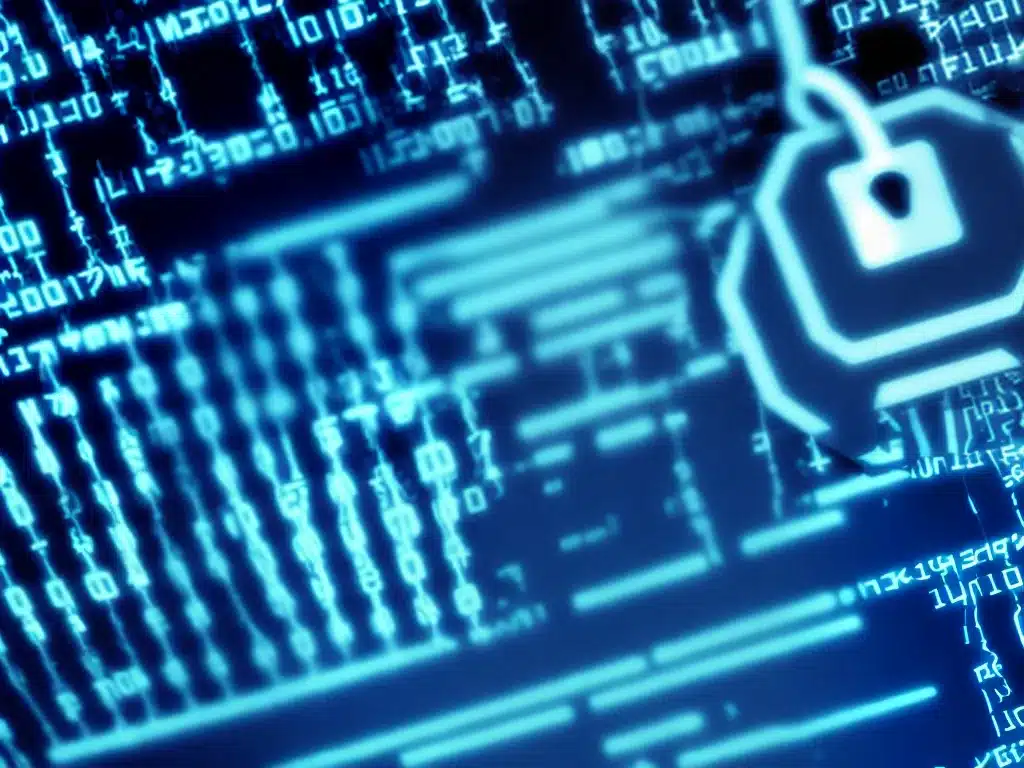
Introduction
As an individual or organization, having your sensitive data stolen or compromised by state-sponsored hackers can be devastating. However, with some diligence, there are steps you can take to make yourself a harder target and better secure your data. In this article, I will provide an in-depth look at strategies for protecting yourself against state-sponsored cyberattacks.
Understanding State-Sponsored Threats
What are state-sponsored hackers?
State-sponsored hackers are individuals or groups that are backed by a nation-state to carry out cyberattacks and espionage. Unlike regular hackers motivated by profit, state-sponsored hackers are tasked with stealing data, intellectual property, and state secrets from foreign entities on behalf of a government’s intelligence and strategic objectives.
Capabilities of state-sponsored hackers
State sponsorship provides these hackers with advantages that allow them to conduct more sophisticated and dangerous attacks:
-
Resources – With funding from a government, they have access to greater resources like advanced hacking tools and zero-day exploits.
-
Inside knowledge – They have insight into cyber vulnerabilities that regular hackers do not.
-
Persistence – With government backing, they can dedicate more time and effort into targeting an organization or individual.
-
Attribution difficulties – It is harder to definitively trace an attack back to a state sponsor.
Targets of state-sponsored hackers
Typical targets include:
- Government agencies
- Defense contractors
- Technology firms
- Telecommunications networks
- Academic institutions
- Political organizations
- Dissidents and activists
Essentially, any individual or organization with data of strategic value to a foreign state is at risk.
Protecting Your Assets and Data
Here are some best practices to follow:
Strengthen authentication protocols
- Use strong passwords – at least 12 characters with a mixture of letters, numbers and symbols. Avoid common passwords.
- Enable two-factor or multifactor authentication on accounts when possible.
- Regularly change passwords, at least every 90 days.
Be vigilant about phishing attempts
- Watch for telltale signs like poor grammar, odd links, or suspicious sender addresses.
- Verify legitimacy of emails before opening links or attachments.
- Use anti-phishing awareness training for employees.
Keep software updated
- Maintain up-to-date operating systems, software and apps.
- Promptly install any patches or updates.
- Outdated software often harbors vulnerabilities.
Utilize firewalls and anti-malware tools
- Use reputable firewall and anti-malware software.
- Configure to actively scan for threats and block suspicious activity.
- Enable intrusion detection to identify any abnormal network behavior.
Monitor network activity
- Watch for irregular traffic patterns or connections.
- Check logs for signs of unauthorized access attempts.
- Investigate any unfamiliar IP addresses.
Secure WiFi networks
- Use WPA2 encryption or higher on wireless networks.
- Hide your SSID and restrict access with MAC filtering.
- Separate guest networks from employee networks.
Back up data regularly
- Automate backups to minimize disruption from compromised data.
- Keep multiple backup copies in different locations.
- Test restoration to ensure backups are working properly.
Protecting Mobile Devices
Mobile devices like smartphones are prime targets:
- Only install apps from trusted sources like official app stores.
- Avoid connecting to public WiFi networks. Use a VPN if necessary.
- Enable remote wipe capabilities in case your device is lost or stolen.
- Encrypt sensitive mobile data like emails and texts.
- Disable Bluetooth when not in use.
Using Caution with Third-Party Providers
Exercise caution when granting access to outside vendors:
- Vet third-party providers thoroughly for security practices.
- Limit external access to only necessary systems.
- Require regular audits and reviews of their security controls.
- Utilize access management tools to control permissions.
Maintaining Good Cyber Hygiene
Getting into good habits is key:
- Provide cybersecurity training to employees.
- Report any suspicious activity or phishing attempts.
- Classify and label data by sensitivity level.
- Restrict access to sensitive data to only those who need it.
- Dispose of old hardware safely by wiping drives.
Monitoring Threat Intelligence
Keep up-to-date on the latest threats:
- Consult cybersecurity advisories on new attack methods or malware.
- Research state-sponsored hacking groups, their TTPs, and current targets.
- Look for mentions of your organization on the dark web.
- Hire firms specializing in geopolitical cyber threat intelligence.
Preparing an Incident Response Plan
Hope for the best, but prepare for the worst:
- Have an incident response plan ready in case of a breach.
- Identify key personnel roles and communication protocols.
- Test the plan regularly with hypothetical scenarios.
- Ensure the ability to lock down access or wipe data if needed.
- Confirm you have backups ready to restore compromised systems.
When to Engage Law Enforcement
If you suffer a state-sponsored attack:
- Document everything about the attack timeline, methods, etc.
- Contact the FBI and submit a report through IC3.gov.
- Cooperate with law enforcement investigations.
- Know that attributing or prosecuting state-sponsored hackers is challenging.
Conclusion
Defending against state-sponsored hackers requires diligence, but taking prudent steps can help deter and minimize the damage from potential attacks. Maintain good cyber hygiene, monitor for threats, control access, and prepare response plans. With vigilance and care, individuals and organizations can make themselves less vulnerable in cyberspace.












