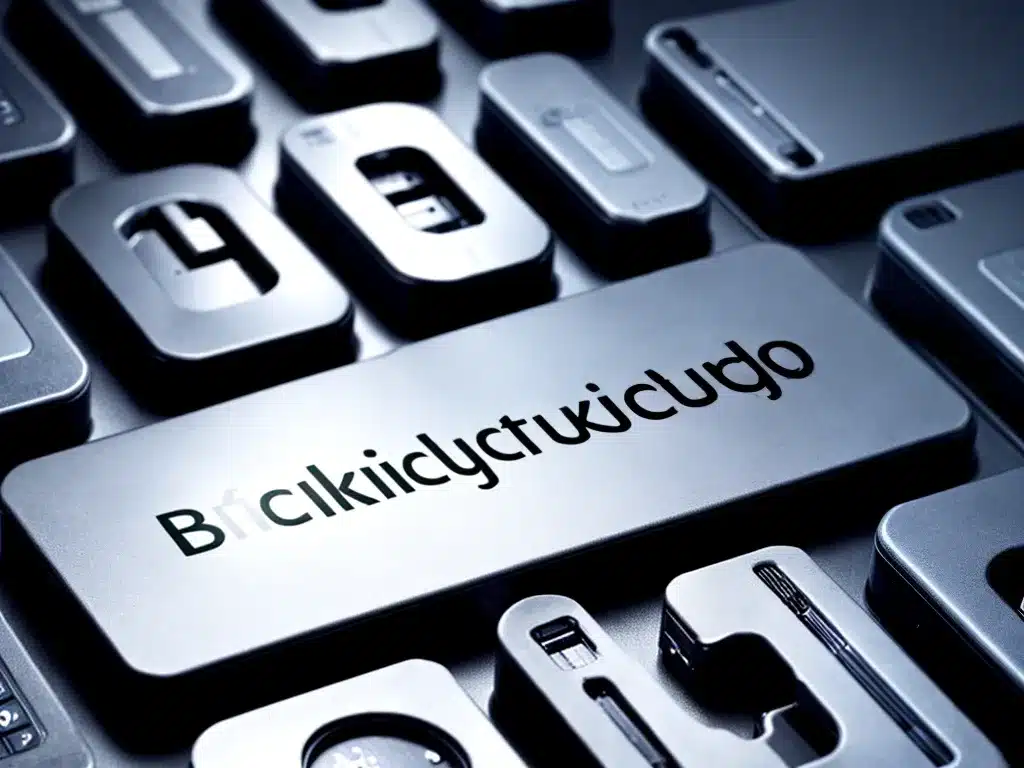
Backing up your important data is crucial, but those backups also need to be protected. Encrypting your backups is the best way to secure that data against unauthorized access. Here’s what you need to know about encrypting backups and keeping your data safe.
Why Encrypt Backups?
Backups contain sensitive information – account details, financial records, personal photos, confidential business data, and more. If an unauthorized person gains access to your unencrypted backups, they can steal that sensitive data. Some key reasons to encrypt backups include:
-
Prevent data theft – Encryption transforms your data into unreadable ciphertext. Without the encryption key, the data is useless to thieves.
-
Protect personal and financial information – Encrypt backups that contain tax documents, bank statements, identity information, and other private records to secure them.
-
Maintain regulatory compliance – Industries like healthcare and finance often require the encryption of sensitive data. Encrypted backups help meet these regulations.
-
Safeguard intellectual property – Encryption protects proprietary information and trade secrets stored in backups against corporate espionage.
How Backup Encryption Works
Backup encryption works by scrambling the data using encryption algorithms and an encryption key. The encrypted data looks like random nonsense to anyone without the key.
The basic process is:
-
Data is encrypted by backup software using a specified encryption algorithm. This generates the ciphertext.
-
An encryption key is generated to lock and unlock the encryption. This key is needed to decrypt the data.
-
The encrypted data is stored in the backup. It remains scrambled and unreadable without the key.
-
When restoring from the encrypted backup, the software uses the encryption key to unlock the data and restore it to its original readable form.
Encryption converts readable plaintext into indecipherable ciphertext that cannot be accessed without the key. This effectively secures the data at rest in the backup repository.
Where Does Backup Encryption Occur?
Encryption can be applied to backups in three main places:
-
At the application level – Some applications like databases and email servers have built-in encryption options for their backups.
-
By backup software – Most backup software packages allow you to encrypt during the backup process. The backup files are encrypted before being written to the repository.
-
By the storage system – Some backup target devices like cloud storage offer server-side encryption options for data at rest.
The most flexible and robust option is using backup software encryption. This encrypts at the source before backups are stored offline or offsite. Encrypting as close to the source as possible is preferable.
Choosing a Strong Encryption Method
The strength of encryption depends largely on the algorithm and key length used:
-
Encryption algorithm – AES is the gold standard, with 256-bit AES considered unbreakable. Other good options are Blowfish, Twofish, and Serpent. Avoid older algorithms like DES and RC4.
-
Key length – Use at least a 256-bit key. The longer the key, the stronger the encryption. With AES, 256-bit is standard while 128-bit and 192-bit are also secure.
-
Hashing – Combine the encryption algorithm with cryptographic hashing using SHA-2 or SHA-3. This enhances the integrity of the encryption.
-
Proper key management – Encryption keys should be protected from unauthorized access. Avoid storing keys alongside your encrypted backups.
Take time to select strong encryption rather than relying on defaults. A reputable vendor will give you choices to configure encryption strength.
Common Backup Encryption Strategies
There are two main approaches to encrypting backup data:
-
Encrypt entire backup – All backup data is encrypted with the same key. This is the simplest approach.
-
Encrypt at virtual file level – Each separate file or virtual disk is encrypted individually, allowing the use of different keys. More complex but more flexibility.
Other considerations include:
-
Client-side vs server-side – Client-side is considered more secure as data is encrypted before transfer.
-
Agent-based vs agentless – Agent-based can encrypt at the application or file level. Agentless encrypts entire datastores.
-
Key management – Use key rotation and secure key storage. Consider a key management server.
Align your encryption strategy with your security priorities, compliance needs, infrastructure, and recovery requirements.
Securing Encryption Keys
The encryption keys themselves need to be properly secured, otherwise the encryption can be compromised. Some tips for securing keys:
-
Store keys offline or in hardware security modules to prevent unauthorized access.
-
Restrict key access through permissions and access controls.
-
Use separate keys for each data owner or application to limit exposure.
-
Rotate and replace keys periodically to limit the impact if a key is compromised.
-
Use automation and proven processes to handle key changes securely.
-
Monitor access to keys – if a specific key is accessed unexpectedly, it could signal a breach.
With proper key management, you can ensure encryption keys are not the weakness that undermines your encrypted backups.
Testing Backup and Restore with Encryption
When implementing encryption for backups, be sure to test the full process:
-
Back up encrypted data to ensure the encryption is working properly in your environment.
-
Restore encrypted backups to different locations to verify files decrypt correctly.
-
Check for any impacts on backup speed or network bandwidth from encryption.
-
Confirm that encryption is handled correctly across backup generations and versions.
-
Update any procedures and recovery documentation to account for encryption.
By thoroughly testing backup and restore with encryption enabled, you can avoid surprises down the road.
Gaining Peace of Mind with Encrypted Backups
Encrypting backups provides an invaluable layer of security for your data at rest. As long as the encryption keys remain secure, the information in your backups is protected even if the backup media is lost or stolen. Take time to assess your particular risks, choose strong algorithms and key management, and test your encrypted backups thoroughly. With the proper strategy, encrypting backups gives peace of mind that your data is safe from unauthorized access.












