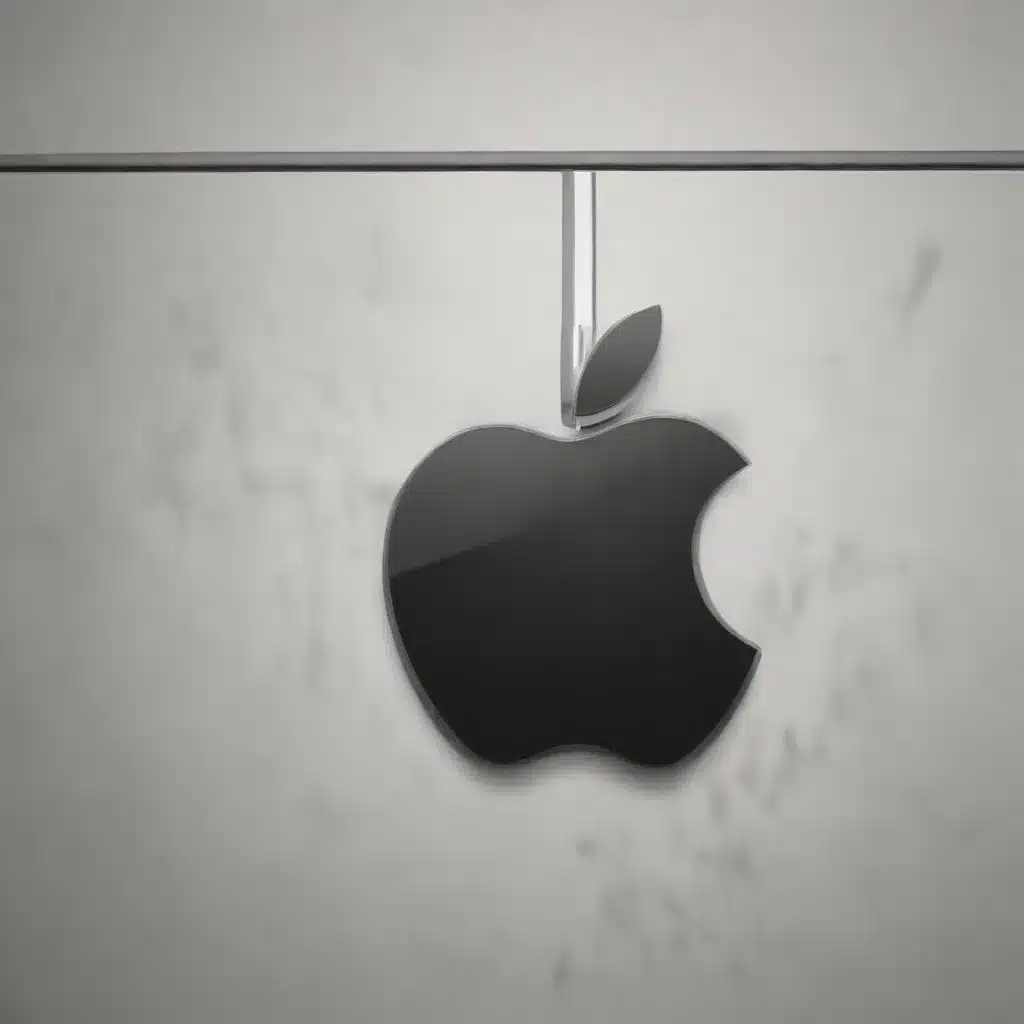
In the digital age, where our lives are increasingly intertwined with technology, the need for robust cybersecurity has never been more critical. As the custodian of your personal data and digital identity, Apple has long been renowned for its unwavering commitment to user privacy and security. However, even the most secure ecosystems are not immune to the ever-evolving threats posed by cybercriminals and state-sponsored actors.
Cybersecurity Threats
Malware and Viruses
The Apple ecosystem has long been touted as a fortress against malware and viruses, but even the most secure systems are not impenetrable. Sophisticated attackers are constantly seeking new vulnerabilities to exploit, and staying vigilant is crucial. While Apple’s built-in security features, such as sandboxing and system-level user controls, provide a solid foundation, they primarily shield the device user rather than the applications themselves.
Network Vulnerabilities
The rise of cloud computing and the ubiquity of wireless connectivity have introduced new avenues for cybercriminals to infiltrate your digital environment. Unsecured Wi-Fi networks, rogue access points, and malicious web traffic can all pose significant threats to your data and privacy. Ensuring that your Apple devices are configured to prioritize secure network connections and that you are aware of the risks associated with public Wi-Fi is essential.
Data Breaches
The increasing sophistication of cyber-attacks has led to a surge in data breaches, exposing sensitive information to malicious actors. While Apple’s iCloud ecosystem employs industry-leading encryption and security measures, even the most robust systems are not immune to the threat of data breaches. Protecting your data, both on your devices and in the cloud, is a crucial aspect of maintaining a secure Apple ecosystem.
Authentication and Authorization
Multi-Factor Authentication
Apple has long been a pioneer in the adoption of two-factor authentication, with more than 95% of active iCloud accounts using this protection. However, the company is now taking security to the next level with the introduction of Security Keys for Apple ID, which allow users to enhance their account protection with a physical hardware security key.
Password Management
Maintaining strong, unique passwords for all your online accounts is a fundamental aspect of cybersecurity. Apple’s iCloud Keychain and password management features make it easier than ever to generate, store, and manage your passwords securely across your Apple devices.
Identity and Access Control
Ensuring that only authorized individuals and applications have access to your sensitive data is crucial. Apple’s comprehensive identity and access control mechanisms, including Touch ID, Face ID, and granular app permissions, help you maintain tight control over who and what can access your information.
Device and Data Protection
Encryption and Backup
Apple’s built-in encryption technologies, such as Data Protection and FileVault, provide robust safeguards for your data both on your devices and in the cloud. With the introduction of Advanced Data Protection for iCloud, users now have the option to further secure their most sensitive data, including iCloud Backup, Photos, and Notes, using end-to-end encryption.
App Permissions and Restrictions
Apple’s app review process and permission system help ensure that third-party applications can only access the data and resources they need to function. By carefully managing app permissions and leveraging features like Restrictions and Parental Controls, you can maintain a tight grip on your device’s security and privacy.
Secure Network Connectivity
Apple’s devices and services are designed to prioritize secure network connections, with support for VPNs, SSL/TLS, and other industry-standard encryption protocols. By ensuring that your Apple devices are configured to use secure networking, you can mitigate the risks associated with public Wi-Fi and other potential network vulnerabilities.
Incident Response and Recovery
Threat Monitoring and Detection
Apple’s security teams work tirelessly to identify and mitigate emerging threats, but users must also remain vigilant. By staying informed about the latest security advisories, using tools like Lockdown Mode, and monitoring for suspicious activity, you can enhance your ability to detect and respond to potential security incidents.
Incident Response Protocols
In the event of a security breach or data loss, having a well-defined incident response plan can make all the difference. Apple provides various tools and resources, such as iCloud’s data recovery options and the ability to remotely wipe lost or stolen devices, to help you quickly and effectively respond to security incidents.
Disaster Recovery Planning
Protecting your data goes beyond just securing it from cyber threats. Comprehensive disaster recovery planning, including regular backups and the ability to restore your data in the event of a system failure or natural disaster, is essential for ensuring the long-term resilience of your Apple ecosystem.
Regulatory Compliance and Privacy
Data Privacy Regulations
As the custodian of your personal data, Apple is subject to a growing number of data privacy regulations, such as the General Data Protection Regulation (GDPR) and the California Consumer Privacy Act (CCPA). By adhering to these standards, Apple ensures that your information is handled with the utmost care and in accordance with the law.
Industry Standards and Certifications
Apple’s commitment to security and privacy is not just rhetoric – it is backed by a comprehensive set of industry-leading certifications and standards, including ISO 27001, SOC 2, and HIPAA compliance. These certifications demonstrate Apple’s dedication to safeguarding your data and ensuring the integrity of its ecosystem.
Risk Assessment and Mitigation
Maintaining a secure Apple ecosystem requires a proactive approach to risk management. By regularly assessing potential threats, vulnerabilities, and the impact of security incidents, you can develop a robust risk mitigation strategy that encompasses both technical and organizational measures.
User Education and Awareness
Cybersecurity Best Practices
While Apple’s security features provide a strong foundation, user awareness and adherence to best practices are crucial for maintaining a secure ecosystem. Educating yourself and your loved ones on topics such as password management, phishing detection, and secure browsing habits can go a long way in protecting against cyber threats.
Phishing and Social Engineering
Cybercriminals are constantly devising new ways to trick users into revealing sensitive information or granting unauthorized access. By learning to identify and report phishing attempts and other social engineering tactics, you can help safeguard your Apple ecosystem and protect your digital identity.
Secure Browsing and Communication
In an age of ubiquitous connectivity, ensuring the security of your online activities is paramount. Leveraging Apple’s built-in security features, such as Intelligent Tracking Prevention in Safari and end-to-end encryption in iMessage, can help you browse and communicate with confidence, shielding your data from prying eyes.
As the threats to our digital lives continue to evolve, maintaining a secure Apple ecosystem requires a multifaceted approach. By embracing Apple’s robust security features, staying vigilant, and empowering yourself and your loved ones with cybersecurity best practices, you can navigate the digital landscape with confidence and safeguard your most sensitive information. Remember, the security of your Apple ecosystem is a shared responsibility – one that requires ongoing commitment and diligence, but ultimately pays dividends in the protection of your digital assets and privacy.
For more information and support, visit the IT Fix blog at https://itfix.org.uk/. Our team of IT experts is always here to assist you in navigating the complexities of cybersecurity and ensuring the long-term resilience of your Apple ecosystem.












