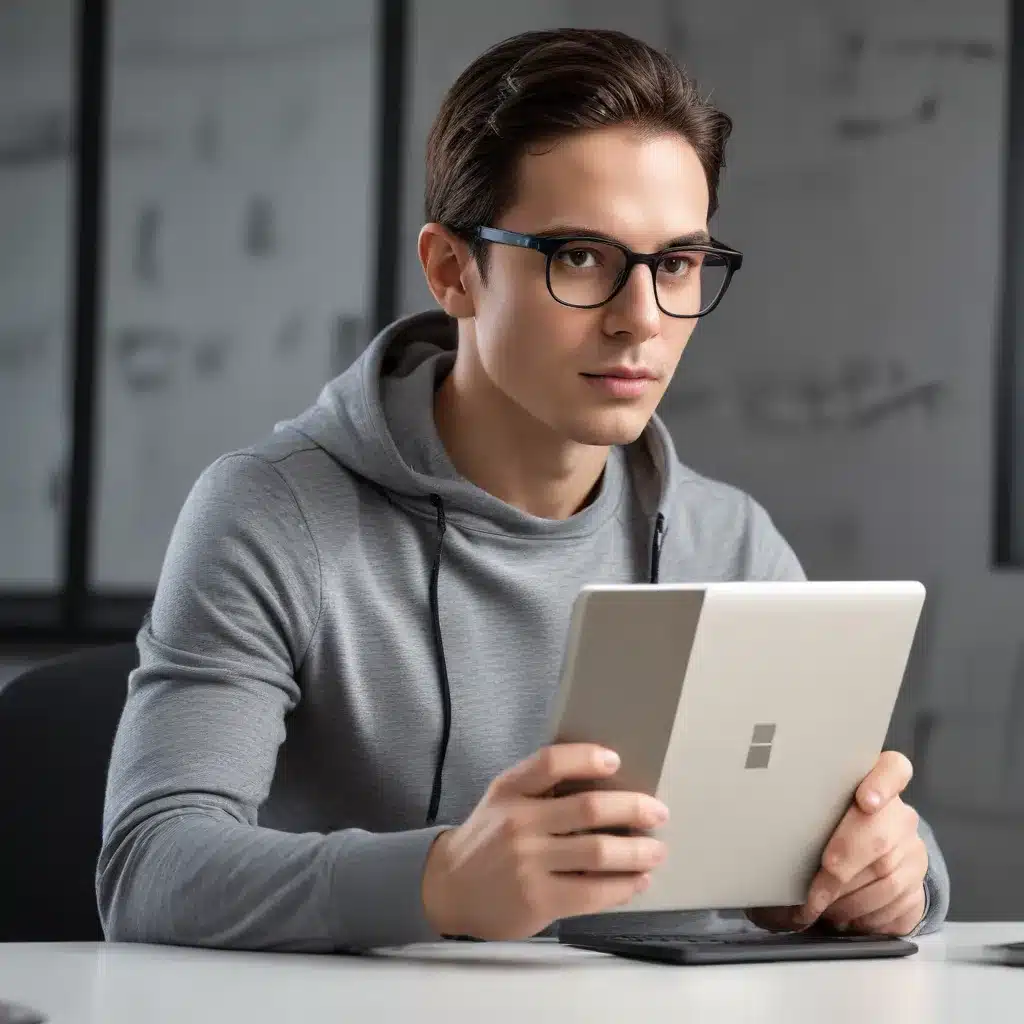
Understanding the Threat Landscape
As an IT professional, you know that the cybersecurity landscape is constantly evolving, with threat actors constantly finding new ways to compromise organizations’ email systems. Phishing, business email compromise (BEC), and malware attacks targeting email and collaboration platforms are becoming increasingly sophisticated, putting your company’s sensitive data and productivity at risk.
To combat these advanced threats, Microsoft offers Defender for Office 365, a comprehensive cloud-based solution that provides robust protection for your Microsoft Exchange Online environment. In this article, we’ll dive deep into the features and capabilities of Defender for Office 365, helping you understand how to leverage this powerful tool to secure your organization’s email and collaboration tools.
Defender for Office 365: A Layered Approach to Email Security
Microsoft Defender for Office 365 is a multi-layered email security solution that goes beyond the core capabilities of Exchange Online Protection (EOP). It offers a range of advanced features designed to detect, investigate, and respond to complex, targeted attacks.
Protection against Advanced Threats
Defender for Office 365 provides comprehensive protection against a wide range of email-borne threats, including phishing, business email compromise, malware, and ransomware. Its AI-powered detection capabilities can automatically identify and block malicious links, attachments, and other suspicious content, helping to prevent these threats from reaching your users’ inboxes.
Internal Email Protection
One of the key features of Defender for Office 365 is its ability to protect against internal email threats, such as compromised accounts or insider threats. The solution can detect and respond to suspicious activity within your organization’s email ecosystem, helping to mitigate the risk of data breaches and unauthorized access.
Advanced Threat Hunting and Investigation
Defender for Office 365 offers advanced threat hunting and investigation capabilities, empowering your security team to proactively identify and respond to complex, targeted attacks. With features like automated incident response, custom detection rules, and cross-domain hunting, your team can quickly and effectively investigate and remediate threats.
Seamless Integration with Microsoft 365 Ecosystem
As a native Microsoft solution, Defender for Office 365 integrates seamlessly with other Microsoft 365 services, such as Microsoft Defender for Endpoint and Microsoft Defender for Cloud Apps. This unified approach to security provides your organization with a comprehensive, cross-domain defense against cyber threats.
Configuring Defender for Office 365: Recommended Settings
To ensure optimal protection for your Microsoft Exchange Online environment, it’s important to configure Defender for Office 365 with the appropriate settings. Microsoft provides two recommended security levels: Standard and Strict.
Standard Configuration
The Standard configuration is a good starting point for most organizations, providing a balanced approach to email security. This configuration includes the following key settings:
- Anti-Malware: Quarantine messages identified as malware
- Anti-Spam: Quarantine messages identified as spam
- Anti-Phishing: Spoof protection, mailbox intelligence, and show first contact safety tips
- Safe Attachments: Scan attachments in email messages and documents in Microsoft Teams, OneDrive, and SharePoint
- Safe Links: Scan URLs in email messages and documents in Microsoft Teams, OneDrive, and SharePoint
Strict Configuration
For organizations with a higher security posture or those facing more sophisticated threats, the Strict configuration offers an enhanced level of protection. This configuration includes the following additional settings:
- Advanced Phishing Thresholds: Enables more aggressive phishing detection algorithms
- Impersonation Protection: Protects against impersonation of users, domains, and external organizations
- Mailbox Intelligence: Leverages machine learning to detect unusual email activity and potential account compromise
It’s important to note that while the Standard and Strict configurations provide a solid foundation for email security, your organization’s specific needs and risk profile may require further customization of these settings.
Unlocking the Full Potential of Defender for Office 365
To fully leverage the capabilities of Defender for Office 365, consider the following additional features and best practices:
Automated Investigation and Response
Defender for Office 365 Plan 2 includes advanced capabilities for automated investigation and response, enabling your security team to quickly identify, prioritize, and remediate threats. This includes features like automated incident response, custom detection rules, and cross-domain hunting.
Cybersecurity Awareness Training
Complement your technical security controls with comprehensive cybersecurity awareness training for your employees. Defender for Office 365 includes the ability to run simulated phishing campaigns and measure the effectiveness of your training program.
Seamless Integration with Microsoft Defender XDR
As part of the Microsoft Defender XDR (Extended Detection and Response) suite, Defender for Office 365 seamlessly integrates with other Microsoft security products, such as Microsoft Defender for Endpoint and Microsoft Defender for Cloud Apps. This unified approach to security provides a comprehensive, cross-domain defense against cyber threats.
Conclusion: Elevating Your Email Security with Defender for Office 365
In today’s threat landscape, securing your Microsoft Exchange Online environment is critical to protecting your organization’s sensitive data and maintaining business continuity. By implementing Microsoft Defender for Office 365, you can leverage a powerful, cloud-based solution that provides advanced threat protection, internal email security, and seamless integration with the broader Microsoft 365 ecosystem.
Whether you choose the Standard or Strict configuration, or customize the settings to fit your specific needs, Defender for Office 365 offers a comprehensive and layered approach to email security. By leveraging its advanced features and best practices, you can elevate your organization’s cybersecurity posture and stay one step ahead of the evolving threat landscape.
To learn more about how IT Fix can help you implement and optimize Defender for Office 365 in your organization, visit our website or contact us today.












