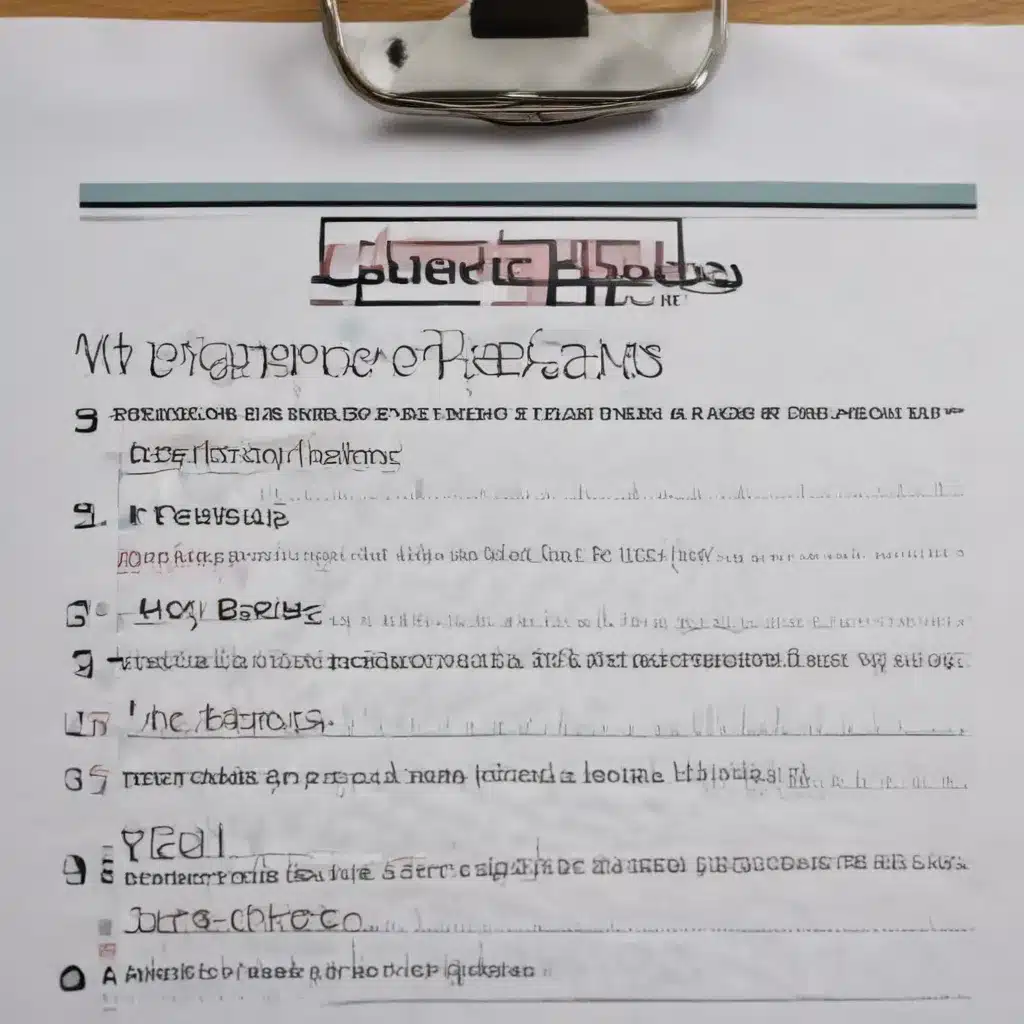Routine Maintenance: The Key to a Healthy Tech Life
Let me tell you a story. Last year, my dear old laptop, Betsy, started acting up. She’d randomly freeze, her fan would sound like a jet engine, and sometimes she wouldn’t even boot up at all. I’ll admit, I ignored the signs for a while, telling myself it was just a phase. “She’ll get over it,” I’d say. Big mistake.
One day, as I was working on an important deadline, Betsy simply gave up the ghost. Poof! Gone in a cloud of digital smoke. I was devastated. All my files, my projects, my life – gone in an instant. What followed was a mad scramble to recover what I could and get a new machine up and running. It was a stressful, time-consuming, and expensive ordeal that could have been easily avoided.
The moral of the story? Regular check-ups and maintenance are crucial for the health of your tech devices, just like they are for your own physical well-being. [1] By taking the time to schedule regular inspections and tune-ups, you can catch small issues before they snowball into major (and costly) problems.
What’s Involved in a Tech Check-Up?
So, what exactly happens during a tech check-up? Think of it like a visit to the doctor’s office, but for your gadgets. Your tech support professional will:
-
Perform a comprehensive inspection: They’ll check for any physical damage, software issues, or underlying problems that could lead to future malfunctions. This includes running diagnostics, checking for updates, and scanning for viruses or malware.
-
Clean and optimize performance: Just like your car needs an oil change, your devices need a good cleaning to keep them running smoothly. They’ll dust out any built-up debris, clear caches, and make sure all your software is up-to-date.
-
Offer personalized recommendations: Based on their findings, your tech support specialist will provide tailored advice on how to best maintain your devices. This could include tips for extending battery life, improving internet speeds, or prioritizing which devices need attention first.
-
Schedule the next check-up: Like your dentist, they’ll work with you to determine the optimal schedule for your next visit. This could be every 6 months, once a year, or based on your device’s specific needs and usage.
The Benefits of Proactive Maintenance
Investing in regular tech check-ups may seem like a hassle, but trust me, it’s worth it. Here are just a few of the ways it can pay off:
-
Prevent costly repairs: By catching small issues early, you can avoid the need for major (and expensive) repairs down the line. Those little quirks and hiccups you’ve been ignoring? They’re likely signs of a bigger problem brewing.
-
Extend the lifespan of your devices: Proper maintenance helps your tech last longer. Think about it – when was the last time you cleaned the lint out of your dryer’s filter? Regular check-ups keep your devices running at peak performance and help them reach their full potential.
-
Avoid data loss and downtime: Imagine if your laptop crashed right before a big presentation or your phone died in the middle of an important call. Proactive care helps ensure your devices are always ready when you need them, minimizing disruptions to your daily life.
-
Save money in the long run: Sure, tech check-ups require an upfront investment. But compare that to the cost of buying a brand-new device or paying for intensive repairs. It’s a no-brainer when you look at the big picture.
Making Tech Check-Ups a Habit
Alright, I get it – adding another item to your to-do list might not sound appealing. But trust me, making tech check-ups a regular habit is way easier than dealing with the fallout of a device meltdown. Here are a few tips to help you get started:
-
Schedule it in: Set a recurring calendar reminder for your tech tune-ups, just like you would for a doctor’s appointment. Pick a time that works best for you, whether it’s every 6 months or once a year.
-
Find a trusted provider: Search for a reputable computer repair service in your area and build a relationship with them. Look for one that offers comprehensive check-ups and is transparent about their process and pricing.
-
Make it a family affair: Don’t just take care of your own devices – get the whole household involved. Schedule check-ups for everyone’s laptops, phones, tablets, and even smart home devices. It’s a great way to keep your whole tech ecosystem healthy.
-
Stay on top of it: Set a reminder on your calendar a week or two before your next scheduled check-up. That way, you won’t accidentally let it slip through the cracks. Consistency is key!
Conclusion
I know it can be tempting to ignore those little tech hiccups and hope they go away on their own. But trust me, that’s a recipe for disaster. By making regular check-ups a priority, you can keep your devices running smoothly and avoid the headache of major malfunctions.
Think of it this way: Your tech is like a loyal companion, always there to help you get things done. Isn’t it worth taking the time to properly care for it? [2] So don’t wait until it’s too late – schedule your tech check-up today and give your devices the TLC they deserve. Your future self will thank you.
References
[1] WebMD. (n.d.). The Importance of Regular Dental Checkups. Retrieved from https://www.webmd.com/oral-health/features/dental-checkup-every-6-months
[2] CDC. (n.d.). Preventive Care Basics. Retrieved from https://www.cdc.gov/chronicdisease/about/preventive-care/index.html