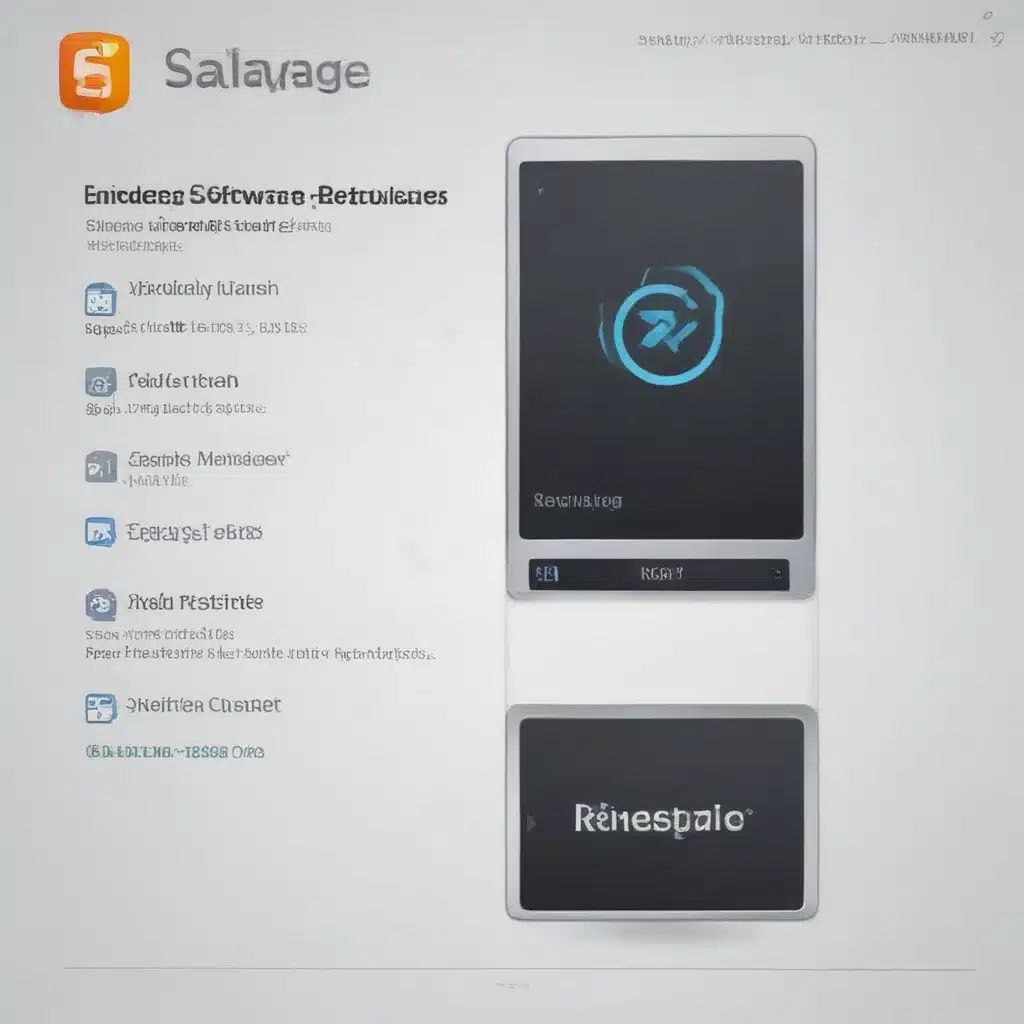
Backing Up Your Digital Life, One Mess at a Time
Have you ever found yourself in a pickle, staring at a computer screen that’s about as responsive as a sloth in a peanut butter factory? Maybe the trusty old machine chugged along for years, but suddenly it’s acting like it’s got a case of the Mondays – every day. Or perhaps you’re looking to sell off an old rig, but the thought of wiping the whole thing clean fills you with dread, like a teenager facing their parents after a wild party.
Well, my friends, fear not! Today, I’m here to share a tale of software salvation that’ll have you feeling like a digital MacGyver in no time. Whether you’re looking to breathe new life into an ailing machine or prep an old one for a new owner, I’ve got the tips and tricks to help you reclaim your software without having to start from scratch.
Uninstall and Conquer
Let’s start with the basics – uninstalling programs. Now, I know what you’re thinking: “Uninstalling? That’s like trying to herd cats in a hurricane!” But fear not, my fellow tech-savvy adventurers, because we’ve got some powerful tools in our arsenal.
First up, meet Revo Uninstaller – your new best friend when it comes to ridding your computer of unwanted software. This handy little app doesn’t just remove the program; it also digs deep into the registry and file system, ensuring that every last trace of the software is gone. No more lingering shortcuts, no more ghostly registry entries – it’s a digital exorcism for your PC.
But Revo isn’t the only tool in our toolbox. If you’re looking to take a more surgical approach, you can also try using the built-in Windows Add/Remove Programs feature. This allows you to methodically uninstall each program one by one, giving you more control over the process. Just be sure to pay attention to any warnings or dependencies, as some programs may rely on others to function properly.
Salvaging Software Gems
Now, let’s talk about the real treasure trove – your precious software licenses and product keys. These little digital gems are the keys to unlocking your favorite programs, and trust me, you don’t want to lose them.
According to Microsoft’s support forums, there are a few tricks you can use to try and recover those valuable serial numbers and license keys. One popular method is to use a tool like Magical Jelly Bean Keyfinder, which scans your system and digs up those hidden gems. Just be sure to save the results somewhere safe, like a secure cloud storage service or a USB drive.
If you’re feeling particularly adventurous, you can also try your hand at manually extracting the license keys from the Windows Registry. But be warned, this is a delicate dance, and one misstep could lead to a whole host of problems. It’s like trying to diffuse a bomb while juggling chainsaws – not for the faint of heart.
Cleaning Up the Mess
Alright, so you’ve got your software uninstalled and your licenses safely stored away. Now it’s time to tackle the next challenge: cleaning up the digital debris left behind.
According to the experts on SuperUser, the best way to do this is to create a new user account and log in as that user. This will ensure that any lingering user-specific files and settings are kept separate from the clean slate you’re creating.
From there, you can dive into the file system and manually delete any leftover folders or files associated with the programs you’ve uninstalled. Don’t forget to empty the Recycle Bin, too – that’s where all those deleted items tend to hide.
And if you really want to make sure there’s no trace of your digital past, you can turn to the trusty Eraser tool. This little gem will scour your hard drive, overwriting any free space to make it virtually impossible for anyone to recover your deleted data. It’s like a digital shredder for your computer’s innards.
A New Hope for Your Old Hardware
Now, I know what you’re thinking: “But what about the hardware? Surely I can’t just sell off an old machine without reinstalling the entire operating system, right?” Well, my friend, you’d be surprised.
According to the Microsoft support community, there are actually a few ways to reset your computer without having to go through the whole reinstallation process. Many brand-name machines come with built-in recovery partitions or discs that can help you restore the system to its factory settings. And if that’s not an option, you can always turn to the trusty Eraser tool again to wipe the drive clean, then sell the machine as a blank slate.
The key is finding the right balance between preserving your software licenses and cleaning up the digital mess. With a little elbow grease and the right tools, you can breathe new life into that old rig and give it a fresh start, ready for its next owner to discover the joys of computing.
So, what are you waiting for? Grab your digital toolbox and get to work – your software salvation awaits! And don’t forget to check out itFix.org.uk for all your computer repair needs. We’ll be here, ready to lend a helping hand (or a few lines of code) whenever you need it.












