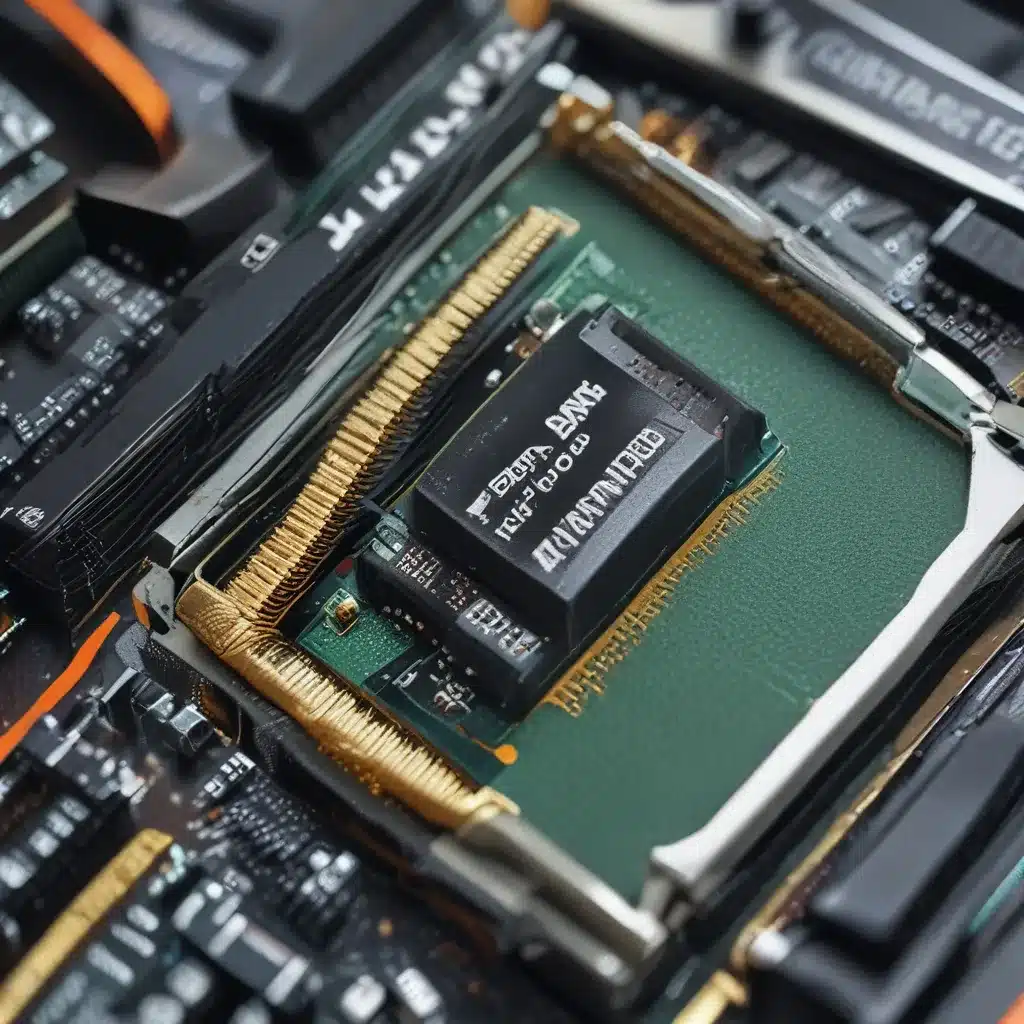
Safely Overclock Your RAM for a Performance Boost
Have you ever felt like your computer’s performance just isn’t cutting it anymore? Maybe your games are stuttering, your video edits are taking forever, or your browser keeps crashing. Well, my friend, I’m here to let you in on a little secret that could give your rig a serious power boost: overclocking your RAM.
Now, I know what you’re thinking – “Overclocking? Isn’t that some advanced, risky stuff that’s only for hardcore techies?” Well, let me tell you, with the right guidance, even us regular folk can safely overclock our RAM and reap the benefits. And that’s exactly what we’re going to explore today.
Understanding RAM Overclocking
Before we dive in, let’s take a quick refresher on what RAM (Random Access Memory) is and how overclocking it can benefit your system. RAM is the temporary storage space your computer uses to hold the data it’s currently working with. The faster your RAM, the more quickly your computer can access and process that data.
Overclocking, in simple terms, means pushing your RAM’s performance beyond its factory-set limits. This is done by increasing the RAM’s operating frequency, which in turn boosts its data transfer rate. The result? Snappier load times, smoother gameplay, and overall improved system responsiveness. It’s like giving your computer a shot of espresso – everything just runs a little bit faster.
Prepare Your System
Now, before we get our hands dirty, there are a few important steps we need to take to ensure a safe and successful overclock. First and foremost, make sure you have a reliable power supply unit (PSU) that can handle the extra juice your system will be drawing. itFix.org.uk can help you find the perfect PSU for your needs.
Next, download a reliable system monitoring software like HWMonitor to keep an eye on your temperatures and stability during the overclocking process. You’ll also want to have a stress testing tool like Prime95 handy to put your overclock through its paces.
Let’s Get Overclocking!
Alright, now that we’ve got the prep work out of the way, let’s dive into the fun part – actually overclocking your RAM. The first step is to head into your computer’s BIOS (Basic Input/Output System) settings. This is where the magic happens, as this is where you’ll be able to adjust your RAM’s frequency and timings.
Now, I know the BIOS can be a bit intimidating at first, but trust me, it’s not as scary as it seems. Just navigate to the “Overclocking” or “Advanced” section, and you should see the options for your RAM. Start by increasing the frequency in small increments, like 100MHz at a time, and see how your system handles it.
But remember, as you push your RAM’s limits, you’ll also need to keep an eye on the temperatures. If things start to get too toasty, ease off the overclock and consider adding some additional cooling, like a RAM heatsink or even a dedicated RAM fan.
Stress Test and Stabilize
Once you’ve found the sweet spot for your RAM’s overclock, it’s time to put it through its paces. Run a stress test like Prime95 or Memtest86 to check for stability. If your system crashes or starts spitting out errors, you’ll know you’ve gone a bit too far and need to dial it back.
If everything checks out, congratulations! You’ve successfully overclocked your RAM and are now enjoying a noticeable performance boost. Just remember to keep an eye on your temperatures and system stability, and don’t be afraid to experiment and find the sweet spot for your particular hardware.
Unleash the Power of Overclocked RAM
Now that you’ve conquered the art of RAM overclocking, the world is your oyster. Imagine the possibilities – your video renders will fly by, your games will run silkier than a baby’s bottom, and your overall system responsiveness will be out of this world.
So what are you waiting for? Get out there, overclock that RAM, and unleash the true power of your computer. And if you ever need a helping hand, you know where to find me – right here at itFix.org.uk, ready to guide you through the process and keep your rig running at its absolute best.












