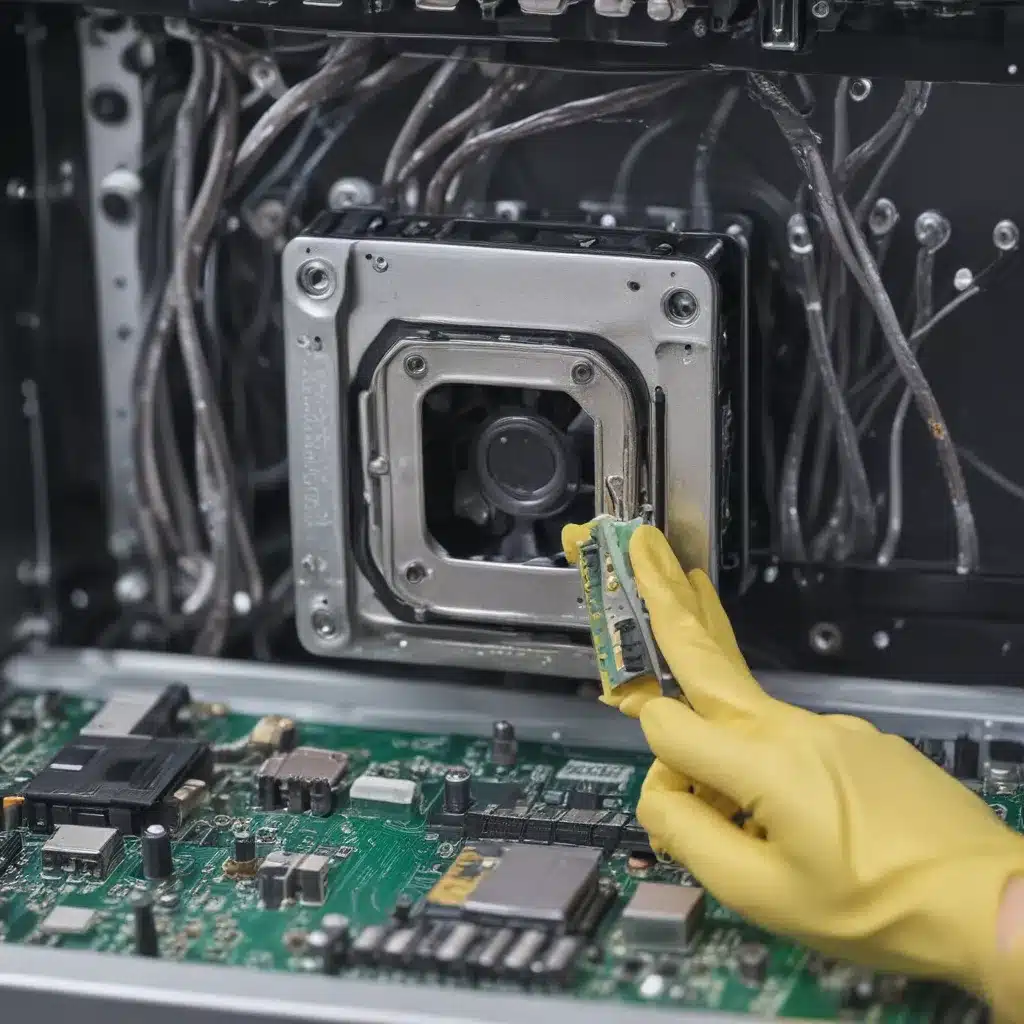As a proud owner of a custom-built gaming PC, I know all too well the constant battle against the nefarious forces of dust and grime. It’s like a never-ending war waged between man and machine, where the tiniest speck of dirt can mean the difference between smooth, whisper-quiet operation and the dreaded sound of a fan struggling to keep up. But fear not, my fellow PC enthusiasts! Today, I’m here to share with you a comprehensive guide on how to safely and effectively clean your beloved hardware, ensuring it runs like a dream for years to come.
Prepare for Battle
Before we dive into the nitty-gritty of the cleaning process, it’s crucial to gather the right tools and set the stage for success. First and foremost, you’ll need a reliable can of compressed air [1] and a lint-free cloth. These two items will be your trusty sidekicks in the war against dust bunnies. Additionally, having an anti-static wristband on hand is highly recommended to protect your components from the perils of static electricity [4].
Now, let’s talk about the environment. Ensure that your workspace is clean, well-lit, and free from any potential hazards. You don’t want to be fumbling around in a dim, cluttered corner, only to accidentally knock over your carefully assembled PC. Lay out a soft, non-conductive surface, such as a microfiber cloth or an anti-static mat, where you can safely place your components during the cleaning process [4].
The Gentle Dusting
With your arsenal assembled and your workspace in order, it’s time to commence the cleaning operation. Start by using the can of compressed air to gently blow out any visible dust from the exterior of your PC case. Be mindful of the fan blades, as they can easily be damaged by the force of the air [2]. Next, turn your attention to the interior of the case, carefully aiming the compressed air at the nooks and crannies, making sure to get those hard-to-reach areas.
If you’re feeling particularly ambitious, you can take this a step further by removing the side panel of your case and giving the internal components a more thorough once-over. Just be sure to ground yourself by touching the metal case before handling any sensitive parts [4]. With the compressed air, lightly dust the motherboard, graphics card, and any other exposed components, being cautious not to dislodge any cables or connectors.
Tackling the Tough Spots
Now, let’s address those stubborn areas that still seem to cling to their dusty tendrils. For this, you’ll want to employ the use of your trusty lint-free cloth. Gently wipe down the fans, heat sinks, and any other components that have accumulated a significant amount of grime [3]. If you encounter any particularly stubborn spots, you can lightly dampen the cloth with a small amount of isopropyl alcohol, but be sure to let the components dry completely before reassembling your PC [4].
One word of caution: avoid using a vacuum cleaner directly on the interior of your PC. While it may seem like a quick and efficient solution, the suction can actually generate static electricity, which can be detrimental to your delicate components [5].
Keeping It Clean
Maintaining a clean and well-functioning PC is an ongoing battle, but with the right strategies and a little elbow grease, you can keep your machine running at peak performance. As a general rule of thumb, I recommend giving your PC a thorough cleaning every three to six months [4]. Of course, this may vary depending on your environment, the amount of use your PC sees, and whether you have any furry friends roaming around.
Remember, a clean PC is a happy PC. By taking the time to properly maintain your hardware, you can extend its lifespan, improve cooling efficiency, and ensure a smooth, uninterrupted gaming experience. So, roll up your sleeves, grab your trusty cleaning tools, and let’s get to work!
References
[1] Knowledge from https://www.reddit.com/r/buildapc/comments/n1v1ic/how_do_you_guys_clean_your_pc_how_often_too/
[2] Knowledge from https://edu.gcfglobal.org/en/computerbasics/keeping-your-computer-clean/1/
[3] Knowledge from https://www.pcgamer.com/how-to-clean-your-computer-case/
[4] Knowledge from https://www.kingston.com/en/blog/gaming/how-to-clean-your-pc-system
[5] Knowledge from https://superuser.com/questions/1655293/any-way-to-clean-a-pc-safely-with-vacuum
[6] Knowledge from https://www.cdw.com/content/cdw/en/articles/hardware/how-to-clean-your-computer.html
[7] Knowledge from https://answers.microsoft.com/en-us/windows/forum/all/my-computer-keeps-going-back-to-blue-screen/ff4ff53b-2707-46d1-b41f-19f173e3aaff
[8] Knowledge from https://steamcommunity.com/discussions/forum/11/1291817837636760545/