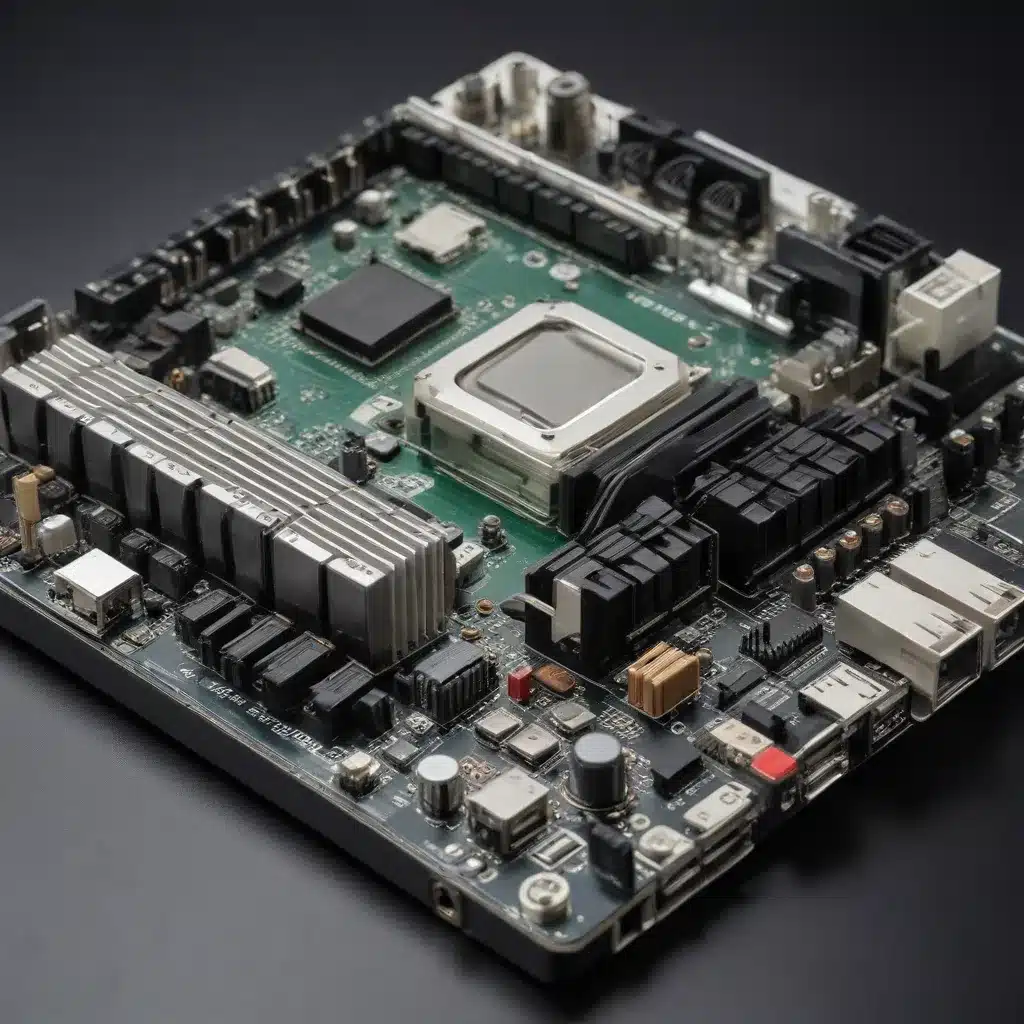
Unlocking the Potential of Aging Devices
As an experienced IT professional, I’ve often encountered the dilemma faced by many computer users – what to do with an aging, sluggish machine that no longer keeps up with the demands of modern software and applications. In today’s fast-paced digital landscape, it can be tempting to simply discard these “vintage” devices and purchase newer, more powerful hardware. However, with the right approach and a little technical know-how, you can breathe new life into these older systems and extend their usefulness significantly.
One of the most effective solutions for reviving aging PCs lies in the world of Linux-based operating systems. Unlike Windows or macOS, which often require the latest hardware to function optimally, many Linux distributions are designed to be lightweight, efficient, and compatible with a wide range of older hardware. By repurposing your old computer with a Linux-based OS, you can unlock a whole new world of possibilities, transforming that aging machine into a powerful, versatile, and highly customizable tool.
In this comprehensive article, we’ll explore the benefits of using Linux on older hardware, guide you through the process of selecting the right distribution, and provide practical tips and tricks to ensure a seamless transition. Whether you’re looking to breathe new life into a neglected desktop, breathe new life into a hand-me-down laptop, or even turn an ancient machine into a dedicated home server, this guide will equip you with the knowledge and confidence to revive your vintage hardware.
Embracing the Power of Linux
The key to reviving vintage hardware lies in the inherent flexibility and resource-efficiency of Linux-based operating systems. Unlike Windows or macOS, which often require increasingly powerful hardware to run smoothly, many Linux distributions are designed to be lightweight and optimized for older systems.
One of the primary advantages of using Linux on aging hardware is its ability to run on machines with limited resources. While newer versions of Windows or macOS may struggle to perform basic tasks on older PCs, Linux can often breathe new life into these devices, enabling them to handle a wide range of tasks, from web browsing and document editing to media playback and even light gaming.
Moreover, Linux distributions offer a vast array of options to cater to different hardware configurations and user preferences. From the lightweight and minimalist Lubuntu or Xubuntu to the more feature-rich and customizable Linux Mint or Ubuntu, there’s a Linux distro that can breathe new life into almost any aging PC.
Evaluating Your Hardware
Before diving into the world of Linux, it’s essential to assess the capabilities of your aging hardware. Take some time to gather the following information about your computer:
- Processor (CPU): What type of processor does your machine have, and how fast is it? This will help determine the overall performance capabilities of your system.
- RAM: How much memory (RAM) does your computer have? More RAM can significantly improve the performance of your Linux-based OS.
- Storage: Is your computer equipped with a traditional hard disk drive (HDD) or a faster solid-state drive (SSD)? The type of storage can greatly impact the system’s responsiveness.
- Graphics: What kind of graphics card or integrated graphics does your computer have? This may impact the visual performance and compatibility with certain Linux distributions.
By understanding the hardware specifications of your aging PC, you’ll be better equipped to select the most suitable Linux distribution and ensure a smooth transition.
Choosing the Right Linux Distribution
With a wide range of Linux distributions available, the selection process can seem daunting. However, there are a few key factors to consider that can help you find the perfect fit for your vintage hardware:
Lightweight Distributions:
If your aging PC has limited resources, such as an older processor or minimal RAM, you’ll want to opt for a lightweight Linux distribution. Some excellent options in this category include:
– Lubuntu: A variant of Ubuntu that uses the LXDE desktop environment, known for its low system requirements and fast performance on older hardware.
– Xubuntu: Another Ubuntu-based distribution that utilizes the Xfce desktop environment, offering a balance of simplicity and performance.
– Puppy Linux: A highly compact and resource-efficient Linux distribution that can breathe new life into even the most modest of systems.
Customization and Flexibility:
If you’re looking for a Linux distro that offers more customization options and a wider range of features, consider the following:
– Linux Mint: A popular and user-friendly distribution that provides a familiar, Windows-like experience while maintaining a lightweight footprint.
– Elementary OS: A visually stunning and polished Linux distribution that aims to provide a seamless and intuitive user experience.
– Fedora: A community-driven Linux distribution sponsored by Red Hat, known for its cutting-edge software and robust security features.
Desktop Environment Preferences:
Linux distributions often come with different desktop environments, each with its own unique look, feel, and feature set. Consider your personal preferences and how they align with the available desktop environments:
– GNOME: A modern and streamlined desktop environment that prioritizes simplicity and elegance.
– KDE Plasma: A highly customizable and feature-rich desktop environment that offers a wealth of options for power users.
– Cinnamon: A desktop environment that aims to provide a traditional, Windows-like experience with a modern twist.
By carefully evaluating your hardware capabilities and personal preferences, you can narrow down the selection and choose the Linux distribution that will breathe new life into your aging PC.
Reviving Vintage Hardware: A Step-by-Step Guide
Now that you’ve selected the most suitable Linux distribution for your aging hardware, it’s time to get hands-on and begin the revitalization process. Follow these step-by-step instructions to breathe new life into your vintage PC:
Preparing the Hardware
-
Clean the System: Before installing any new operating system, it’s essential to clean your computer’s internal components. Use compressed air to remove any dust or debris buildup, which can impair airflow and cause overheating issues.
-
Upgrade the RAM: If your vintage PC has limited memory, consider upgrading the RAM. This is often one of the most cost-effective and impactful hardware upgrades you can make, as more RAM can significantly improve the system’s responsiveness and ability to handle multitasking.
-
Install an SSD: Replacing the traditional hard disk drive (HDD) with a solid-state drive (SSD) can dramatically improve the system’s boot times, application launch speeds, and overall responsiveness. SSDs are particularly beneficial for older computers, as they can breathe new life into the system.
-
Check the BIOS: Ensure that your computer’s BIOS (Basic Input/Output System) is configured to support the necessary hardware for your chosen Linux distribution. This may include enabling features like UEFI (Unified Extensible Firmware Interface) or disabling legacy boot options.
Installing the Linux Distribution
-
Create a Bootable Linux USB Drive: Download the Linux distribution you’ve selected and use a tool like Etcher or Rufus to create a bootable USB drive. This will allow you to install the operating system on your vintage PC.
-
Boot from the USB Drive: Restart your computer and enter the boot menu, typically accessed by pressing a specific key (such as F12 or Del) during the boot process. Select the option to boot from the USB drive.
-
Install the Linux Distribution: Follow the on-screen instructions to guide you through the installation process. This may include partitioning your storage drive, setting up user accounts, and configuring basic system settings.
-
Perform System Updates: Once the installation is complete, ensure that your newly installed Linux distribution is up-to-date by running the appropriate system update commands. This will ensure that your vintage PC is equipped with the latest security patches and software improvements.
Optimizing the System
-
Customize the Desktop Environment: Explore the various desktop environment options available in your chosen Linux distribution and customize the appearance and functionality to suit your preferences. This can include changing the theme, adding widgets, and rearranging the layout.
-
Install Necessary Applications: Depending on your intended use for the revived vintage PC, install the software and tools you require. This may include web browsers, productivity suites, media players, and any specialized applications or emulators you need.
-
Adjust Performance Settings: Tweak the system’s power management and resource allocation settings to ensure optimal performance on your vintage hardware. This may involve disabling unnecessary visual effects, managing background processes, and fine-tuning system parameters.
-
Monitor System Health: Regularly check the system’s temperature, fan speed, and resource utilization to ensure that your vintage PC is running efficiently and not overheating. Consider installing system monitoring tools to help you keep a close eye on the hardware’s health.
By following these steps, you’ll be able to breathe new life into your aging hardware and unlock a world of possibilities with a Linux-based operating system. Whether you’re looking to revive an old desktop, transform a hand-me-down laptop, or even create a dedicated home server, the combination of vintage hardware and a lightweight, customizable Linux distribution can be a game-changer.
Unlocking the Potential of Vintage Hardware
Embracing Linux-based operating systems on aging hardware can be a highly rewarding and cost-effective solution. Not only does it extend the lifespan of your vintage PCs, but it also opens up a world of customization, flexibility, and performance optimization possibilities.
By carefully selecting the right Linux distribution, upgrading key hardware components, and optimizing the system settings, you can breathe new life into even the most neglected of machines. From transforming a sluggish desktop into a lightning-fast media center to repurposing an old laptop as a dedicated home server, the possibilities are truly endless.
Moreover, the act of reviving vintage hardware can be a deeply satisfying and educational experience. As you delve into the world of Linux and explore the various distributions, you’ll have the opportunity to expand your technical knowledge, hone your troubleshooting skills, and discover the true power of open-source software.
So, if you’ve been holding onto that aging PC, wondering what to do with it, consider giving it a new lease on life with a Linux-based operating system. With the right approach and a little bit of effort, you can breathe new life into your vintage hardware and unlock its full potential. Who knows, you might even find a new passion for tinkering with computers and exploring the vast, ever-evolving world of Linux.
To get started on your journey of reviving vintage hardware, be sure to visit IT Fix for more informative articles, expert insights, and practical tips on maximizing the performance and longevity of your aging devices.












