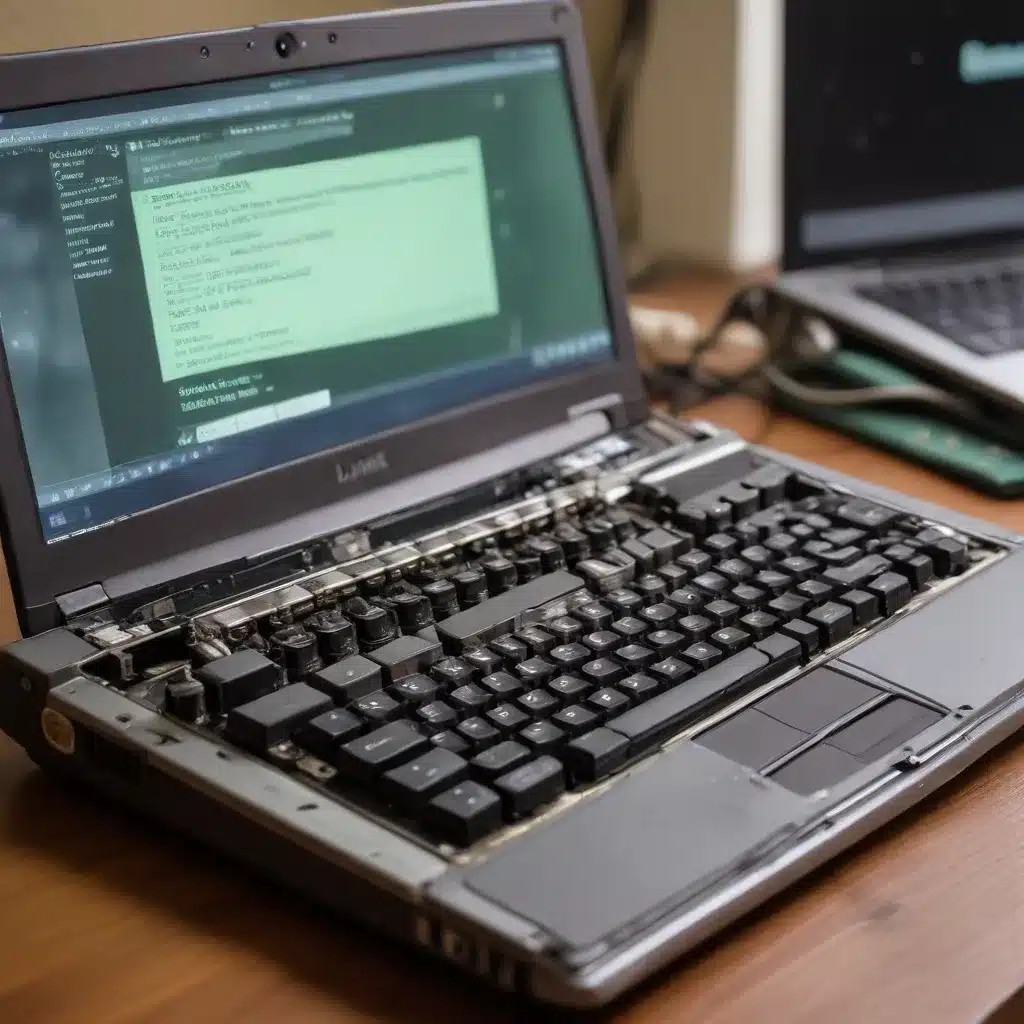
Unlocking the Potential of Aging Devices
As an experienced IT professional, I’ve seen firsthand the challenges that come with maintaining and reviving vintage hardware. In an age of rapid technological advancements, it’s easy to discard old laptops and desktops in favor of the latest and greatest. However, with a little elbow grease and the power of Linux, you can breathe new life into these aging devices and get them back into fighting shape.
In this comprehensive guide, we’ll explore the art of reviving vintage laptops using Linux, a robust and versatile operating system that can breathe new life into even the most outdated hardware. Whether you have an old 2012 MacBook Pro gathering dust or a sluggish Windows 8 laptop from 2015, we’ll show you how to transform these relics into powerful, modern machines capable of handling a wide range of tasks.
The Benefits of Linux for Older Hardware
One of the primary reasons Linux shines when it comes to reviving vintage hardware is its lightweight and efficient nature. Unlike resource-hungry operating systems like Windows, which tend to slow down on older machines, Linux distributions are designed to be lightweight and optimized for a variety of hardware configurations.
Linux offers several key advantages for breathing new life into old laptops:
-
Performance Boost: By stripping away the unnecessary bloat and focusing on core functionality, Linux can often breathe new life into older hardware, resulting in significantly faster boot times, smoother application performance, and a more responsive overall experience.
-
Extended Lifespan: By minimizing the hardware requirements, Linux can effectively extend the lifespan of older laptops, allowing you to continue using them for years to come without the need for a costly hardware upgrade.
-
Customization: The vast ecosystem of Linux distributions and desktop environments provides a wide range of options to tailor the user experience to your specific needs. Whether you prefer a sleek and modern interface or a more traditional desktop layout, Linux has a solution for you.
-
Security and Stability: Linux is renowned for its robust security features and overall stability, making it an ideal choice for older devices that may be more vulnerable to malware or software incompatibilities.
Choosing the Right Linux Distribution
With numerous Linux distributions available, each with its own unique features and target audience, it’s crucial to select the one that best suits your needs and the capabilities of your vintage laptop. Here are some popular options to consider:
Linux Mint
Linux Mint is a user-friendly distribution that provides a familiar Windows-like experience, making it an excellent choice for those transitioning from older versions of Windows. It is known for its stability, wide range of pre-installed applications, and intuitive desktop environment.
Ubuntu
Ubuntu is one of the most popular and well-supported Linux distributions, offering a clean and modern interface, a vast collection of software, and a strong community. It is a great option for those seeking a polished and user-friendly experience.
Xubuntu
Xubuntu is a lightweight variant of Ubuntu, designed to run smoothly on older hardware. It utilizes the XFCE desktop environment, which is lightweight and efficient, making it an ideal choice for reviving vintage laptops.
Lubuntu
Lubuntu is another lightweight Linux distribution, focusing on performance and low system requirements. It uses the LXDE desktop environment, which is known for its speed and simplicity, making it a great option for breathinglife into older laptops.
When selecting a Linux distribution, consider factors such as system requirements, desktop environment, and the availability of software and resources tailored to your needs. You may want to experiment with a few options to find the one that best suits your vintage laptop and your personal preferences.
Hardware Upgrades: Breathe New Life into Old Laptops
While Linux’s lightweight nature can significantly improve the performance of older laptops, sometimes hardware upgrades are necessary to truly revive a vintage machine. Let’s explore some common hardware upgrades that can breathe new life into your aging laptop:
Solid-State Drive (SSD) Upgrade
One of the most impactful upgrades you can make is to replace the old mechanical hard drive with a solid-state drive (SSD). SSDs offer significantly faster read and write speeds, resulting in quicker boot times, snappier application launches, and a more responsive overall system performance.
RAM Upgrade
Increasing the RAM (Random Access Memory) on your vintage laptop can also have a profound impact on its performance. Many older laptops were equipped with limited RAM, which can struggle with modern software and multitasking. Upgrading to a higher RAM capacity can dramatically improve your laptop’s ability to handle multiple applications and tasks simultaneously.
Battery Replacement
If your vintage laptop’s battery is no longer holding a charge or providing sufficient runtime, a battery replacement can be a game-changer. A fresh battery can extend your laptop’s usage time, allowing you to work or browse on the go without constantly being tethered to a power outlet.
Thermal Paste Reapplication
Over time, the thermal paste between the CPU and heatsink can degrade, leading to overheating issues and performance throttling. Reapplying a fresh layer of high-quality thermal paste can significantly improve your laptop’s cooling efficiency, preventing thermal-related slowdowns.
By combining these hardware upgrades with the power of Linux, you can transform your vintage laptop into a capable and efficient machine, capable of handling a wide range of tasks, from web browsing and document editing to light video editing and even emulation of older games.
Breathe New Life into Your Vintage Laptop
Ready to revive your aging laptop? Follow these steps to get started:
-
Assess Your Hardware: Carefully evaluate the current specifications of your vintage laptop, taking note of the processor, RAM, storage, and other key components. This will help you determine the appropriate hardware upgrades and the Linux distribution that will best suit your needs.
-
Choose a Linux Distribution: Based on the hardware capabilities of your laptop, research and select a Linux distribution that is known for its lightweight nature and efficient performance on older hardware. As mentioned earlier, options like Linux Mint, Xubuntu, and Lubuntu are excellent choices.
-
Perform Hardware Upgrades: If your laptop could benefit from a hardware upgrade, such as an SSD, additional RAM, or a battery replacement, take the necessary steps to install the new components. Refer to online tutorials or seek the assistance of a technician if you’re unfamiliar with the process.
-
Install Linux: Once your hardware is ready, proceed with the installation of your chosen Linux distribution. Many distributions offer user-friendly installation processes, often with the option to create a live USB drive to test the operating system before committing to a full installation.
-
Customize and Optimize: After the installation, take the time to customize your Linux desktop environment to your liking, installing any necessary applications or utilities. Additionally, explore performance-enhancing techniques, such as disabling visual effects or adjusting power management settings, to further optimize your vintage laptop’s performance.
-
Enjoy Your Revived Laptop: With the hardware upgrades and the power of Linux, your vintage laptop should now be running smoother, faster, and more efficiently than ever before. Embrace the newfound capabilities of your rejuvenated machine and explore the wide world of Linux-powered computing.
Remember, the process of reviving vintage hardware may vary depending on your specific laptop model and the Linux distribution you choose. However, with a bit of patience, some technical know-how, and the guidance provided in this article, you’ll be well on your way to giving new life to your old laptops and extending their useful lifespan.
If you encounter any challenges or have additional questions, don’t hesitate to reach out to the IT Fix community for support and guidance. We’re here to help you make the most of your vintage hardware and unlock its full potential with the power of Linux.












