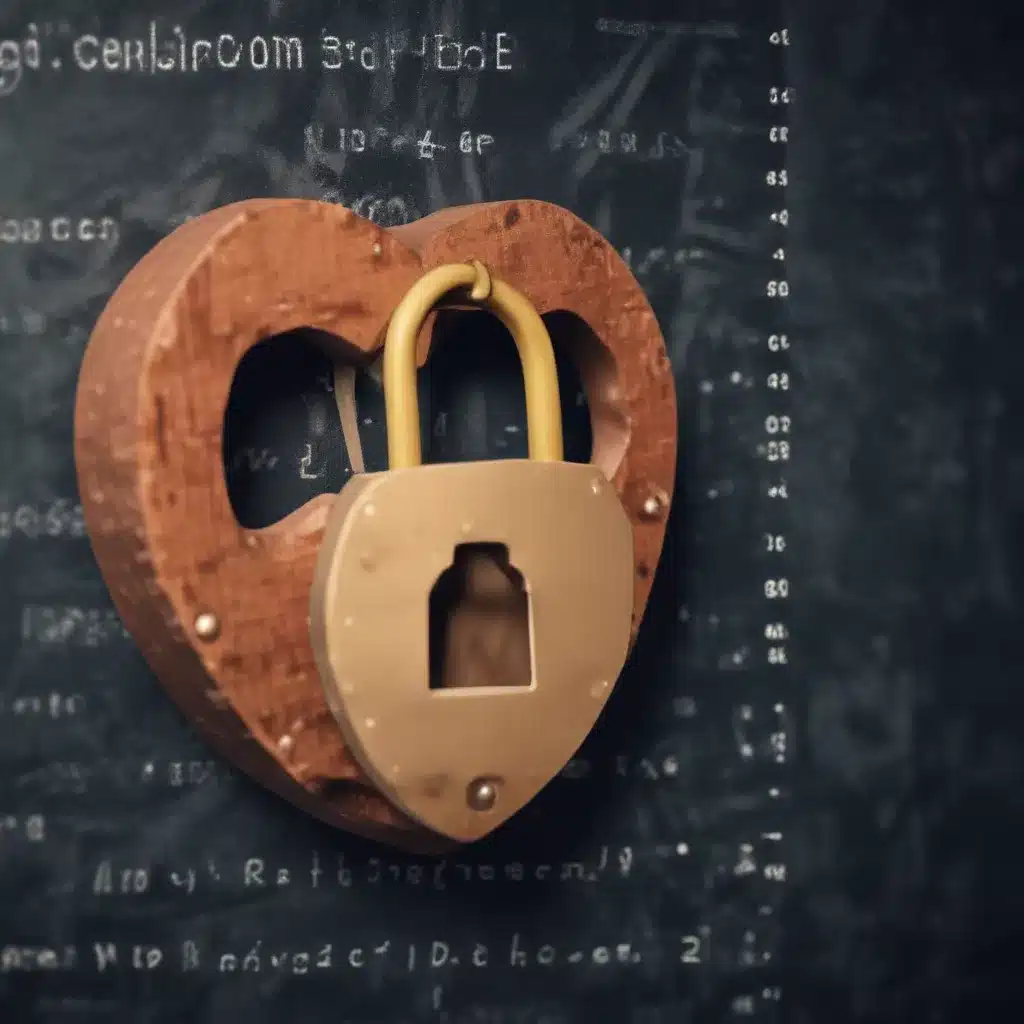
Unlocking Forgotten Passwords: A Comprehensive Guide
As an experienced IT professional, I’ve encountered countless scenarios where users struggle to regain access to their software and applications due to forgotten passwords. Whether it’s an important business program, a cherished personal photo editor, or a crucial productivity tool, losing access to these valuable resources can be both frustrating and disruptive.
But fear not! In this comprehensive guide, I’ll share practical tips and in-depth insights to help you reclaim access to your forgotten software passwords with ease. By the end of this article, you’ll be equipped with the knowledge and confidence to tackle even the most stubborn password-related challenges.
Identifying the Issue: Is It a Forgotten Password or Something Else?
Before diving into recovery strategies, it’s essential to determine the root cause of your password woes. Not all access issues stem from a forgotten password. In some cases, the problem may lie elsewhere, such as a software reinstallation, a corrupted system, or even an unexpected program removal.
To start, ask yourself these key questions:
-
When did the password issue first arise? Was it after a recent software update, system reinstallation, or hardware change? Understanding the timeline can provide valuable clues.
-
Have you checked for any potential conflicts or incompatibilities? Ensure that the software in question is compatible with your current operating system and hardware configuration.
-
Have you explored the program’s built-in password recovery options? Many applications offer password reset or recovery features that could resolve the issue without external intervention.
If the problem is indeed a forgotten password, proceed to the next section. If the issue seems to stem from something else, refer to the Microsoft Answers forum for guidance on troubleshooting software reinstallation and compatibility-related problems.
Recovering Forgotten Software Passwords: Proven Strategies
Now that we’ve established the source of the problem, let’s dive into the strategies for reclaiming access to your forgotten software passwords.
1. Leverage Password Recovery Tools
One of the most effective ways to recover a forgotten software password is to utilize specialized password recovery tools. These applications are designed to scan your system, identify the password-protected program, and attempt to retrieve the lost credentials.
Some popular and reliable password recovery tools include:
- FoneLab: A comprehensive data recovery solution that can also tackle forgotten software passwords.
- Dr.Fone: A powerful data recovery suite with a dedicated password recovery module.
- iPhoneGeeker: A tool specifically tailored for iOS devices, including password recovery for apps and programs.
When using these tools, be sure to follow the instructions carefully and exercise caution. Some of these applications may require you to connect your device to a computer, so ensure that you have the necessary cables and equipment ready.
2. Explore the “Recently Deleted” Folder
If you’ve accidentally deleted your software or its associated password file, there’s a chance that it may still be recoverable. Many operating systems, including Windows and macOS, maintain a “Recently Deleted” or “Trash” folder where deleted items are temporarily stored.
To check if your forgotten software password is still accessible, navigate to the appropriate folder on your system and look for any traces of the program or its password-related files. If you find them, you may be able to restore the password or the entire application, effectively regaining access.
Remember, the “Recently Deleted” folder has a limited retention period, so it’s crucial to act quickly before the files are permanently removed.
3. Consult the Software Publisher’s Support
If the above strategies don’t yield the desired results, consider reaching out to the software publisher’s support team. Many reputable software companies provide dedicated password recovery assistance to their customers.
When contacting the support team, be prepared to provide the following information:
- The name and version of the software in question
- Your device or system information (operating system, hardware details, etc.)
- Any relevant purchase or registration details
- A clear explanation of the password issue you’re facing
The support team may be able to guide you through the password recovery process or provide you with specific instructions tailored to your software. Additionally, they may offer alternative solutions, such as resetting the password or providing a temporary workaround.
4. Backup and Reinstall the Software
As a last resort, you may need to consider reinstalling the software from scratch. However, before taking this step, ensure that you have a comprehensive backup of your system, including any important data or files associated with the password-protected program.
The reinstallation process may involve the following steps:
- Uninstall the existing software, carefully following the manufacturer’s instructions.
- Back up any relevant data, such as configuration files, user profiles, or project files.
- Completely remove any remnants of the software from your system, including registry entries and hidden files.
- Reinstall the software from a trusted source, such as the publisher’s website or an official distribution channel.
- During the reinstallation process, pay close attention to any password-related prompts or settings.
By starting fresh with a clean installation, you may be able to reset the password and regain full access to the software.
Preventing Future Password Woes
While recovering forgotten software passwords is crucial, it’s equally important to take proactive measures to prevent such issues from occurring in the future. Here are some tips to help you stay on top of your software passwords:
-
Implement a Password Management System: Consider using a reliable password manager to securely store and retrieve your software passwords. This will help you avoid forgetting them and ensure easy access when needed.
-
Enable Password Recovery Options: Many software applications offer built-in password recovery features, such as security questions or email-based reset mechanisms. Familiarize yourself with these options and set them up to ensure a smooth recovery process.
-
Maintain Regular Backups: Regularly back up your system, including any software-related data and configuration files. This will safeguard your information and make it easier to restore access in the event of a password-related incident.
-
Stay Organized: Keep a well-documented record of your software installations, including the version numbers, purchase details, and any associated passwords. This information can prove invaluable when troubleshooting password-related issues.
-
Embrace Software Updates: Ensure that your software is always up-to-date. Developers often address security vulnerabilities and implement new password recovery features in their updates, enhancing the overall security and usability of the applications.
By adopting these best practices, you can significantly reduce the likelihood of encountering forgotten software password problems in the future, allowing you to focus on maximizing the productivity and enjoyment of your digital tools.
Conclusion
Reclaiming access to your forgotten software passwords doesn’t have to be a daunting task. By leveraging the right tools, strategies, and preventive measures, you can regain control over your programs and applications with ease.
Remember, when it comes to password recovery, patience and a methodical approach are key. Explore the various options outlined in this article, and don’t hesitate to seek support from the software publisher or specialized forums if needed.
With the knowledge and guidance provided in this comprehensive guide, you’ll be well on your way to reviving your forgotten software passwords and seamlessly accessing the tools that power your digital life. Happy computing!












