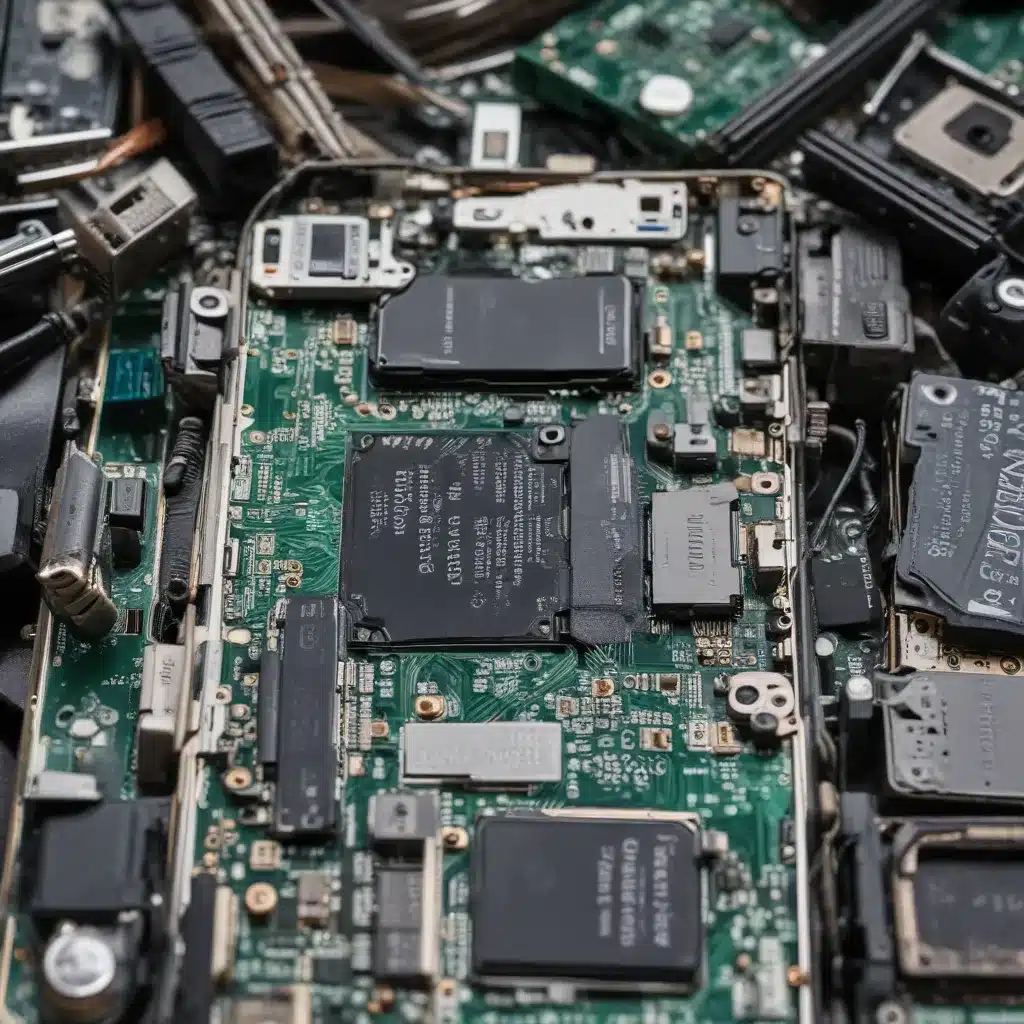
Understanding Motherboard Failures and Troubleshooting Steps
As a seasoned IT professional, I’ve encountered my fair share of smartphone issues, from cracked screens to software glitches. However, one of the most challenging problems to tackle is a broken motherboard. The motherboard, also known as the logic board, is the central nervous system of a smartphone, housing the essential components that power the device. When this critical component fails, it can seem like the end of the road for your beloved smartphone.
But fear not, even with a broken motherboard, there may still be hope for reviving your device and potentially recovering your valuable data. In this comprehensive guide, we’ll delve into the common causes of motherboard failures, explore practical troubleshooting steps, and discuss potential solutions to breathe new life into your smartphone, even with a malfunctioning motherboard.
Identifying the Underlying Issue
The first step in reviving a smartphone with a broken motherboard is to understand the root cause of the problem. Motherboard failures can stem from a variety of factors, including:
-
Physical Damage: Smartphones are susceptible to physical trauma, such as drops, impacts, or water exposure, which can compromise the delicate components on the motherboard.
-
Software Glitches: Occasionally, a software issue, such as a corrupt firmware update or a malfunctioning app, can lead to motherboard malfunctions.
-
Thermal Stress: Excessive heat buildup within the device can cause damage to the motherboard’s sensitive circuits over time.
-
Electrical Surge: Power surges or sudden power fluctuations can overload the motherboard and lead to its failure.
By pinpointing the underlying cause, you’ll be better equipped to determine the most appropriate course of action for addressing the issue.
Troubleshooting Strategies
When faced with a smartphone that won’t power on due to a suspected motherboard failure, it’s essential to follow a systematic troubleshooting process. Here are some steps you can take:
Checking the Battery
One of the first things to consider is the battery. A completely drained or faulty battery can prevent the smartphone from powering on, even if the motherboard is functioning correctly. Try replacing the battery or connecting the device to a power source to see if it responds.
Inspecting the Charging Port
Another potential culprit could be the charging port, which serves as the gateway for power and data transfer to the motherboard. Examine the port for any physical damage, debris, or signs of corrosion, and try using a different charging cable or adapter to see if the issue persists.
Attempting a Soft Reset
Sometimes, a simple soft reset can resolve software-related issues that may be impacting the motherboard’s functionality. To perform a soft reset, press and hold the power and volume buttons simultaneously for an extended period, typically 10-15 seconds, until the device reboots.
Verifying Hardware Connections
If the above steps don’t yield any positive results, it’s worth investigating the hardware connections within the smartphone. Carefully disassemble the device (following manufacturer guidelines) and inspect the motherboard, ensuring that all relevant cables and connectors are securely attached.
Seeking Professional Assistance
In the event that you’ve exhausted the troubleshooting options and the issue still persists, it’s wise to seek the help of a qualified smartphone repair technician. They have the expertise and specialized tools to diagnose and potentially repair a malfunctioning motherboard.
Exploring Repair Options
When faced with a broken motherboard, there are a few potential repair options to consider:
-
Motherboard Replacement: One solution is to replace the entire motherboard. This can be a costly endeavor, as motherboards are often specific to the smartphone model and can be quite expensive. However, if the motherboard is the primary issue, this may be the most effective long-term solution.
-
Component-level Repair: In some cases, the issue may be isolated to a specific component on the motherboard, such as a blown capacitor or a malfunctioning chip. A skilled technician may be able to identify and replace the faulty component, potentially restoring the motherboard’s functionality.
-
Data Recovery: If your primary concern is retrieving important data, such as photos, contacts, or messages, from the unresponsive smartphone, there are data recovery specialists who may be able to access the device’s storage and extract the data, even with a broken motherboard.
It’s important to note that the viability and cost-effectiveness of these repair options may vary depending on the specific smartphone model, the extent of the damage, and the availability of replacement parts or specialized repair services in your local area.
Preventing Future Motherboard Issues
While motherboard failures can be challenging to address, there are steps you can take to minimize the risk of encountering such issues in the future:
-
Proper Device Handling: Exercising caution when handling your smartphone, avoiding drops, impacts, and exposure to liquids, can help preserve the integrity of the motherboard.
-
Thermal Management: Ensuring your smartphone has adequate airflow and cooling, especially during intensive use or charging, can help prevent heat-related damage to the motherboard.
-
Software Updates: Keeping your smartphone’s software and firmware up-to-date can help address known bugs or vulnerabilities that could potentially impact the motherboard.
-
Regular Backups: Regularly backing up your smartphone’s data, either to the cloud or an external storage device, can provide a safety net in case of a motherboard failure, allowing you to recover your important files.
By implementing these preventive measures, you can help extend the lifespan of your smartphone and reduce the likelihood of encountering a motherboard-related issue down the line.
Conclusion
Dealing with a broken motherboard in a smartphone can be a daunting prospect, but it’s not necessarily the end of the road for your device. By understanding the common causes of motherboard failures, following a systematic troubleshooting process, and exploring potential repair options, you may be able to revive your smartphone and potentially recover your valuable data.
Remember, while motherboard repairs can be complex and costly, the effort may be well worth it, especially if your smartphone holds sentimental or essential information. By taking proactive steps to prevent future issues, you can enjoy a longer, more reliable lifespan for your smartphone, even in the face of unexpected hardware challenges.
For more in-depth IT solutions, computer repair tips, and technology insights, be sure to visit IT Fix – your go-to resource for all things technology.












