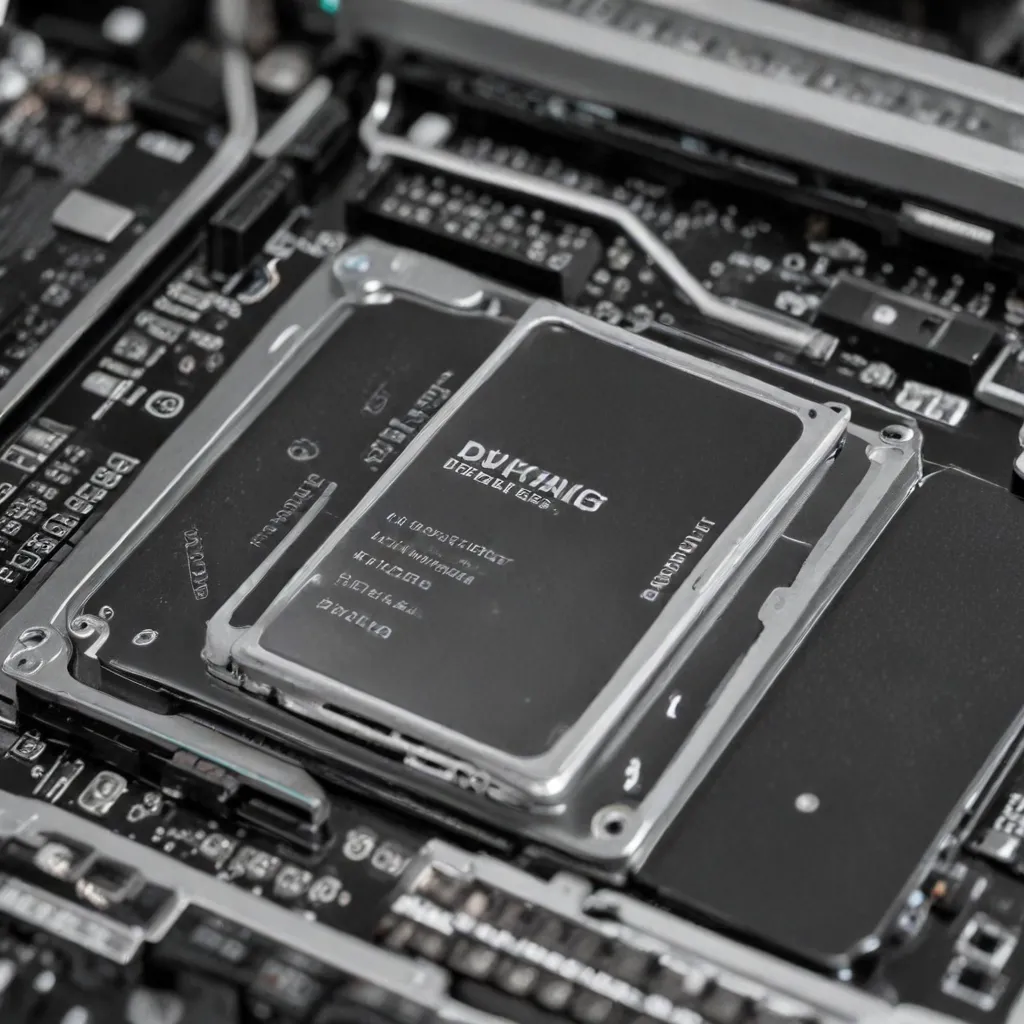
Diagnosing a Dead SSD: Identifying the Symptoms
Solid-State Drives (SSDs) have revolutionized the world of data storage with their lightning-fast performance, unparalleled reliability, and robust construction. However, even these advanced storage devices are not immune to failures, and when an SSD dies, it can be a devastating experience for users who rely on their data. As an experienced IT professional, I’ve seen my fair share of dead SSDs, and I’m here to share some advanced techniques that can help revive these storage devices and recover your precious data.
One of the first telltale signs of a dead SSD is that it simply won’t be detected by your computer’s operating system. When you connect the SSD, it may not appear in the file explorer or the Disk Management utility, indicating a serious hardware issue. Another common symptom is the inability to boot your system from the SSD, leading to error messages such as “Operating System Not Found” or “Inaccessible Boot Device.”
If you start hearing unusual sounds like clicking or grinding coming from the SSD, it’s a clear sign of physical damage to the storage device, such as a malfunctioning controller or damaged NAND chips. Frequent error messages during normal usage or while trying to access files on the SSD can also be indicative of an impending failure.
In some cases, you may notice corrupted data, sudden crashes, or the appearance of bad blocks on your SSD, which can be early warning signs of a more significant problem. And if your SSD simply refuses to respond at all, even after multiple attempts, it may have suffered a catastrophic failure.
Understanding the Challenges of Reviving a Dead SSD
Unfortunately, if an SSD is truly dead, it cannot be revived or fixed in the traditional sense. These storage devices are complex, with intricate components that can suffer from catastrophic failures, often due to severe issues with the flash memory or the controller. The delicate nature of SSD technology makes it extremely challenging to resurrect a dead drive, and even the most experienced data recovery professionals may face significant obstacles.
However, all is not lost if your SSD is showing signs of unresponsiveness but has not suffered physical damage. In such cases, there may still be a chance to recover your data through professional data recovery services.
Professional Data Recovery: Specialized Techniques and Tools
When it comes to reviving a dead SSD, the key lies in the expertise and specialized equipment of professional data recovery services. At IT Fix, our team of experienced technicians has honed their skills in retrieving data from seemingly unrecoverable SSDs, utilizing advanced techniques and proprietary software to maximize the chances of successful data retrieval.
The first step in the process is a comprehensive assessment of the SSD’s condition. Our experts will closely examine the device, looking for any signs of physical damage or firmware-related issues. This diagnostic phase is crucial, as it allows us to determine the root cause of the SSD’s failure and the most appropriate recovery strategy.
Logical and Firmware-based Recovery Techniques
If the issue is primarily a logical failure or firmware corruption, our team can employ advanced recovery methods to attempt to revive the SSD. This may involve extracting the AES encryption key and using proprietary software to convert the encrypted data into a legible format. By understanding the intricate workings of SSD firmware, we can often find ways to bypass or repair the issues that are preventing the drive from being recognized by the operating system.
Physical Repair and NAND Chip Swapping
In more severe cases, where the SSD has suffered physical damage, our data recovery specialists may need to work in a cleanroom environment to carefully disassemble the device and inspect the individual components. If the PCB (Printed Circuit Board) is beyond repair, we can attempt to transplant the NAND chips to a matching donor SSD, effectively bypassing the failed controller and recovering the data.
This process, known as “chip-off” recovery, requires a high degree of skill and specialized tools, as the NAND chips must be unsoldered and re-balled with precision to ensure a successful transplant. Our team’s extensive experience and access to a wide range of donor SSDs gives us a significant advantage in tackling these complex recovery scenarios.
Specialized Tools and Equipment
Unlike consumer-grade data recovery software, which often fails to even detect a dead SSD, our team utilizes state-of-the-art equipment and proprietary tools designed specifically for SSD data recovery. This includes hardware-based cloning devices, specialized firmware flashing tools, and custom software that can communicate directly with the SSD’s controller, bypassing the operating system’s limitations.
By connecting the SSD to this specialized equipment, we can often get the drive to respond and identify its components, allowing us to create a forensic image of the data, which can then be analyzed and selectively recovered.
Preventive Measures: Protecting Your SSD and Data
While professional data recovery services can be a lifesaver when faced with a dead SSD, the best approach is always prevention. By following a few simple best practices, you can significantly reduce the risk of data loss and extend the lifespan of your solid-state drives.
-
Regular Backups: Regularly backing up your data to an external storage device or a reliable cloud service is the most effective way to safeguard your information. This way, even if your SSD experiences a catastrophic failure, you’ll have a copy of your vital documents, photos, and other important files.
-
Firmware Updates: Keep your SSD’s firmware up to date, as manufacturers often release updates to address potential issues and improve overall reliability.
-
Capacity Management: Avoid filling your SSD to its maximum capacity, as overfilling can lead to increased wear and tear on the drive and a higher risk of data corruption.
-
Error Checking: Utilize built-in error-checking tools to identify and fix bad sectors and corruption on your SSD. This can help you detect potential issues before they result in a complete drive failure.
-
Gentle Handling: Treat your SSD with care and avoid physical damage or shocks. While SSDs are more robust than traditional hard disk drives, they are not indestructible, and physical trauma can lead to data loss.
-
SSD Health Monitoring: Many SSDs come with utilities that allow you to monitor the overall health of the drive, including the wear of NAND cells and other vital parameters. Keep an eye on these metrics to detect any signs of impending failure.
By following these preventive measures, you can significantly reduce the risk of data loss and extend the lifespan of your solid-state drives. However, even with the best precautions, sometimes an SSD can still fail, and that’s where the expertise of professional data recovery services like IT Fix can make all the difference.
Conclusion: Reviving the Unrevivable
Dealing with a dead SSD can be a daunting and frustrating experience, but with the right approach and the assistance of experienced data recovery specialists, there is hope. At IT Fix, our team of experts has the knowledge, tools, and techniques to tackle even the most challenging SSD failures, from logical issues to physical damage.
By leveraging our extensive experience, proprietary software, and state-of-the-art equipment, we can often recover data from seemingly unrecoverable SSDs, giving you a second chance to access your vital files. While not every case may have a successful outcome, we are committed to exploring every possible avenue to maximize the chances of a positive result.
If you find yourself facing a dead SSD and the loss of critical data, don’t hesitate to reach out to the professionals at IT Fix. We’ll work tirelessly to revive your storage device and recover your precious information, so you can get back to what’s most important – your work, your memories, and your peace of mind.
Key Takeaways
- Solid-State Drives (SSDs) can fail due to a variety of reasons, from logical issues to physical damage.
- Symptoms of a dead SSD include non-detection by the operating system, inability to boot, unusual sounds, error messages, and complete unresponsiveness.
- While truly dead SSDs cannot be revived, professional data recovery services can often recover data from SSDs with less severe issues.
- Experts at IT Fix use advanced techniques, specialized tools, and proprietary software to maximize the chances of successful SSD data recovery.
- Preventive measures, such as regular backups, firmware updates, and proper SSD handling, can significantly reduce the risk of data loss.
- Don’t give up on your dead SSD – contact the data recovery experts at IT Fix to explore the possibilities of reviving your storage device and recovering your valuable data.












