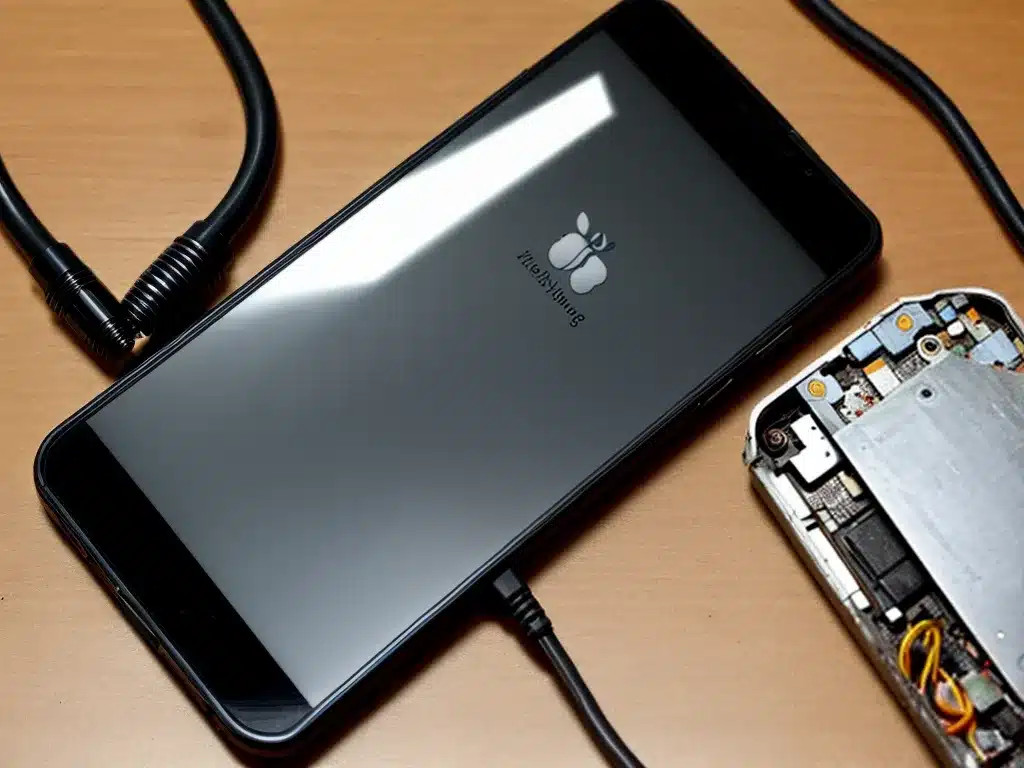
Having a dead smartphone with a battery that won’t charge can be extremely frustrating. However, there are several things you can try to restore power and get your phone working again. In this comprehensive guide, I will walk you through all the possible solutions to revive your lifeless smartphone step-by-step.
Troubleshooting the Charging Issue
The first thing to do when your smartphone won’t charge is some basic troubleshooting:
Inspect the Charging Cable and Port
Carefully inspect both ends of the charging cable for any damage or bent pins. Also look into the smartphone’s charging port for any debris, dirt or dust buildup. Gently clean out the port with a toothpick if needed. Damaged cables and dirty ports are common causes of charging issues.
Try Different Chargers and Cables
Test your phone with different chargers and cables, including the original ones that came with it. This helps determine if the issue is with the cable, charger or port. Borrow cables from friends to rule out a fault in your own.
Plug Into Different Power Sources
Try plugging your charging cable into different power sources like a computer, power bank or wall adapter. This verifies if the charger and power source are working properly. Charge from a wall outlet instead of a power strip or extension cord.
Restart and Reset the Smartphone
Restart your smartphone and check if it begins charging. If not, do a hard reset to wipe out any software glitches. Rebooting and resetting the device essentially refreshes the whole system.
Check for Software Issues
Outdated software and apps can affect charging. Update your phone’s OS, drivers and apps to the latest versions. Software updates often include important charging and battery optimizations.
Fixing Issues with the Charging Port
If the phone still won’t charge after basic troubleshooting, the charging port could be damaged or clogged with debris. Here’s how to fix that:
Clean Out the Charging Port
Use a toothpick, thin pin or specially designed port cleaning brush to gently clean out the port. Check for any bent pins or obvious damage. Be very careful not to damage the port further.
Dry Out Any Moisture
If the charging port seems wet, dry it out completely before attempting to charge again. Moisture in the port can prevent proper charging due to corrosion.
Inspect the Port Under Magnification
Use a magnifying glass to carefully inspect the port for any damage or corrosion. A damaged port will need professional repair or replacement.
Professional Repair Service
Take your smartphone to a repair shop if you notice any physical damage or corrosion in the charging port. They can clean, fix or replace the port if needed. Be aware that port replacement costs can approach the price of a new phone.
Bypassing the Charging Port
If the charging port itself is damaged beyond repair, you can try charging the battery by bypassing the port:
Wireless Charging
If your phone supports wireless charging, get a Qi compatible wireless charger. This allows charging the battery without any wired connection. Place your phone on the charging pad.
Charging via USB
Connect your phone directly to a computer using a USB cable. This provides power to the battery through the data pins rather than the charging port. Enable USB charging in the device settings.
External Charger
Use a standalone external battery charger designed for your specific smartphone. It directly charges the battery after removing it from the phone. Make sure to buy an compatible charger and follow all safety precautions.
Reviving or Replacing the Battery
If your smartphone still refuses to power on, the issue could be with the battery itself. Try these solutions:
Drain and Recharge the Battery
Drain the battery completely till the phone shuts down. Then recharge it to full capacity without interruption. This recalibrates the battery by syncing the hardware with the charge level.
Battery Removal and Reset
Physically remove the battery from the smartphone if possible. Press and hold the power button for 30 seconds with the battery detached to discharge static buildup. Then replace the battery and charge as usual. The battery reset clears any software glitches preventing charging.
Replace the Battery
If your battery is swollen, leaking or no longer holding adequate charge, replace it with a new battery. Use a genuine OEM battery for best performance and compatibility. Battery replacement often successfully revives an otherwise dead phone.
Professional Battery Service
Phone repair shops can diagnose battery issues and provide replacement batteries for your specific model. This is safer than DIY battery replacement for devices with glued-in batteries.
When to Give Up and Replace the Smartphone
If you’ve tried everything and your phone still refuses to turn on, hold charge or power up, it may be time to replace it rather than sink more money into repairs. Here are some signs it’s time to upgrade your smartphone:
- Extensive physical or liquid damage – Charging issues are likely just one symptom of much larger damage
- Multiple failed repairs – At some point, further repair costs outweigh the value of the phone
- Very outdated model – Repairing old models with unsupported charging tech may not be feasible
- Costs exceeds replacement cost – Assess repair costs vs putting that money towards a new phone
Replacing an old smartphone that can’t be revived can be disappointing. But look at the bright side – you get to enjoy a brand new phone with the latest features and charging technologies!
In Closing
Hopefully with some persistence and creativity, the tips in this guide will successfully help you restore power and get your unresponsive smartphone charging once again. But if it simply refuses to revive, remember – new phone models with better charging and batteries are coming out all the time.












