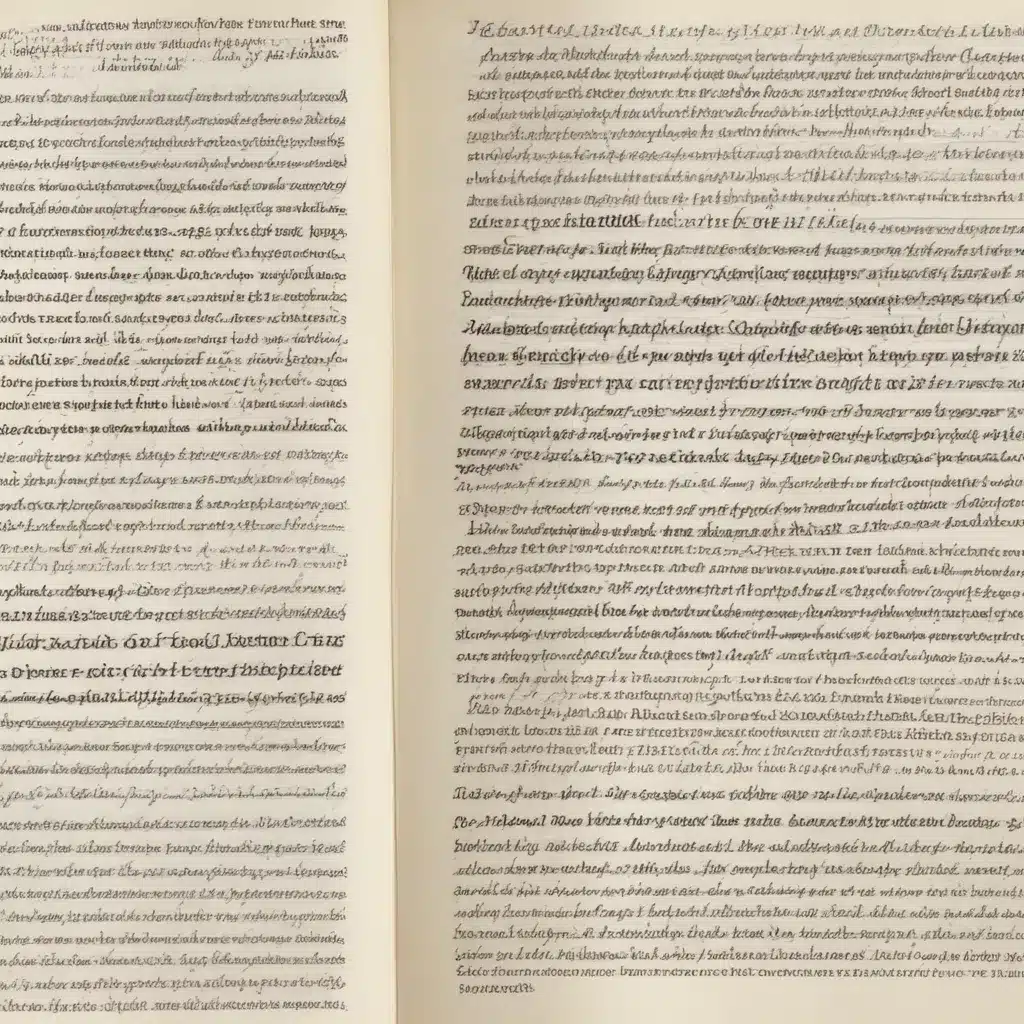
In the digital age, where reading and research often take place on screens, the ability to annotate and highlight text has become an essential part of our workflow. However, what happens when those precious notes, highlights, and annotations suddenly vanish? Whether due to a software glitch, device malfunction, or human error, losing your carefully curated insights can be a frustrating and time-consuming setback.
In this comprehensive guide, we’ll explore practical solutions and in-depth insights to help you recover and restore your deleted digital annotations, ensuring your research and study efforts are not lost. As a seasoned IT professional, I’ll provide you with the tools and techniques to reclaim your valuable notes and annotations, enabling you to seamlessly continue your digital reading and knowledge-building journey.
Understanding the Importance of Digital Annotations
Annotations, highlights, and notes play a crucial role in our modern digital workflow, particularly for researchers, students, and professionals who rely on electronic documents, e-books, and research papers. These features allow us to:
- Capture Key Insights: By highlighting important passages and jotting down notes, we can quickly identify and revisit the most significant information within a document.
- Enhance Comprehension: The act of annotating and interacting with the text helps us better understand and retain the content we’re reading.
- Facilitate Research and Writing: Our annotations serve as breadcrumbs, guiding us back to specific sections and ideas that we can then incorporate into our research, papers, or projects.
- Streamline Knowledge Management: When organized and accessible, our digital annotations become a valuable part of our personal knowledge base, enabling us to efficiently retrieve and build upon our past insights.
Losing this annotated data can be a major setback, disrupting our workflow and forcing us to potentially re-read and re-analyze content we’ve already invested time in. That’s why it’s essential to understand the strategies and tools available to recover and restore deleted digital annotations.
Identifying the Causes of Deleted Annotations
Before we dive into the recovery process, it’s important to understand the common reasons why digital annotations might disappear in the first place. This knowledge can help you take preventive measures and better prepare for potential issues in the future.
Some of the primary causes of deleted annotations include:
- Software or App Malfunctions: Bugs, glitches, or updates within the e-book reader, PDF viewer, or annotation app you’re using can sometimes result in the loss of your saved notes and highlights.
- Device or Hardware Failures: A crashed hard drive, malfunctioning tablet, or corrupted memory card can all lead to the sudden disappearance of your digital annotations.
- User Error: Accidentally deleting files, emptying the trash or recycle bin, or syncing your device with the wrong account can inadvertently erase your precious annotations.
- Cloud Sync Issues: Problems with cloud-based synchronization between your devices or annotation service can cause your notes and highlights to become desynchronized or lost.
- Unsupported File Formats: If you’re using an annotation tool or e-book reader that doesn’t support the file format of your document, your annotations may not be properly saved or recognized.
Understanding these potential pitfalls can help you take proactive steps to prevent data loss, such as regularly backing up your files, choosing reliable annotation apps, and ensuring your devices and software are up-to-date.
Strategies for Recovering Deleted Annotations
Now, let’s explore the various strategies and tools you can use to recover your lost digital annotations. The approach you take will depend on the specific circumstances surrounding the data loss, as well as the type of device or software you were using.
1. Check Your Annotation App or E-book Reader
The first step is to thoroughly search within the app or software you were using to manage your digital annotations. Many e-book readers, PDF viewers, and note-taking apps have built-in features or recovery mechanisms that can help you locate and restore your deleted data.
For example, some apps may have a “Deleted Items” or “Trash” folder where recently removed annotations are stored, allowing you to easily recover them. Others may have version history or backup features that can help you roll back to a previous state where your annotations were still intact.
Carefully explore the app’s settings, menus, and documentation to see if there are any built-in tools or recovery options available. If you’re using a cloud-based service, check the web version of the app as well, as your annotations may still be accessible there.
2. Search for Backup Files
If your annotation app or e-book reader doesn’t have a built-in recovery mechanism, the next step is to search for backup files on your device or in your cloud storage.
Many annotation apps and e-book readers automatically create backup files or sync your data to the cloud, which can serve as a valuable safety net in the event of data loss. Check your device’s local storage, external hard drives, or cloud storage services (such as Dropbox, Google Drive, or iCloud) for any backup files or archives that may contain your missing annotations.
The specific file names and locations will vary depending on the app or software you’re using, but common examples include:
- Backup files with extensions like “.bak”, “.zip”, or “.backup”
- Synced cloud folders or cloud-based archives
- Exported files in formats like PDF, EPUB, or HTML
If you find any relevant backup files, carefully restore them and check for the presence of your deleted annotations.
3. Utilize Third-Party Recovery Tools
In some cases, your annotation app or e-book reader may not have built-in recovery options, and you may not have access to backup files. In these situations, you can turn to third-party data recovery software to help locate and restore your lost digital annotations.
There are a variety of data recovery tools available, both free and paid, that specialize in retrieving deleted or lost files from various storage devices and file systems. Some popular options include:
- Data Recovery Software: Tools like Recuva, EaseUS Data Recovery Wizard, or Stellar Data Recovery can scan your device’s storage and attempt to recover deleted files, including annotations embedded within documents.
- Forensic Recovery Tools: Advanced tools like FTK Imager or Autopsy can analyze disk images or memory dumps to recover data, potentially uncovering even deeply buried annotations.
- Cloud-based Recovery Services: Services like Kroll Ontrack or DriveSavers offer professional data recovery services, which may be helpful for complex or severe data loss scenarios.
When using these tools, be sure to follow the instructions carefully and prioritize recovering your annotation data over other file types, as these may be the most valuable to you.
4. Explore Annotation Extraction Techniques
If all else fails, you may need to resort to more manual techniques to extract your deleted annotations from the original documents or files. This approach involves using optical character recognition (OCR) or text extraction methods to identify and recover the text of your annotations.
Here are a few strategies you can try:
-
OCR-based Extraction: If you have the original document or file that contained your annotations, you can use an OCR tool to scan the text and extract any highlighted passages or margin notes. Popular OCR tools include Adobe Acrobat, Microsoft OneNote, or free online services like Google Drive’s built-in OCR functionality.
-
Text Extraction: For documents that don’t have visible annotations, you may be able to extract the raw text and search for any relevant passages or keywords that match your missing annotations. This can be done using tools like Notepad++, Sublime Text, or command-line utilities like
grep. -
Forensic Text Analysis: In extreme cases, you may need to employ more advanced forensic techniques to analyze the file structure or metadata of the original document to uncover any hidden or embedded annotation data. This may require the use of specialized software or the assistance of data recovery professionals.
While these manual extraction methods can be time-consuming and may not always yield complete results, they can be a last resort when all other recovery options have been exhausted.
Preventing Future Data Loss
To avoid the frustration of losing your valuable digital annotations, it’s essential to implement proactive measures to safeguard your data. Here are some tips to help prevent future data loss:
-
Regularly Back Up Your Annotations: Implement a consistent backup routine, either by using the built-in backup features of your annotation app or by manually exporting your annotations to a separate storage location, such as a cloud-based service or an external hard drive.
-
Choose Reliable Annotation Apps: Research and select annotation apps and e-book readers with a proven track record of stability and data preservation. Read reviews, check for regular updates, and prioritize apps that offer robust backup and recovery features.
-
Maintain Your Devices and Software: Ensure that your devices, operating systems, and annotation apps are always up-to-date to minimize the risk of software-related data loss. Promptly install any available updates and security patches.
-
Diversify Your Annotation Workflow: Consider using multiple annotation tools or services, with the ability to sync or export your data across platforms. This can provide a safety net in case one service experiences issues or discontinues support.
-
Document Your Annotation Workflow: Keep detailed records of the apps, file formats, and storage locations you use for your digital annotations. This information can be invaluable when troubleshooting data recovery efforts or migrating to new tools.
By implementing these proactive measures, you can significantly reduce the likelihood of losing your precious digital annotations and ensure the continuity of your research, study, and knowledge-building efforts.
Conclusion
In the digital age, our annotations, highlights, and notes have become an integral part of our reading and research workflows. Losing this valuable data can be a frustrating and disruptive experience. However, by understanding the common causes of data loss, exploring various recovery strategies, and implementing preventive measures, you can safeguard your digital annotations and maintain the continuity of your knowledge-building journey.
Remember, recovering deleted annotations may require patience, persistence, and a willingness to explore different tools and techniques. With the right approach, you can reclaim your lost data and continue to leverage the power of digital annotations to enhance your productivity, comprehension, and research outcomes.
If you encounter any challenges or have additional questions about restoring deleted digital annotations, feel free to reach out to the IT Fix team at https://itfix.org.uk/. We’re here to provide expert guidance and support to help you overcome your technology-related obstacles.












