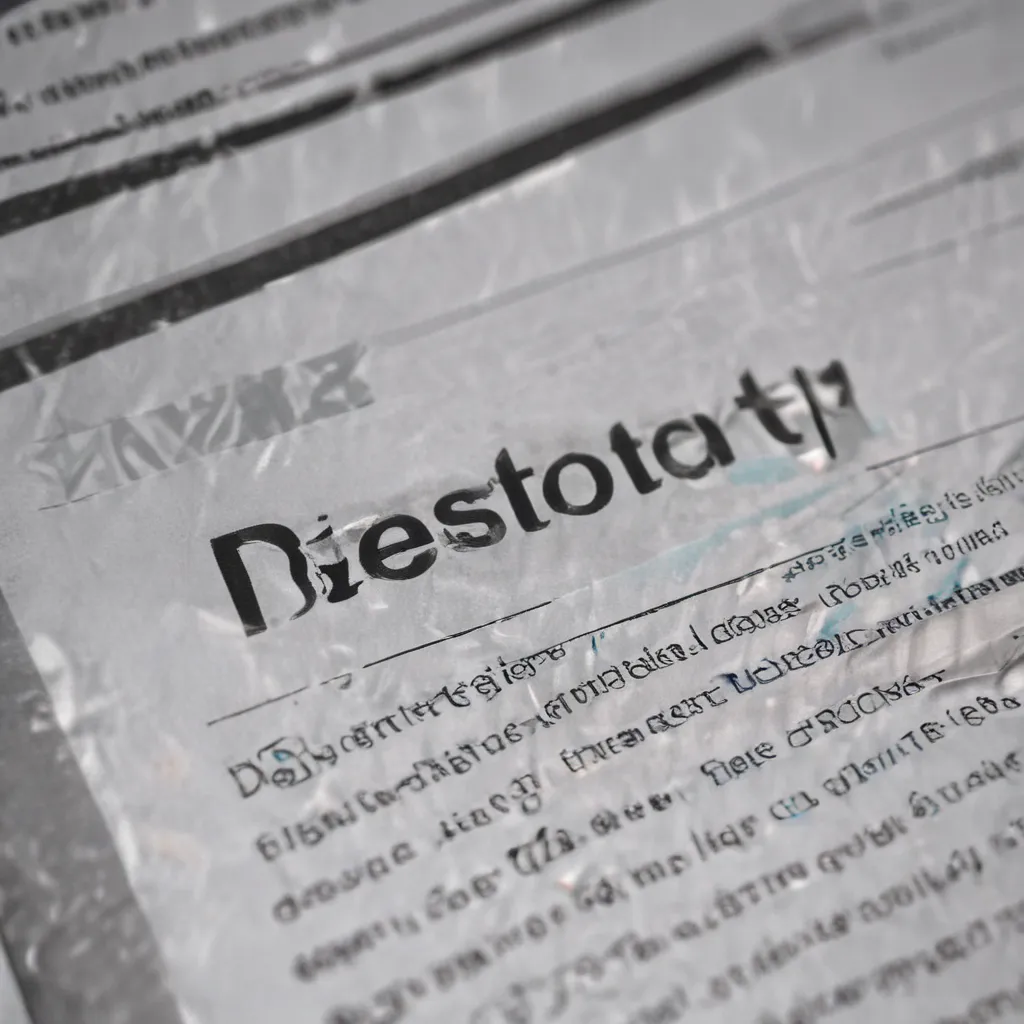The Dreaded Deletion Disaster
Have you ever experienced that sinking feeling when you accidentally deleted an important file, only to realize it’s gone forever? Trust me, I’ve been there, and it’s not a pretty sight. One moment, you’re happily clicking away, and the next, your computer screen is staring back at you like an empty void. Panic sets in, your heart starts racing, and you find yourself desperately searching for a solution.
Well, my friend, I’m here to tell you that all is not lost! In this article, we’re going to dive deep into the world of digital document recovery and uncover the strategies you can use to bring your missing files back from the brink of oblivion. So, let’s put on our detective hats and get to work.
Understanding the Culprit: Digital Device Deletions
Now, before we jump into the recovery process, let’s take a moment to understand the different ways in which our digital devices can betray us. Whether it’s a sudden system crash, a rogue software update, or simply a slip of the finger, the unfortunate truth is that data loss can happen in a variety of ways. [1]
One particularly insidious culprit is the dreaded “iCloud sync.” Imagine this: you’re happily working away on your desktop, blissfully unaware that your precious files are being whisked away to the cloud. Suddenly, you notice your computer slowing to a crawl, and your faithful apps start crashing like dominoes. What’s going on, you ask? Well, it turns out that iCloud has decided to take your entire desktop and documents folder for a joyride, and it’s not going too well. [2]
But don’t worry, my friends, there’s a light at the end of the tunnel. With a little bit of detective work and a whole lot of persistence, we can often recover those lost files and restore the order to our digital lives.
Uncovering the Clues: Searching for Deleted Documents
Now, the first step in our recovery mission is to figure out where our missing files might be hiding. And let me tell you, it’s not always as straightforward as you might think. [3]
For example, let’s say you’ve accidentally deleted a file from your Dropbox account. You might think that it’s gone for good, but hold on to your hats, my friends, because there’s a secret stash of deleted files lurking in the shadows. [4] It’s called the “Recycle Bin” or “Trash,” and it’s your first stop on the road to document recovery.
But what if your deleted files aren’t even in the Recycle Bin? Well, that’s where things get a bit more complicated. You might need to delve deeper, exploring the hidden corners of your cloud storage accounts or even resorting to specialized file recovery software. [5] And let me tell you, the world of data recovery can be a veritable rabbit hole, filled with technical jargon and cryptic commands.
Uncovering the Clues: Searching for Deleted Documents (continued)
But fear not, my fellow digital detectives, for we shall persevere! By scouring the depths of our devices and cloud storage accounts, we can often uncover those elusive deleted files, just waiting to be rescued. [6]
For example, did you know that OneDrive has a nifty little feature called the “Recycle Bin,” where your deleted files can hide out until they’re ready to make their triumphant return? And if you’re using Microsoft 365, you might even be able to restore your entire OneDrive account if disaster strikes. [7]
But what about those pesky WhatsApp audio files you accidentally deleted from your Android phone? Fear not, my friends, for there are ways to recover those as well. It might take a little bit of detective work, but with the right tools and a bit of determination, you can often get those lost files back in no time. [8]
Putting the Pieces Together: Restoring Your Digital Documents
Now, with all of these clues and strategies in hand, it’s time to put on our best Sherlock Holmes impersonation and start the restoration process. And let me tell you, it’s not always a straightforward journey, but the sense of triumph when you finally recover those lost files is unparalleled.
One of the key things to remember is that the sooner you act, the better your chances of success. The longer you wait, the greater the risk of those files being permanently overwritten or deleted. So, as soon as you realize something’s gone missing, it’s time to spring into action.
Another important tip is to be patient and persistent. Recovering deleted files can sometimes feel like a game of cat and mouse, with the data constantly evading your grasp. But trust me, if you keep digging, you’ll eventually uncover those elusive files, and the relief will be palpable.
Preventing Future Disasters: Backup and Backup Again
Of course, the ultimate goal is to prevent these kinds of digital disasters from happening in the first place. And the best way to do that? Backup, backup, and backup again. [9]
Whether it’s using a trusty external hard drive, a cloud storage service, or a combination of both, having a robust backup system in place can be the difference between a minor inconvenience and a full-blown catastrophe. And let me tell you, the peace of mind that comes with knowing your data is safe and sound is worth its weight in gold.
So, the next time you find yourself staring at that dreaded “file not found” message, don’t panic – take a deep breath, put on your detective hat, and start your search. With a little bit of determination and a whole lot of digital sleuthing, you can often recover those lost files and get your digital life back on track.
And who knows, you might even discover a few hidden gems along the way – that long-lost family photo, that brilliant essay you thought was gone forever, or that masterpiece of a spreadsheet you spent hours crafting. The world of digital recovery is full of surprises, and the journey is just as rewarding as the destination.
So, what are you waiting for? Let’s get to work and restore those deleted documents, one file at a time!
[1] Knowledge from https://forums.developer.apple.com/forums/thread/48830
[2] Knowledge from https://www.dropboxforum.com/t5/Delete-edit-and-organize/Deleted-folders-keep-reappearing/td-p/20277
[3] Knowledge from https://community.wd.com/t/how-to-recover-deleted-files-in-wd-my-cloud/225627
[4] Knowledge from https://www.dropboxforum.com/t5/View-download-and-export/How-to-restore-folder-I-deleted-off-local-drive/td-p/603573
[5] Knowledge from https://www.intel.com/content/www/us/en/tech-tips-and-tricks/recover-deleted-files.html
[6] Knowledge from https://support.microsoft.com/en-us/office/restore-deleted-files-or-folders-in-onedrive-949ada80-0026-4db3-a953-c99083e6a84f
[7] Knowledge from https://www.dropbox.com/features/cloud-storage
[8] Knowledge from https://techcommunity.microsoft.com/t5/windows-10/how-do-i-recover-deleted-whatsapp-audio-from-android-phone-on/td-p/4110718
[9] Knowledge from https://www.intel.com/content/www/us/en/tech-tips-and-tricks/recover-deleted-files.html