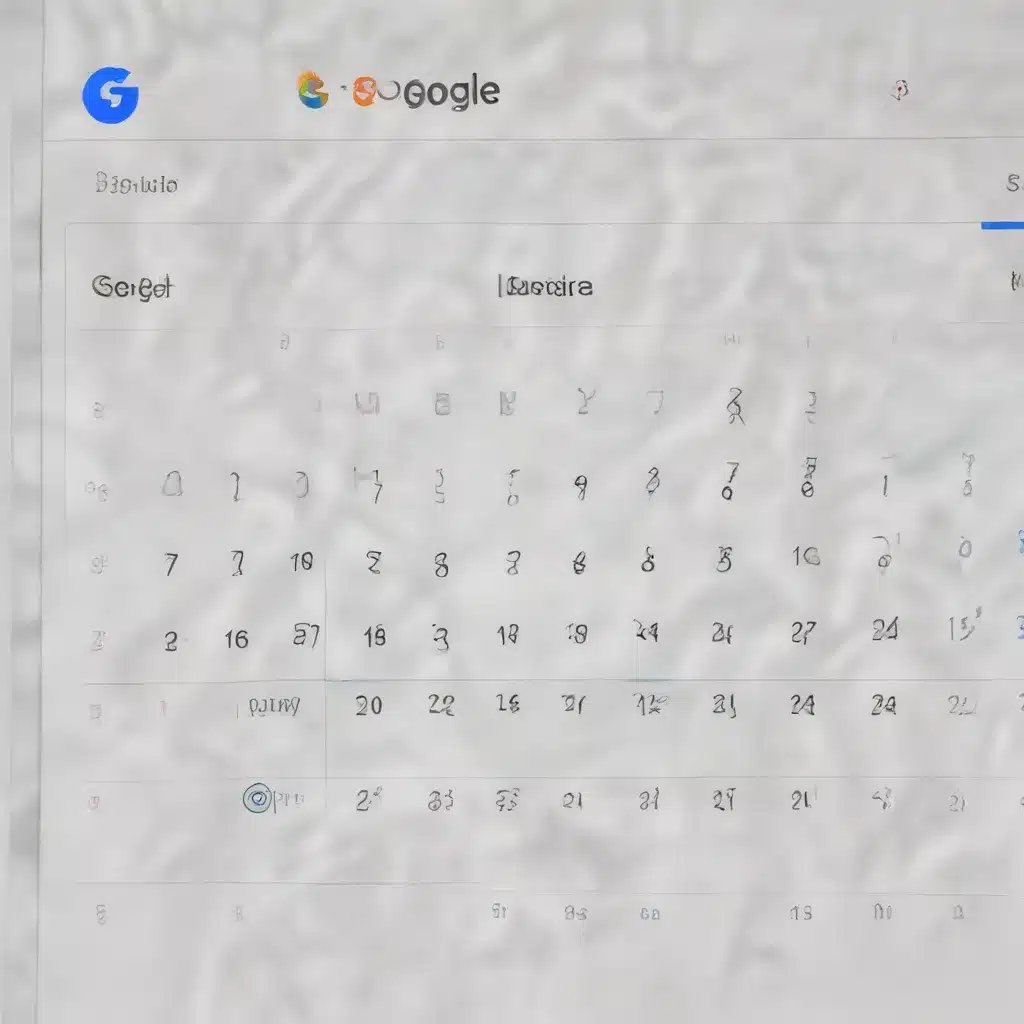
Safeguarding Your Google Calendar: Strategies for Recovering Lost Data
In today’s fast-paced business landscape, where productivity and collaboration are paramount, the seamless management of schedules, meetings, and tasks through a robust calendar solution is crucial. Google Calendar, part of the powerful Google Suite, has emerged as a go-to tool for millions of professionals worldwide. However, even the most diligent users can occasionally face the daunting prospect of deleted calendar events and tasks, whether due to human error, technical glitches, or malicious actions.
Navigating the recovery process for your Google Calendar data can seem like a daunting challenge, but fear not. As an experienced IT professional, I’m here to provide you with practical, step-by-step guidance on restoring your deleted calendar events and tasks, ensuring that your productivity and workflow remain uninterrupted.
Understanding Google Calendar’s Limitations
While Google Calendar is a robust and user-friendly platform, it’s important to recognize its limitations when it comes to data recovery. According to the Google Support thread, the platform only allows for the recovery of events that have been deleted within the past 30 days. Beyond this timeframe, the events are permanently deleted and cannot be retrieved through the native Google Calendar interface.
Furthermore, the platform lacks advanced recovery tools, making it challenging to restore accidentally or maliciously deleted events. This can be particularly problematic for organizations that heavily rely on Google Calendar to coordinate their daily operations, as the loss of critical calendar data can have a significant impact on productivity and business continuity.
Leveraging Third-Party Backup Solutions
To overcome the limitations of Google Calendar’s built-in recovery options, organizations can turn to third-party backup solutions like CloudAlly and SysCloud. These cloud-based backup services offer robust and reliable solutions for safeguarding your Google Suite data, including your Google Calendar events and tasks.
Automated Backup and Granular Recovery
Third-party backup solutions, such as CloudAlly, provide automated and comprehensive backup of your Google Suite data, including Gmail, Google Drive, Contacts, Tasks, and, crucially, your Google Calendar. This ensures that your critical calendar information is regularly and securely backed up, allowing you to restore deleted events and tasks from any point in time, without the 30-day limitation imposed by the native Google Calendar interface.
Moreover, these backup solutions often offer granular recovery options, enabling you to selectively restore individual events or tasks, or even recover data across different user accounts. This level of control and flexibility can be invaluable when dealing with targeted data loss scenarios.
Ease of Restoration
The restoration process with third-party backup tools is typically straightforward and user-friendly. As outlined in the SysCloud article, users can easily navigate to the backup archives, select the specific events or tasks they need to restore, and initiate the recovery process with just a few clicks.
This streamlined approach can save IT teams valuable time and effort, especially when dealing with large-scale data loss incidents or the need to restore information for multiple users. The ability to restore data to the original account or even to a different user’s account further enhances the flexibility and utility of these third-party backup solutions.
Proactive Data Protection Strategies
While third-party backup tools provide a reliable safety net for recovering deleted calendar events and tasks, it’s also important to consider proactive measures to prevent data loss in the first place. Here are a few best practices to implement:
Regular Data Exports
As mentioned in the Google Support thread, the native Google Calendar interface offers the ability to export your calendar data. While this method may not be as comprehensive or automated as third-party backup solutions, it can serve as an additional safeguard, ensuring that you have a backup copy of your calendar events and tasks stored locally or in a secure cloud storage location.
Comprehensive Backup Strategies
For organizations that rely heavily on the Google Suite, implementing a comprehensive backup strategy that encompasses all the G Suite applications, including Gmail, Google Drive, and Contacts, can be a game-changer. Solutions like CloudAlly’s G Suite backup provide a unified approach to data protection, allowing you to restore your entire Google Suite environment in the event of a catastrophic data loss incident.
Employee Training and Awareness
Fostering a culture of data protection within your organization can go a long way in preventing accidental deletions or mishandling of critical calendar events and tasks. Providing regular training and educational resources to your employees on best practices for managing their Google Calendar, understanding the limitations of the native recovery options, and leveraging third-party backup solutions can empower them to be more proactive in safeguarding their data.
Conclusion: Safeguarding Your Google Calendar Data
In today’s digital landscape, where productivity and collaboration are essential, the reliable management of your Google Calendar data is paramount. While the native Google Calendar interface offers limited recovery options, the availability of robust third-party backup solutions like CloudAlly and SysCloud can provide a comprehensive safety net for your critical calendar events and tasks.
By leveraging these advanced backup and restoration tools, you can rest assured that your organization’s valuable calendar data is secure and easily recoverable, even in the face of unexpected data loss scenarios. Additionally, proactive measures, such as regular data exports and comprehensive backup strategies, can further strengthen your data protection efforts.
Remember, the key to maintaining business continuity and minimizing the impact of data loss lies in a well-rounded approach to Google Calendar data protection. By implementing the strategies outlined in this article, you can confidently navigate the complexities of restoring deleted calendar events and tasks, ensuring your organization’s productivity and workflows remain uninterrupted.
To learn more about how IT Fix can assist you in safeguarding your Google Suite data, including your Google Calendar, don’t hesitate to reach out to our team of experienced IT professionals. Together, we can develop a tailored solution that meets your organization’s unique needs and ensures the long-term integrity of your critical data.












