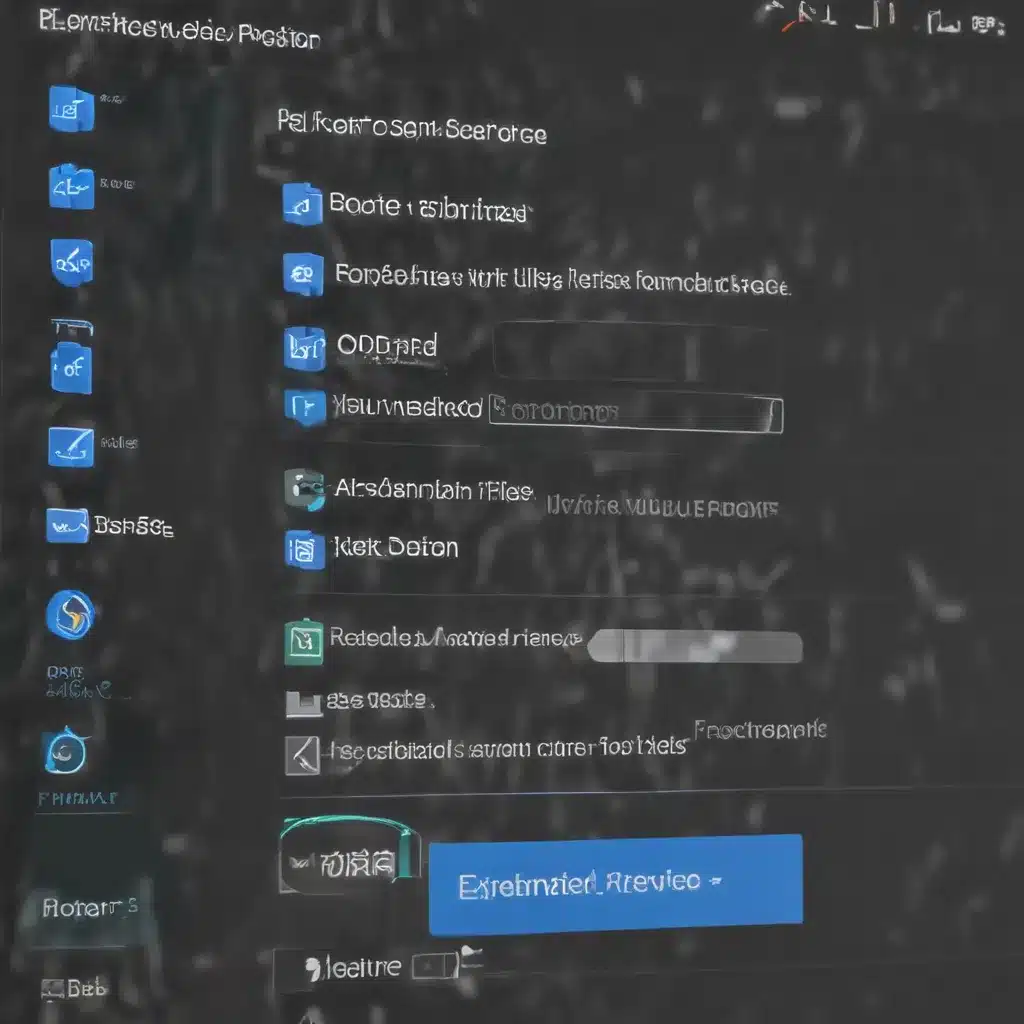The Dreaded Formatted Drive Dilemma
We’ve all been there – that sinking feeling when you realize you’ve accidentally formatted the wrong hard drive, wiping away precious data that you didn’t have backed up. It’s a nightmare scenario that can send even the most tech-savvy among us into a tailspin. But don’t worry, my fellow data-loving friends, all is not lost! In this article, I’m going to walk you through some proven techniques to recover files from a formatted drive, so you can kiss that panicked “Oh no, what have I done?” feeling goodbye.
Formatting 101: What Actually Happens?
Now, before we dive into the recovery process, let’s take a quick step back and understand what really happens when you format a hard drive. Contrary to popular belief, formatting doesn’t actually erase all the data – it just removes the pointers that tell your operating system where to find the files. [1] The information is still there, it’s just been hidden from your computer’s view.
Think of it like trying to find your car in a crowded parking lot. If someone came in and removed all the signs and labels, your car would still be there, but it would be much harder for you to locate. That’s essentially what formatting does – it takes away the signposts that help your computer navigate the data on the drive.
The Race Against Time
The good news is that as long as no new data has been written to the drive, those hidden files are still recoverable. [1] The bad news is that it’s a race against time, because every time you use the formatted drive, you run the risk of overwriting the existing data. So the key is to act quickly and avoid writing anything new to that drive until you’ve had a chance to work your data recovery magic.
Backup, Backup, Backup!
Of course, the absolute best way to avoid the formatted drive dilemma is to have a solid backup strategy in place. [1] Regular backups of your important data can be a lifesaver, allowing you to restore your files with minimal hassle. And with cloud storage solutions and external hard drives being more affordable than ever, there’s really no excuse not to have a backup plan.
But let’s be honest, hindsight is 20/20, and sometimes even the most diligent of us can find ourselves in a formatted drive predicament. That’s where data recovery software like Disk Drill comes in handy. [1]
Disk Drill to the Rescue
Disk Drill is a powerful data recovery tool that can scan your formatted drive and locate all those hidden files, giving you a fighting chance to get your data back. [1] The process is surprisingly straightforward – you just download the software, select the drive you want to recover, and let Disk Drill do its thing.
One of the best things about Disk Drill is that it recognizes over 400 different file types, [1] so whether you’re trying to recover a crucial spreadsheet, a family photo album, or your magnum opus of a novel, the chances are good that Disk Drill will be able to find it.
A Cautionary Tale (With a Happy Ending)
Let me tell you about a time when I was saved by Disk Drill. I was working on a big project for a client, and I had all my files stored on an external hard drive. One day, in a moment of pure panic, I accidentally formatted the drive, wiping out everything I had been working on for weeks.
I’ll admit, I had a minor meltdown – visions of having to start from scratch and explain the delay to my client were swirling through my head. But then I remembered Disk Drill, and I quickly downloaded the software. After a quick scan, there they were – all my precious files, just waiting to be recovered. I breathed a massive sigh of relief, recovered the data, and delivered the project to my client on time. Phew!
Backing Up and Monitoring Your Drives
Of course, the best-case scenario is to never have to deal with a formatted drive in the first place. That’s why I always recommend setting up a robust backup system and regularly monitoring the health of your drives using Disk Drill’s S.M.A.R.T. monitoring capabilities. [1]
S.M.A.R.T., or Self-Monitoring, Analysis, and Reporting Technology, is a built-in feature that can give you a real-time snapshot of your drive’s performance and warn you of any impending failures. [1] Disk Drill makes it easy to set up and track these metrics, so you can stay one step ahead of any potential disasters.
The Takeaway
Recovering data from a formatted drive may seem like a daunting task, but with the right tools and a little know-how, it’s actually quite doable. The key is to act quickly, avoid writing any new data to the drive, and use a reliable data recovery software like Disk Drill to scan and restore your files.
And remember, the best defense against the formatted drive dilemma is a good offense – make sure you have a solid backup strategy in place and regularly monitor the health of your drives. That way, even if the unthinkable happens, you’ll be prepared to tackle the problem head-on.
Happy data recovery, my friends! May your files always be safe and sound.
[1] Knowledge from https://www.cleverfiles.com/howto/recover-formatted-hdd.html