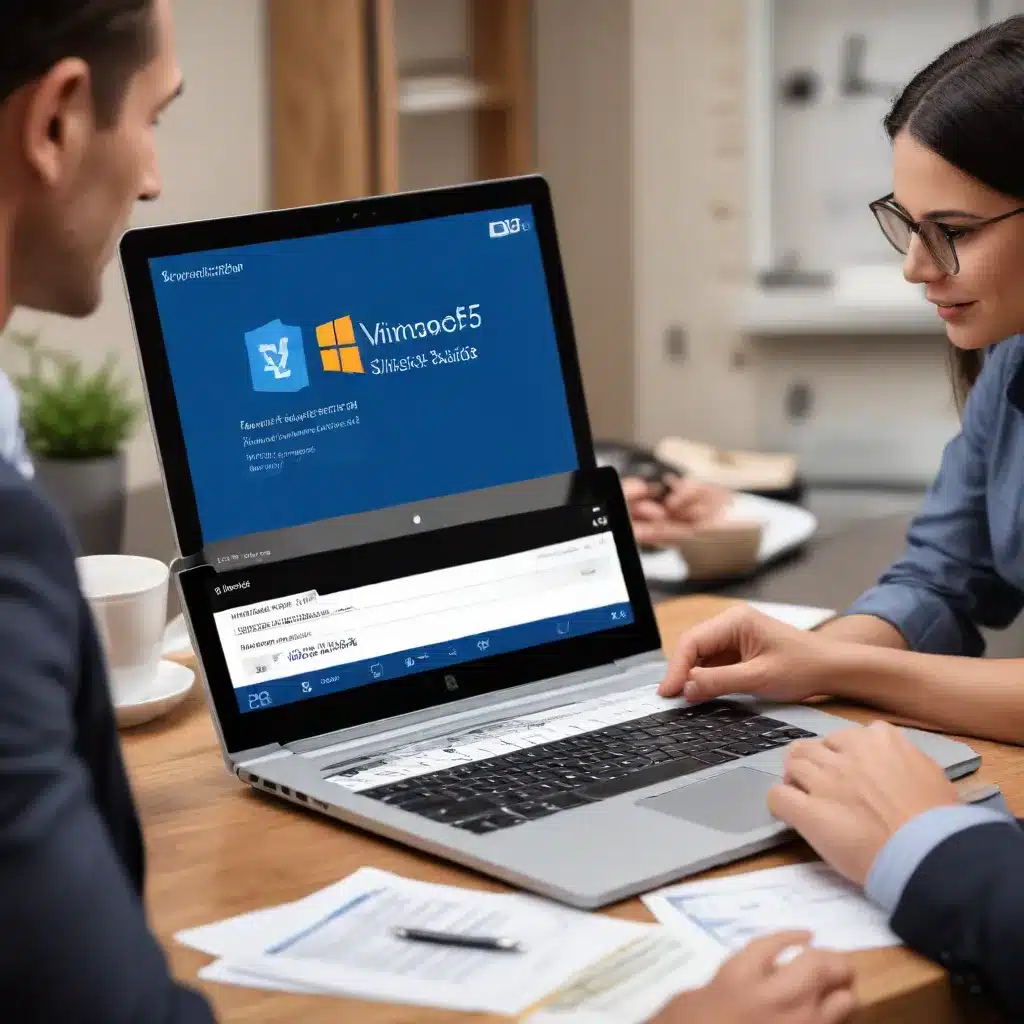Resolving Overheating Issues in High-Performance Gaming Desktops
As an avid gamer and tech enthusiast, I’ve encountered my fair share of overheating issues with high-end gaming rigs. Whether it’s a sudden shutdown during an intense gaming session or a noticeable drop in performance due to thermal throttling, overheating can be a frustrating and potentially damaging problem for any PC enthusiast. In this comprehensive guide, we’ll delve into the underlying causes of overheating in gaming desktops, explore effective diagnostic techniques, and discuss practical solutions to keep your rig running at its best.
PC Hardware Components
At the heart of any high-performance gaming desktop are the critical components that drive the system’s power and performance: the CPU, GPU, power supply, and cooling systems. Each of these plays a crucial role in managing the heat generated during intense gaming or other demanding tasks.
The CPU (Central Processing Unit) is responsible for executing the instructions that power your games and applications. As the CPU works harder to process more complex tasks, it generates a significant amount of heat. Similarly, the GPU (Graphics Processing Unit) is the workhorse behind your gaming visuals, and its power-hungry nature can also contribute to elevated temperatures.
The power supply (PSU) is another component that can impact thermal management. An underpowered or inefficient PSU may struggle to provide the necessary power, leading to increased heat output and potential instability.
Finally, the cooling systems in your gaming desktop, including heatsinks, fans, and liquid cooling solutions, play a vital role in dissipating the heat generated by the CPU, GPU, and other components. Proper cooling is essential for maintaining optimal performance and preventing thermal-related issues.
Thermal Management Strategies
To effectively manage heat in high-performance gaming desktops, a multifaceted approach is often required. This includes optimizing airflow, designing efficient heat sinks, and configuring the system’s cooling fans.
Airflow Optimization: Ensuring proper airflow within the system is crucial for effective heat dissipation. This involves strategically positioning intake and exhaust fans to create a seamless air circulation pattern, drawing in cool air and expelling the heated air out of the case.
Heat Sink Design: The design and efficiency of the heat sinks used for the CPU and GPU can have a significant impact on thermal management. High-performance, well-engineered heat sinks with large surface areas and effective heat-transfer capabilities are essential for effectively removing heat from the critical components.
Fan Configuration: The placement, size, and speed of the cooling fans within the system can greatly influence the overall cooling performance. Optimizing the fan configuration, such as balancing the number of intake and exhaust fans, can help maintain optimal temperatures under heavy loads.
Causes of Overheating
Overheating in high-performance gaming desktops can be attributed to a variety of factors, ranging from environmental conditions to hardware-related issues.
Environmental Factors
Ambient Temperature: The temperature of the room or environment where the gaming desktop is located can significantly impact its cooling performance. Operating in a warm or poorly ventilated space can make it more challenging for the system’s cooling systems to effectively dissipate heat.
Humidity: High levels of humidity can also contribute to overheating problems, as the increased moisture in the air can reduce the efficiency of heat transfer and cooling mechanisms.
Dust Buildup: Over time, dust and debris can accumulate within the system, clogging air vents, fans, and heat sinks. This can impede airflow and reduce the overall cooling capacity of the system.
Hardware-related Factors
Insufficient Cooling: If the cooling system, including fans, heatsinks, and liquid cooling solutions, is not adequately designed or configured to handle the heat output of the components, it can lead to overheating issues.
Component Degradation: As components age, their thermal performance can degrade, resulting in increased heat generation and reduced cooling efficiency. This is particularly true for older or heavily used CPUs and GPUs.
Thermal Throttling: Modern CPUs and GPUs are designed with thermal throttling mechanisms that automatically reduce performance to prevent overheating. While this is a safeguard, it can lead to noticeable performance drops during intense gaming or workloads.
Diagnostic Techniques
Effectively diagnosing and troubleshooting overheating issues in high-performance gaming desktops requires a multi-pronged approach. This includes monitoring critical temperatures, conducting stress tests, and analyzing system performance data.
Temperature Monitoring
Keeping a close eye on the temperatures of key components, such as the CPU, GPU, and system cooling performance, is essential for identifying and addressing overheating problems.
CPU Temperature: Monitor the CPU temperature closely, as this is often a reliable indicator of overall system thermal performance. Tools like HWInfo64 or CPUID HWMonitor can provide detailed temperature readings for the CPU and its individual cores.
GPU Temperature: Similarly, monitor the temperature of the GPU, as it can also be a significant contributor to overall system heat generation, especially during demanding gaming sessions.
System Cooling Performance: Evaluate the overall cooling performance of the system by monitoring the temperatures of critical components and comparing them to the manufacturer’s recommended operating ranges.
Stress Testing
Subjecting your gaming desktop to CPU and GPU stress tests can help uncover any underlying thermal issues. Tools like Cinebench, Prime95, and FurMark can push your hardware to its limits, revealing any temperature-related instability or performance throttling.
Additionally, running comprehensive benchmark tools like 3DMark or PCMark can provide valuable insights into the system’s overall thermal behavior and identify any performance degradation due to overheating.
Preventive Measures
To effectively resolve and prevent overheating issues in high-performance gaming desktops, a combination of cooling system upgrades, airflow optimization, and regular maintenance is often required.
Cooling System Upgrades
High-Performance Heatsinks: Investing in high-quality, well-designed CPU and GPU heatsinks can significantly improve heat dissipation and prevent thermal throttling. Look for heatsinks with large surface areas, efficient heat pipes, and robust cooling fans.
Liquid Cooling Solutions: For those seeking even greater cooling capabilities, a liquid cooling system, such as an all-in-one (AIO) liquid cooler or a custom water cooling loop, can provide superior heat transfer and lower component temperatures.
Airflow Optimization
Case Ventilation: Ensuring adequate case ventilation is crucial for effective airflow and heat dissipation. This may involve adding additional intake or exhaust fans, or even upgrading to a case with better airflow design.
Fan Placement and Configuration: Carefully positioning and configuring the fans within the system can have a significant impact on cooling performance. Experiment with different fan placements and speeds to find the optimal balance between airflow and noise levels.
Maintenance and Cleaning
Dust Removal: Regularly cleaning the interior of your gaming desktop, including fans, heatsinks, and air vents, can help prevent the buildup of dust and debris that can impede cooling performance.
Thermal Paste Reapplication: Over time, the thermal paste between the CPU/GPU and their respective heatsinks can degrade, reducing the efficiency of heat transfer. Reapplying a high-quality thermal paste can help restore optimal thermal performance.
By following these diagnostic techniques and preventive measures, you can effectively resolve and mitigate overheating issues in your high-performance gaming desktop, ensuring it delivers the best possible performance and reliability. Remember, proper cooling is essential for maintaining the health and longevity of your valuable PC components.
If you encounter persistent overheating problems or require further assistance, be sure to visit our website at [https://itfix.org.uk/computer-repair/] for expert guidance and professional IT services. Our team of experienced technicians is dedicated to helping you keep your gaming rig running at its best.