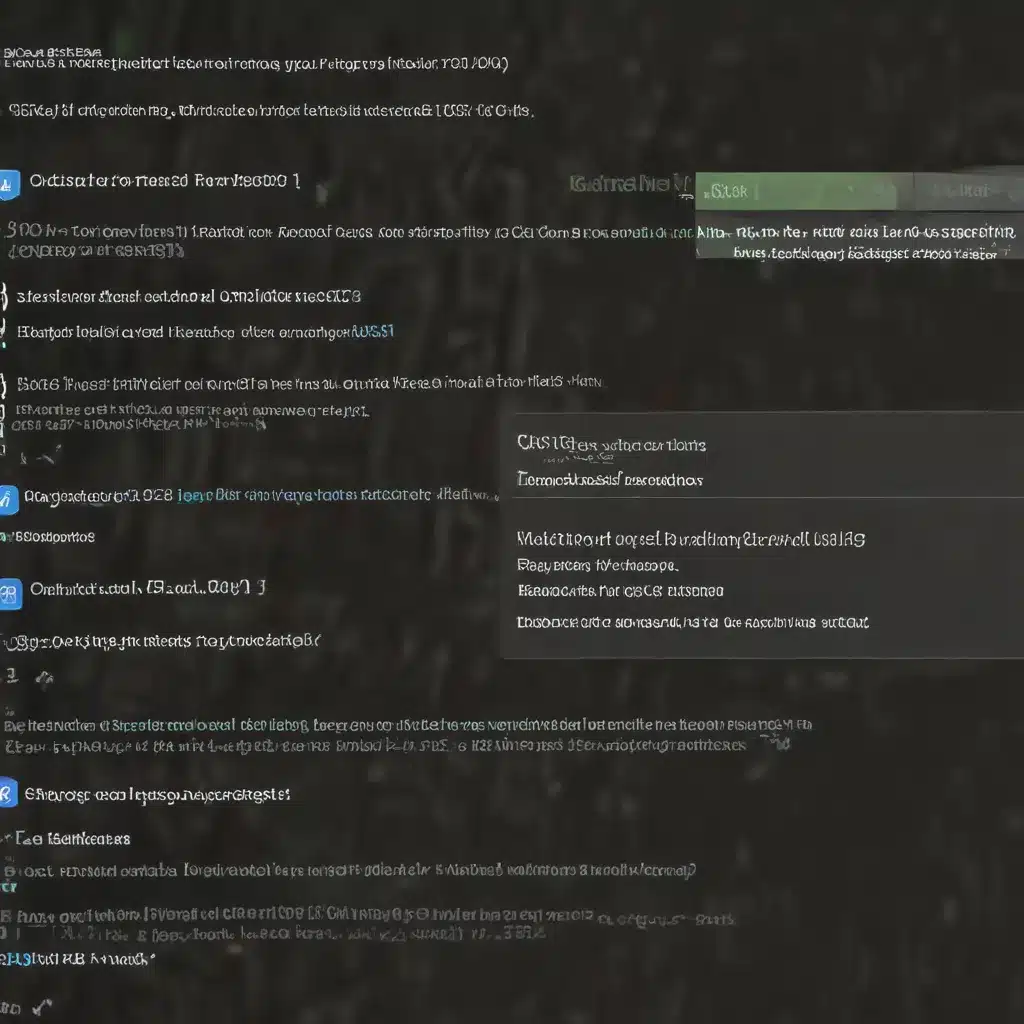
Computer Systems
Computers are complex machines, with a variety of hardware components and software systems working together to provide us with the functionality we need. At the heart of this ecosystem lies the operating system – the software that manages all the other programs and devices, and ensures everything runs smoothly.
For Windows-based PCs, the Windows Registry is a critical component of the operating system, acting as a central database that stores configuration settings and preferences for both the system itself and the applications installed on it. This hierarchical structure of keys, subkeys, and values is essential for maintaining the integrity and performance of your computer.
Hardware Components
Your PC’s hardware, including the processor, memory, storage drives, and peripherals, all rely on the registry to function properly. Any issues with the registry can lead to conflicts, crashes, and other problems that can impact the overall performance and stability of your system.
Operating Systems
The Windows Registry was first introduced in Windows 3.1 and has evolved over the years to become an increasingly complex and important part of the operating system. From Windows 95 to the latest versions of Windows 10 and 11, the registry continues to play a crucial role in managing system settings, user preferences, and application configurations.
System Configuration
The registry is responsible for storing a vast array of information about your computer, including drivers, user accounts, network settings, software installations, and much more. When the registry becomes corrupted or contains broken entries, it can cause a wide range of issues that can be frustrating and difficult to diagnose.
Windows Registry
Registry Structure
The Windows Registry is organized into a hierarchical structure, with hives (top-level categories), keys (folders), and values (individual settings) that together form a comprehensive database of system and application information. This structured approach allows Windows to quickly locate and access the specific settings it needs to function properly.
Registry Corruption
Registry corruption can occur for a variety of reasons, such as hardware failures, software crashes, malware infections, or even improper shutdowns. When the registry becomes corrupted, it can lead to a range of problems, from application crashes and system instability to complete system failure and the inability to boot your computer.
Registry Troubleshooting
Diagnosing and resolving issues with a corrupted registry can be a complex and delicate process, as making the wrong changes can potentially render your system unusable. It’s important to approach registry troubleshooting with caution and to have a solid understanding of the underlying structure and purpose of the registry.
Troubleshooting Approaches
Diagnosing Registry Issues
The first step in resolving a corrupted registry is to identify the root cause of the problem. This may involve running system diagnostics, checking for error messages, or monitoring the behavior of your computer to pinpoint the specific issue. Tools like the Windows Registry Checker can be helpful in scanning for and identifying broken or invalid registry entries.
Registry Repair Strategies
Once you’ve identified the problem, there are several strategies you can employ to repair the corrupted registry. These may include using the System Restore feature to revert to a previous, known-good state, or manually editing the registry using the built-in Registry Editor. In some cases, you may need to use more advanced tools, such as Group Policy or DISM, to address more complex registry issues.
Data Recovery Techniques
If the corruption is severe enough to prevent your computer from booting, you may need to resort to more drastic measures, such as reinstalling the operating system or using a data recovery tool to extract important files and settings. In these situations, it’s crucial to have a reliable backup strategy in place to minimize the risk of data loss.
Registry Backup and Restoration
Backup Methods
To protect against the impact of a corrupted registry, it’s important to have a reliable backup strategy in place. This may involve using the built-in System Restore feature to create periodic snapshots of your system, or manually exporting specific registry keys or hives for safekeeping.
Restoration Procedures
If you do encounter a registry issue, you can often resolve the problem by restoring a previous backup. This may involve booting into a recovery environment, such as Safe Mode, and using the System Restore utility or manually importing the backed-up registry files.
System Recovery Options
In the event of a severe registry corruption or system failure, you may need to resort to more drastic measures, such as a Reset this PC or a complete reinstallation of the Windows operating system. While these options can be time-consuming, they can often provide a reliable way to resolve deep-seated registry issues and restore your computer to a fully functional state.
Preventive Maintenance
Monitoring Registry Health
To minimize the risk of registry-related issues, it’s important to regularly monitor the health and integrity of your computer’s registry. This may involve using third-party registry cleaning tools, or simply being vigilant for signs of registry corruption, such as system crashes, application failures, or other performance problems.
Registry Optimization Techniques
While the registry doesn’t typically require regular maintenance, there are some best practices you can follow to help keep it running smoothly. This may include regularly defragmenting the registry, removing unused or orphaned entries, and ensuring that your system is up-to-date with the latest security patches and driver updates.
System Update Management
One of the most effective ways to prevent registry-related issues is to keep your computer’s operating system and installed applications up-to-date. Regular system updates can help address known vulnerabilities, fix compatibility issues, and ensure that your registry remains in a healthy, optimal state.
Remember, the Windows Registry is a powerful and complex system that plays a critical role in the overall performance and stability of your computer. By understanding how to diagnose and resolve registry-related issues, and by following best practices for preventive maintenance, you can help ensure that your PC continues to run smoothly and efficiently for years to come.
If you’re experiencing persistent issues with a corrupted registry or other computer problems, the experts at IT Fix are here to help. Our team of skilled technicians can quickly diagnose the issue, recommend the best course of action, and get your system back up and running in no time. Don’t hesitate to reach out – we’re always happy to lend a hand!












