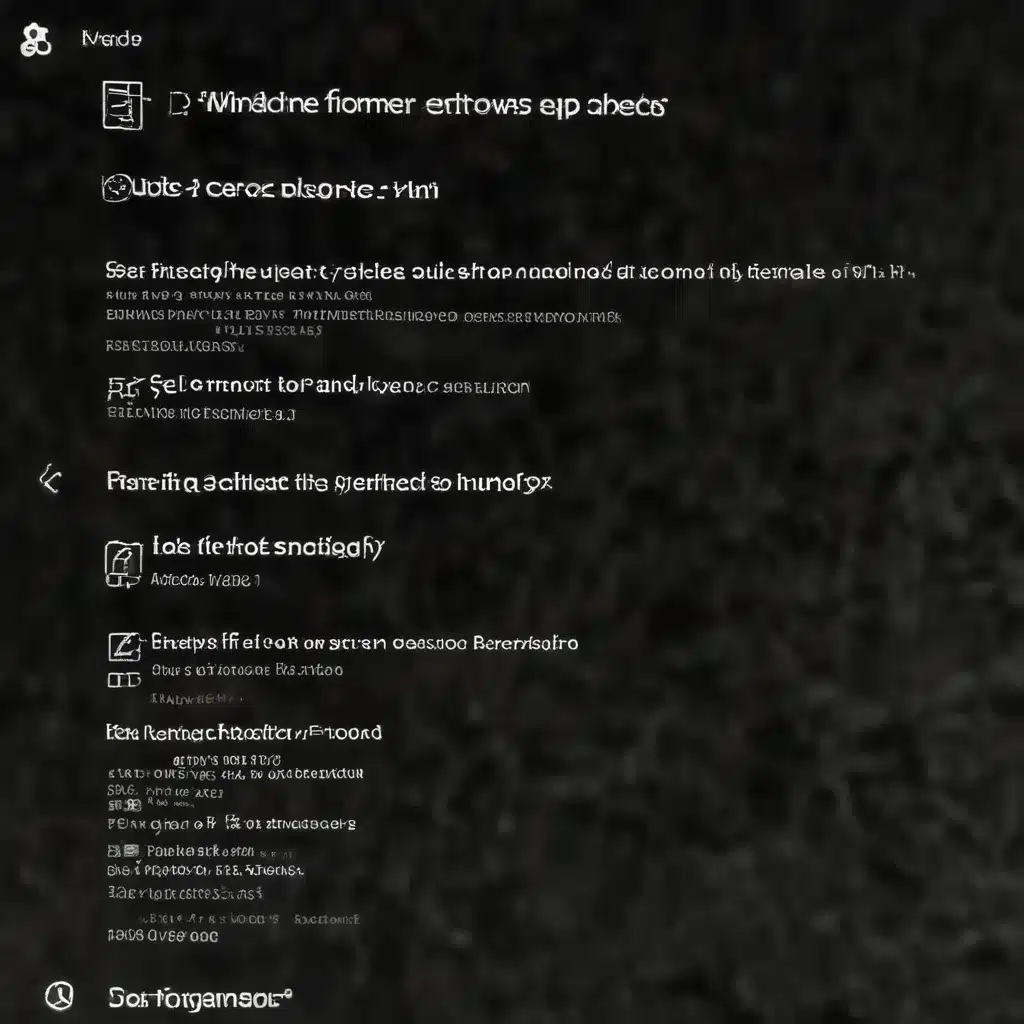
Understanding the Incorrect String Value Error
As an experienced IT professional, I’ve encountered the “Incorrect string value” error in Windows numerous times. This frustrating issue can occur when an application or database encounters a string value that is not compatible with the character encoding being used. In the case of the xcc error code, it typically indicates that the application or database is attempting to store a string that contains characters that are not properly represented in the current character encoding.
The root cause of this error can vary, but it often stems from a mismatch between the character encoding used by the data source and the character encoding expected by the application or database. This can happen when data is transferred between systems with different character encodings, or when an application is not properly configured to handle the character encoding of the data it is working with.
Troubleshooting the xcc Error
When dealing with the xcc error, it’s important to take a systematic approach to identify and resolve the underlying issue. Here are the steps I recommend:
1. Verify the Character Encoding
The first step is to determine the character encoding being used by the application or database that is generating the xcc error. This can be done by checking the configuration settings or by inspecting the data directly.
For example, in a MySQL database, you can check the character encoding by running the following SQL query:
sql
SHOW VARIABLES LIKE 'character_set_%';
This will display the current character encoding settings for the database, including the character_set_client, character_set_connection, and character_set_database variables.
If the character encoding is not set to UTF-8 (or the appropriate encoding for your data), you’ll need to update the settings to ensure that the application and database are using a compatible character encoding.
2. Validate the Data Source
Next, you’ll need to verify that the data source (e.g., a file, database, or API) is providing the data in the correct character encoding. This may involve inspecting the data directly or checking the documentation for the data source.
If the data source is not providing the data in the expected character encoding, you’ll need to either convert the data to the correct encoding or modify the application to handle the different encoding.
3. Ensure Consistent Character Encoding
Once you’ve identified the correct character encoding, you’ll need to ensure that it is consistently applied throughout the application and database. This may involve updating configuration settings, modifying database schemas, or implementing character encoding conversion logic in your application code.
For example, in a PHP application, you can set the character encoding for the entire application by adding the following code at the beginning of your script:
php
ini_set('default_charset', 'UTF-8');
This ensures that the application is using the UTF-8 character encoding by default, which can help prevent the xcc error.
4. Handle Problematic Characters
In some cases, the xcc error may be caused by specific characters in the data that are not properly supported by the current character encoding. This can happen when working with non-Latin characters, emojis, or other special characters.
To handle these problematic characters, you may need to:
- Use a character encoding that supports a wider range of characters, such as UTF-8.
- Implement character normalization or sanitization logic in your application to ensure that all characters are properly represented.
- Use appropriate data types in your database schema to accommodate the full range of characters you expect to store.
5. Validate and Test
Finally, it’s important to thoroughly test your application and database after making any changes to the character encoding or data handling. This may involve creating test cases that exercise the edge cases and ensure that the application is properly handling all possible character scenarios.
Leveraging Community Resources
Throughout the troubleshooting process, it’s often helpful to leverage the knowledge and experience of the broader IT community. The source URLs provided in the initial prompt offer valuable insights and solutions that can guide your efforts.
For example, the Stack Overflow discussion on “Incorrect string value” errors provides a deep dive into the underlying causes and potential fixes for this issue, including the importance of using the correct character encoding (UTF-8 vs. UTF-8MB4) and the challenges of handling non-Latin characters.
Similarly, the Swift forums offer insights into similar character encoding problems encountered when compiling and running Swift code on Windows, which can provide useful parallels and lessons for resolving the xcc error in a Windows environment.
By combining your own troubleshooting efforts with the collective knowledge and experiences shared in these community forums, you’ll be better equipped to identify and resolve the xcc error efficiently and effectively.
Conclusion
The “Incorrect string value” error, or xcc error, can be a frustrating issue to deal with, but with a systematic approach and a good understanding of character encoding, you can often resolve it relatively quickly. By verifying the character encoding, validating the data source, ensuring consistent character encoding, handling problematic characters, and thoroughly testing your application, you can identify and fix the underlying cause of the xcc error.
Remember, the IT community is a valuable resource, so don’t hesitate to leverage the knowledge and experiences shared in forums and discussions to help guide your troubleshooting efforts. With the right approach and a little persistence, you can overcome the xcc error and ensure that your Windows applications and databases are handling character data effectively.
For more information and IT solutions, be sure to visit https://itfix.org.uk/, where you can find a wealth of practical tips, in-depth insights, and expert guidance on a wide range of technology topics.












