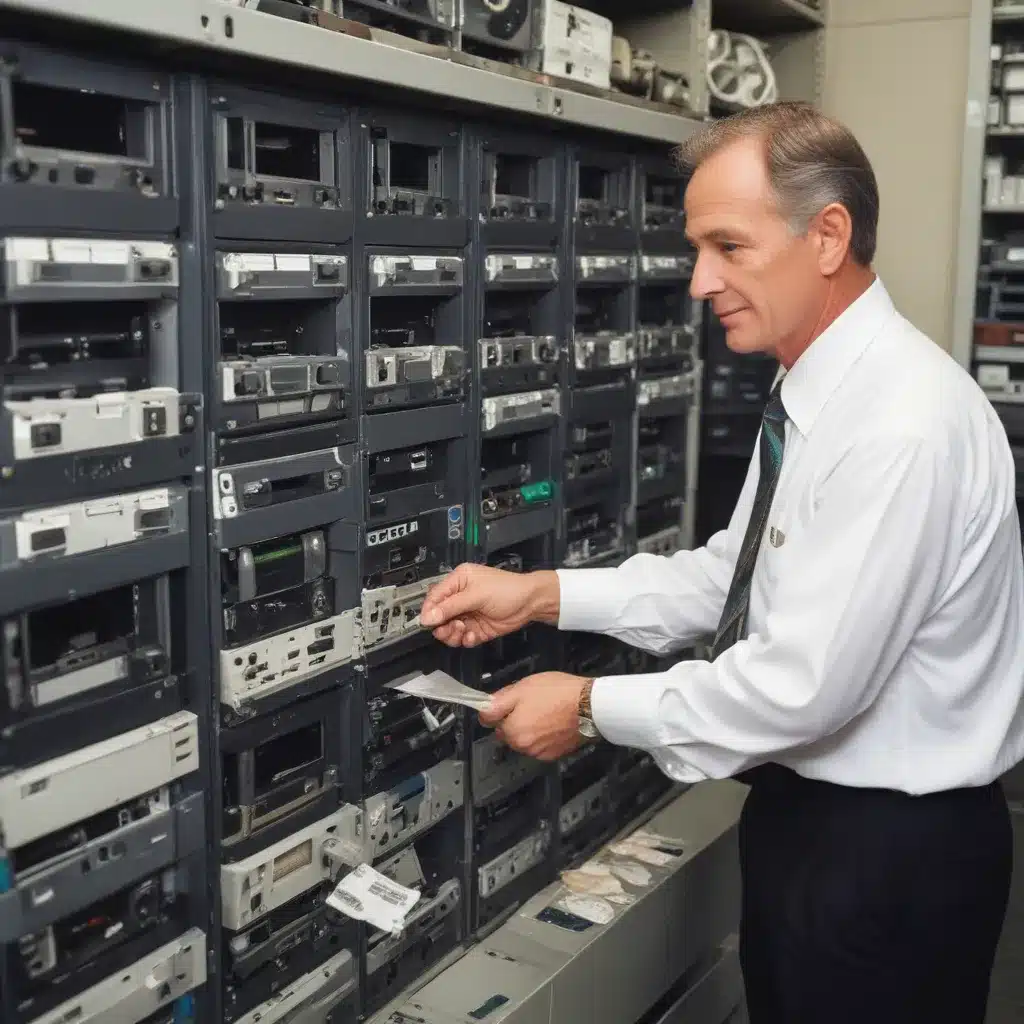Saying Goodbye to My Old Tape Drive
As a long-time IT professional at a UK computer repair service, I’ve seen my fair share of aging tech. But nothing could have prepared me for the day when my trusty tape drive, a loyal companion for over a decade, finally gave up the ghost. It all started when one of our clients complained about a failed backup – a sinking feeling in the pit of my stomach, as I knew exactly what that meant.
Sure enough, a quick inspection revealed that the tape drive had reached the end of its lifespan. The poor thing was wheezing and chugging like an old steam engine, struggling to read the tapes. I had to break the news to my boss, bracing myself for the inevitable: we needed to replace the aging hardware. [1]
Evaluating the Options
My boss listened intently as I outlined the problem, his brow furrowed in concentration. “Okay, let’s weigh our options,” he said. “What are the pros and cons of different tape drive models?”
I jumped into research mode, scouring the web for the latest information. After poring over dozens of forums and industry articles, I compiled a comprehensive comparison of the top tape drive solutions. [2] [3] [4]
It was a tough decision, but ultimately, we settled on a newer LTO-7 tape drive. The increased capacity and performance were hard to ignore, and the compatibility with our existing media was a major plus. [5] With the new hardware secured, the next challenge was figuring out how to migrate the data from the old system.
Easing the Transition
As I stared at the hulking mass of the old tape library, I felt a twinge of nostalgia. This machine had been the backbone of our backup strategy for years, faithfully preserving gigabytes of precious data. But now, it was time to say goodbye.
The transition process was not without its challenges, however. I had to carefully plan and execute the migration, ensuring that no data was lost in the process. [6] [7] [8]
First, I needed to eject the tapes from the old library and move them to the new one. This involved carefully labeling each tape and keeping track of its contents. It was like playing a high-stakes game of Tetris, trying to fit all the pieces together without any gaps.
Next, I had to configure the new tape drive and library, ensuring that the barcodes and media IDs matched the existing tapes. This was a delicate dance, as any discrepancies could have thrown the whole system into disarray. [7]
With the tapes safely transferred and the new hardware up and running, I breathed a sigh of relief. The transition was complete, and our backup strategy was back on track. As I bid farewell to the old tape drive, I couldn’t help but feel a sense of pride in the work we had accomplished.
The Benefits of Upgrading
The decision to replace our aging tape drive and media has already paid dividends. The LTO-7 system offers significantly faster backup and restore times, allowing us to keep up with the growing data demands of our clients. [5] Moreover, the increased capacity means we can store more data on a single tape, reducing the number of physical tapes we need to manage.
But the real benefit has been the peace of mind. No more worrying about the old tape drive breaking down or the media becoming unreadable. With the new system in place, we can rest assured that our clients’ data is safe and secure.
As I reflect on this journey, I’m reminded of the importance of staying on top of technology upgrades. It’s easy to get complacent and stick with the familiar, but that can ultimately lead to costly downtime and data loss. By embracing change and investing in the latest hardware, we’ve not only improved our service but also future-proofed our operations.
So, if you’re facing a similar challenge with aging tape drives and media, take heart. With a little bit of planning and elbow grease, you can navigate the transition and come out the other side stronger than ever. Who knows, you might even find yourself a little nostalgic for the old tech, just like I am.
[1] Veritas, “Old faulty Tape Library replaced with a new one,” https://vox.veritas.com/t5/NetBackup/Old-faulty-Tape-Library-replaced-with-a-new-one/td-p/651472
[2] Veeam, “Adding/Replaced Tape Drive to Existing Media Pools without Veeam B&R Enterprise,” https://forums.veeam.com/tape-f29/adding-replaced-tape-drive-to-existing-media-pools-without-veeam-b-r-enterprise-t64502.html
[3] Veritas, “Changing tape library control host,” https://vox.veritas.com/t5/NetBackup/Changing-tape-library-control-host/td-p/874377
[4] Veeam, “Moving Tape Media from Pool associated Replaced Tape Drive,” https://forums.veeam.com/tape-f29/moving-tape-media-from-pool-associated-replaced-tape-drive-t21434.html
[5] Commvault, “How to move data from LTO4 from one tape library to LTO7 on another tape library,” https://community.commvault.com/storage-and-deduplication-49/how-to-move-data-from-lto4-from-one-tape-library-to-lto7-on-another-tape-library-433
[6] Veeam, “Community Edition – Replace Tape Drive,” https://forums.veeam.com/tape-f29/community-edition-replace-tape-drive-t71730.html
[7] Commvault, “Is it possible to create a storage policy to backup data to tape library in weekly basis with manual barcode media labels?,” https://community.commvault.com/storage-and-deduplication-49/is-it-possible-to-create-a-storage-policy-to-backup-data-to-tape-library-in-weekly-basis-with-manual-barcode-media-labels-567
[8] Veeam, “Replaced Tape Drive and Exchanger,” https://forums.veeam.com/tape-f29/replaced-tape-drive-and-exchanger-t56883.html