Understanding the Importance of a Reliable Lightning Cable
As a modern-day technology enthusiast, I understand the reliance we place on our electronic devices and the importance of maintaining their functionality. One crucial component that often goes overlooked is the lightning cable, which serves as the lifeline between our devices and the power source. The lightning cable plays a vital role in charging our devices, transferring data, and ensuring seamless connectivity. However, when this essential component fails, it can be a frustrating and inconvenient experience.
In this comprehensive guide, I aim to provide you with a thorough understanding of the lightning cable replacement process. We will delve into the common causes of lightning cable failure, the potential consequences of using a faulty cable, and the step-by-step instructions for replacing a malfunctioning lightning cable. By the end of this article, you will be equipped with the knowledge and confidence to tackle this common issue and keep your devices powered and connected.
Identifying the Signs of a Faulty Lightning Cable
The lightning cable, being a crucial component of our electronic ecosystem, can often exhibit signs of wear and tear over time. As a responsible device owner, it’s important to be vigilant and recognize these signs early on to prevent any further damage to your devices. Some of the most common indicators of a faulty lightning cable include:
- Intermittent charging or data transfer: If you notice that your device is not charging reliably or experiencing fluctuations in charging speed, it may be a sign of a problem with the lightning cable.
- Visible physical damage: Inspect the lightning cable for any signs of physical damage, such as fraying, bending, or cracks in the casing. These can compromise the cable’s integrity and lead to malfunctions.
- Overheating: If the lightning cable feels excessively warm or hot to the touch during use, it could be a sign of an internal issue or potential fire hazard.
- Compatibility issues: If the lightning cable is not recognized by your device or fails to establish a stable connection, it may indicate a compatibility problem or a faulty cable.
By being attentive to these signs, you can proactively address any issues with your lightning cable and prevent further complications.
Investigating the Causes of Lightning Cable Failure
Lightning cables, despite their robust design, can succumb to various factors that lead to their eventual failure. Understanding the underlying causes can help you take proactive measures to extend the lifespan of your lightning cable and avoid the need for frequent replacements. Some of the common reasons for lightning cable failure include:
- Wear and Tear: The constant plugging and unplugging of the lightning cable, as well as the flexing and bending required during use, can gradually wear down the internal components and lead to breakage over time.
- Liquid Damage: Exposure to liquids, such as spills or moisture, can corrode the internal circuitry of the lightning cable, rendering it unusable.
- Electrical Surges: Sudden power fluctuations or electrical surges can damage the lightning cable’s internal components and cause it to malfunction.
- Manufacturing Defects: In some cases, lightning cables may be prone to manufacturing defects, leading to premature failure or reduced performance.
- Compatibility Issues: Using a lightning cable that is not compatible with your device can result in connectivity problems and potential damage to the cable or the device itself.
By understanding these common causes, you can take proactive steps to protect your lightning cable and minimize the risk of premature failure.
Preparing for the Replacement Process
Before embarking on the lightning cable replacement journey, it’s essential to gather the necessary tools and materials to ensure a seamless and successful process. This preparatory step will not only make the replacement easier but also help you avoid any potential complications. Here’s what you’ll need:
- Replacement Lightning Cable: Ensure that you have a compatible lightning cable that matches the specifications of your device. It’s crucial to opt for a high-quality, genuine cable from a reputable manufacturer to avoid compatibility issues or further damage.
- Cleaning Supplies: Gather a clean, lint-free cloth, isopropyl alcohol, and cotton swabs to clean the charging port on your device and the lightning cable connectors.
- Antistatic Wrist Strap (optional): While not always necessary, an antistatic wrist strap can help protect your device from any potential electrostatic discharge during the replacement process.
- Soft, Non-Abrasive Surface: Choose a clean, flat surface, such as a table or a padded work area, to perform the replacement to avoid any accidental damage to your device or the cable.
By taking the time to prepare and gather the necessary tools, you’ll be well on your way to a smooth and successful lightning cable replacement.
Step-by-Step Guide to Replacing a Faulty Lightning Cable
Now that you’ve gathered the required materials and understand the importance of a reliable lightning cable, let’s dive into the step-by-step process of replacing a faulty one. I’ll guide you through each stage, ensuring that you can confidently and safely replace the lightning cable on your own.
1. Disconnect the Existing Lightning Cable
The first step is to carefully disconnect the existing lightning cable from your device. Gently pull the cable away from the charging port, being mindful not to exert too much force, as this could potentially damage the port. If the cable is stuck or difficult to remove, refrain from using excessive force, as this may lead to further complications.
2. Clean the Charging Port and Cable Connectors
With the cable disconnected, it’s time to clean the charging port on your device and the connectors on the lightning cable. Use the isopropyl alcohol and a clean, lint-free cloth to gently wipe away any debris or residue that may have accumulated. Avoid inserting any objects into the charging port, as this could cause further damage.
3. Inspect the New Lightning Cable
Before connecting the new lightning cable, take a moment to inspect it thoroughly. Ensure that the connectors are free of any damage or deformities, and that the cable itself appears undamaged. If you notice any issues, it’s best to exchange the cable for a new one to avoid potential problems.
4. Connect the New Lightning Cable
Carefully align the lightning cable connector with the charging port on your device and gently insert it. Make sure the connection is secure and that the cable is seated properly. Avoid forcing the connection, as this could lead to damage.
5. Test the New Lightning Cable
Once the new lightning cable is connected, test its functionality by charging your device or transferring data. Monitor the charging speed and stability of the connection to ensure that the cable is working as intended. If you encounter any issues, double-check the connection or consider contacting the cable manufacturer for further assistance.
6. Properly Store the Replacement Cable
When not in use, store the replacement lightning cable in a safe and secure location. Avoid exposing it to extreme temperatures, moisture, or any other environmental factors that could potentially compromise its integrity. By properly caring for your replacement cable, you can extend its lifespan and ensure reliable performance for years to come.
By following these step-by-step instructions, you can confidently replace a faulty lightning cable and restore the functionality of your electronic devices. Remember to always handle your devices and cables with care to minimize the risk of damage and ensure a seamless user experience.
Preventing Future Lightning Cable Failures
While replacing a faulty lightning cable is a crucial step, it’s equally important to take measures to prevent future failures. By adopting these best practices, you can prolong the lifespan of your lightning cables and minimize the need for frequent replacements.
Proper Cable Handling
- Avoid bending, twisting, or putting excessive strain on the lightning cable, as this can lead to internal damage over time.
- Gently insert and remove the cable from the charging port, taking care not to force the connection.
- Store the cable properly when not in use, keeping it away from sharp objects or high-traffic areas.
Maintain Cleanliness
- Regularly clean the charging port and cable connectors using a clean, lint-free cloth and isopropyl alcohol to remove any debris or residue.
- Protect the cable from exposure to liquids, which can corrode the internal components and cause short circuits.
Use Genuine Cables
- Prioritize the use of high-quality, genuine lightning cables from the device manufacturer or a reputable third-party brand.
- Avoid using counterfeit or substandard cables, as they may not meet the necessary safety and compatibility standards, potentially leading to damage.
Monitor Cable Condition
- Periodically inspect your lightning cable for any signs of wear and tear, such as fraying, bending, or cracking.
- Replace the cable immediately if you notice any physical damage or if it begins to exhibit performance issues.
Implement Cable Management
- Consider using cable organizers or ties to minimize the risk of tangling or excessive strain on the lightning cable.
- Avoid leaving the cable in high-traffic areas where it may be stepped on or pulled excessively.
By following these preventive measures, you can significantly extend the lifespan of your lightning cables and ensure a reliable and hassle-free charging and data transfer experience with your electronic devices.
Troubleshooting Common Issues with Lightning Cable Replacements
Despite your best efforts, you may still encounter some challenges during the lightning cable replacement process. Here are a few common issues you may face and how to address them:
Compatibility Issues
If the replacement lightning cable is not compatible with your device, you may experience connectivity problems or even potential damage to your device or the cable itself. Ensure that you have purchased a cable that is specifically designed for your device model and adhere to the manufacturer’s recommendations.
Charging or Data Transfer Problems
If the new lightning cable is not providing reliable charging or data transfer capabilities, the issue may lie with the cable itself or the device’s charging port. Double-check the cable connections, clean the port, and try testing the cable with another compatible device. If the problem persists, consider contacting the cable manufacturer or the device manufacturer for further assistance.
Intermittent Connectivity
Intermittent or unstable connections can be frustrating, and they may be caused by a variety of factors, such as cable damage, port contamination, or compatibility issues. Carefully inspect the cable and the charging port, clean the connections, and ensure that the cable is securely inserted. If the problem continues, you may need to replace the cable or seek professional help.
Overheating or Electrical Issues
If the replacement lightning cable is causing your device to overheat or is exhibiting electrical issues, such as sudden power fluctuations or surges, discontinue use immediately. This could be a sign of a manufacturing defect or a compatibility problem. Contact the cable manufacturer or the device manufacturer for further guidance and potential replacement or repair options.
By understanding these common troubleshooting scenarios, you’ll be better equipped to address any issues that may arise during the lightning cable replacement process. Remember to always prioritize safety and follow the manufacturer’s recommendations to ensure the optimal performance and longevity of your devices and accessories.
Conclusion: Embrace the Power of a Reliable Lightning Cable
In conclusion, replacing a faulty lightning cable is a crucial step in maintaining the functionality and longevity of your electronic devices. By understanding the common signs of cable failure, the underlying causes, and the proper replacement process, you can confidently tackle this issue and keep your devices powered and connected.
Remember, a reliable lightning cable is the backbone of your device’s charging and data transfer capabilities. By investing in high-quality, genuine cables and following best practices for cable care and management, you can prolong the lifespan of your lightning cables and avoid the frustration of frequent replacements.
As a tech-savvy individual, I encourage you to take charge of your lightning cable maintenance and embrace the power of a reliable connection. With the knowledge and guidance provided in this comprehensive guide, you’ll be well on your way to resolving any lightning cable issues and enjoying a seamless, hassle-free experience with your electronic devices.












