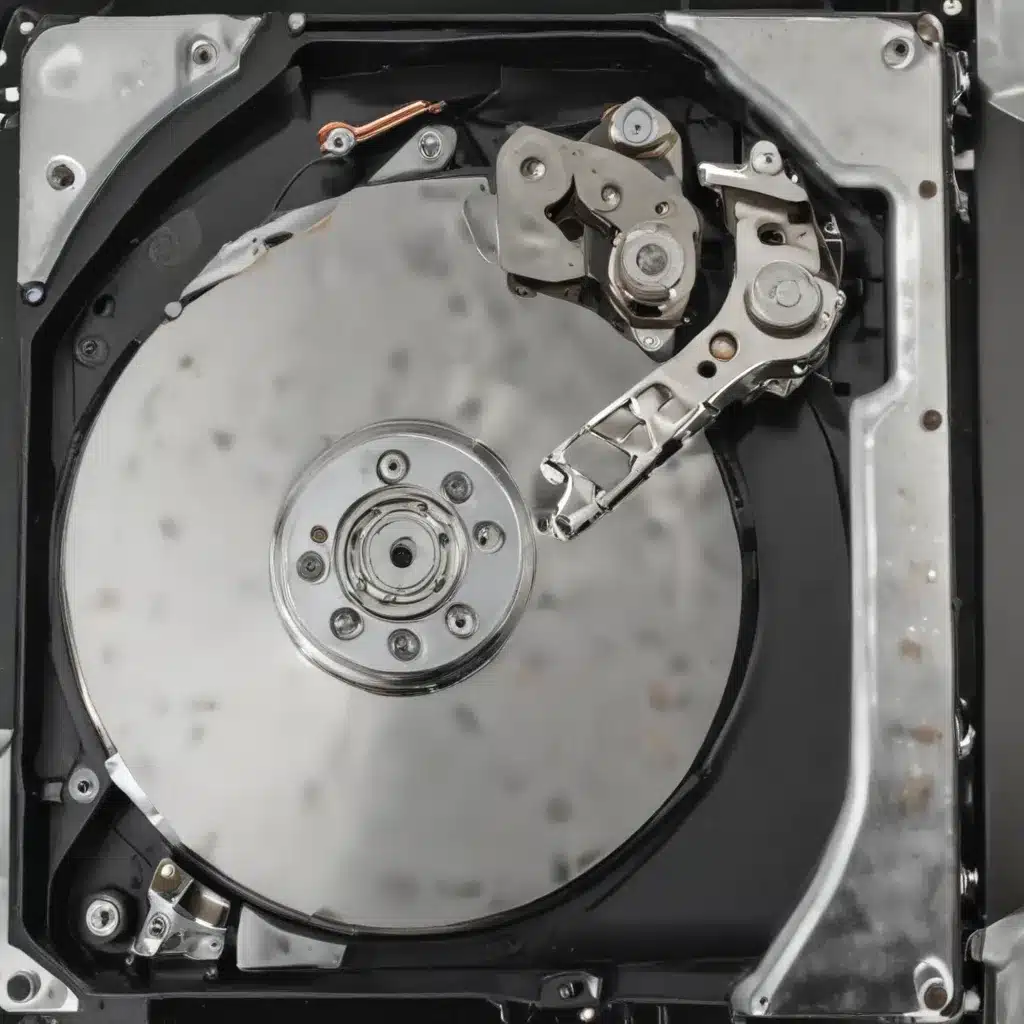The Slow, Painful Crawl of an Aging Hard Drive
Remember the good old days when your computer booted up in the blink of an eye and programs launched with lightning speed? Those days are long gone, my friend. Now, it’s a slow, agonizing crawl just to get your web browser open. What happened?
The culprit is likely your trusty old mechanical hard drive. These faithful storage units have been the backbone of personal computing for decades, but like all technology, they have a lifespan. As they age, they become sluggish, unreliable, and downright frustrating to use. [1]
I know the feeling all too well. My 2012 iMac used to be a workhorse, but over the past few months, it’s become a lumbering beast. Booting up takes forever, and simple tasks like opening a web browser or firing up Outlook can drag on for an eternity. [2] It’s enough to make you want to throw the whole computer out the window!
The Culprit: Mechanical Hard Drives
The root of the problem lies in the very nature of mechanical hard drives. These storage devices use a spinning magnetic platter to read and write data. As the drive ages, the platters can become warped, the read/write heads can wear down, and the motor that spins the platters can lose efficiency. [3]
All of these factors combine to slow down the drive’s performance over time. It’s like trying to run a marathon with a limp – you’ll get there eventually, but it’s going to be a painful and frustrating experience.
The Solution: Upgrading to an SSD
The good news is that there’s a simple solution to breathe new life into your aging computer: replace that old mechanical hard drive with a solid-state drive (SSD). [4]
SSDs use flash memory to store data, rather than the spinning platters of a mechanical drive. This means they can access data much faster, with lightning-quick read and write speeds. It’s like going from a horse-drawn carriage to a Formula 1 race car.
I recently took the plunge and upgraded my 2012 iMac with a new SSD, and the difference is night and day. My computer boots up in a matter of seconds, and programs launch almost instantly. It’s like I’ve turned back the clock and reclaimed the snappy performance I once enjoyed. [5]
Choosing the Right SSD for Your System
Now, before you go out and buy the first SSD you can find, there are a few things to consider. Not all SSDs are created equal, and you’ll want to make sure you get one that’s compatible with your specific computer model.
First, you’ll need to determine the type of SATA connection your computer uses – SATA II or SATA III. This will dictate the maximum speed of your SSD. [6] You can typically find this information in your computer’s documentation or by checking the “About This Mac” section.
Next, you’ll want to consider the capacity of the SSD. As a general rule, the larger the SSD, the better. This will give you ample storage space for your files, programs, and operating system. [7] I’d recommend at least a 500GB SSD, but 1TB or more would be even better if your budget allows.
Once you’ve got the right SSD picked out, the actual installation process is surprisingly straightforward. With a few simple tools and a little elbow grease, you can have your old mechanical drive swapped out and your new SSD up and running in no time. [8]
Breathe New Life into Your Aging Computer
Replacing that old mechanical hard drive with a shiny new SSD is like giving your computer a shot of adrenaline. Suddenly, everything is fast, responsive, and a joy to use – just like the good old days.
So, if your computer is starting to feel like it’s moving through molasses, don’t despair. Take the plunge and upgrade to an SSD. It’s a simple, affordable way to breathe new life into your aging machine and reclaim the lightning-fast performance you once knew and loved.
[1] https://www.truenas.com/community/threads/hard-drive-best-practices-preemptively-replace-due-to-old-age.94180/
[2] https://discussions.apple.com/thread/250190686
[3] https://www.backblaze.com/blog/ssd-upgrade-guide/
[4] https://www.quora.com/If-hard-drives-only-last-a-few-years-why-does-my-10-y-o-old-computer-still-work
[5] https://www.reddit.com/r/Windows10/comments/v207oc/why_does_windows_10_hate_mechanical_hard_drives/
[6] https://www.quora.com/How-often-should-you-replace-the-internal-hard-drives-of-your-computer
[7] https://superuser.com/questions/177285/do-harddrives-slow-down-with-age
[8] https://www.reddit.com/r/mac/comments/vvk1vw/why_is_my_imac_soooo_slow_purchased_in_fall_of/